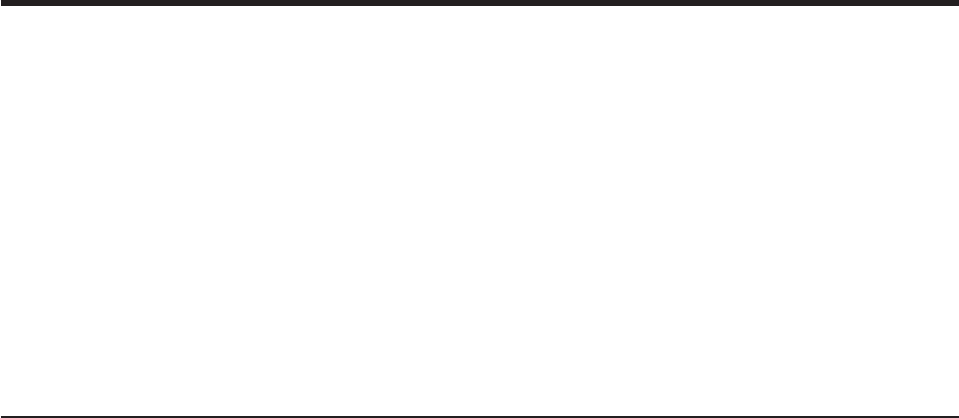
Chapter 5. The Configuration Process (CONFIG - Talk 6) and
Commands
This chapter describes the CONFIG process and includes the following sections:
v “What is CONFIG?”
v “Using EasyStart” on page 40
v “Config-Only Mode” on page 41
v “Quick Configuration” on page 42
v “Configuring User Access” on page 44
v “Configuring Spare Interfaces” on page 44
v “Resetting Interfaces” on page 47
What is CONFIG?
The Configuration process (CONFIG) is a second-level process of the router user
interface. Using CONFIG commands, you can:
v Set or change various configuration parameters
v Add or delete an interface to the hardware configuration
v Enter the Boot CONFIG command mode
v Enter the Quick Configuration mode
v Clear, list, or update configuration information
v Enable or disable console login and modem control
v Communicate with third-level processes, including protocol environments
Note: Refer to the chapter “Migrating to a New Code Level” in
IBM 2210 Nways
Multiprotocol Router Service and Maintenance Manual
for information about
migrating to a new code level.
CONFIG lets you display or change the configuration information stored in the
router’s nonvolatile configuration memory. Changes to system and protocol
parameters do not take effect until you restart the router orreload the router
software. (For more information, refer to the OPCON restart and reload commands
in “Chapter 3. The OPCON Process” on page 25).
The CONFIG command interface is made up of levels that are called modes. Each
mode has its own prompt. For example, the prompt for the TCP/IP protocol is
IP config>.
If you want to know the process and mode you are communicating with, press
Return to display the prompt. Some commands in this chapter, such as the
network and protocol commands, allow you to access and exit the various levels
in CONFIG. See Table 4 on page 51 for a list of the commands you can issue from
the CONFIG process.
© Copyright IBM Corp. 1994, 1998 39
|


















