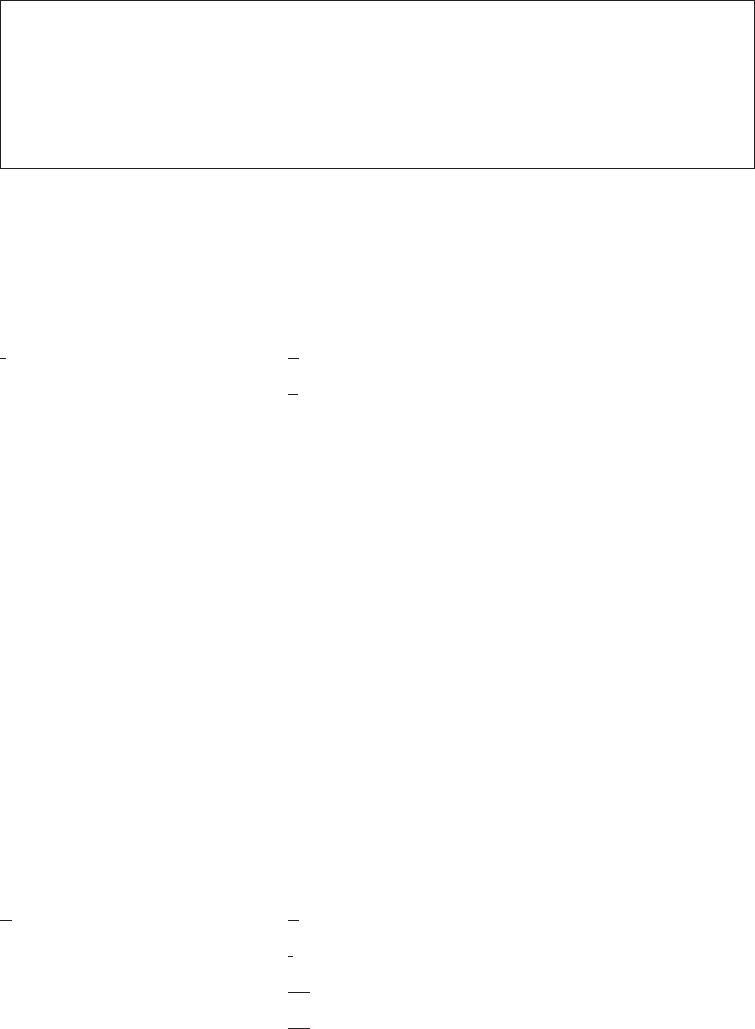
Table 52. X.25 Monitoring Command Summary (continued)
Monitoring Command Function
List Lists individual PVC or SVC statistics and general information.
Parameters Displays the current parameters for any level of the X.25
configuration.
Statistics Displays the current statistics for any level of the X.25 configuration.
Exit Returns you to the previous command level. See “Exiting a Lower
Level Environment” on page 11.
List
Use the list command to display the current active PVCs and SVCs.
Syntax:
list
pvcs
svcs
pvc Displays the configured permanent virtual circuits.
svc Displays the active switched virtual circuits.
Example:
list svc
LCN/ Destination Originate Transmits Protocol Totals
State Address Call Queued Encapsulated Xmts Rcvs Resets
13 D 898280077113 YES 0 IP 8943 261 1
20 D 898280077114 NO 0 IP 943 43 0
42 P 898280077116 YES 6 IP 0 0 0
23 C 898280077117 YES 0 IP 3054 110 0
D - Data Transfer P - Call Progressing
C - Call Clearing
Parameters
Use the parameters command to display the current parameters for any level of
the X.25 configuration.
Syntax:
parameters
all
frame
packet
physical
all Displays the parameters for the packet, frame, and physical levels.
frame Displays the parameters for the frame level.
Example:
parameters frame
Frame Layer Parameters:
Maximum Frame Size = 262 Maximum Window Size = 7
Protocol Enabled = YES Equipment Type = DTE
T1 Retransmit Timer = 4 T2 Acknowledge Timer = 2
N2 Retry Counter = 20 Disconnect Procedure = PASSIVE
Disconnect Timer = 500 Network Type = GTE
Protocol Options: Inhibit Idle RRs No MOD 128 NO Enable SARM NO
packet
Displays the parameters for the packet level.
Configuring the X.25 Network Interface
354
MRS V3.2 Software User’s Guide


















