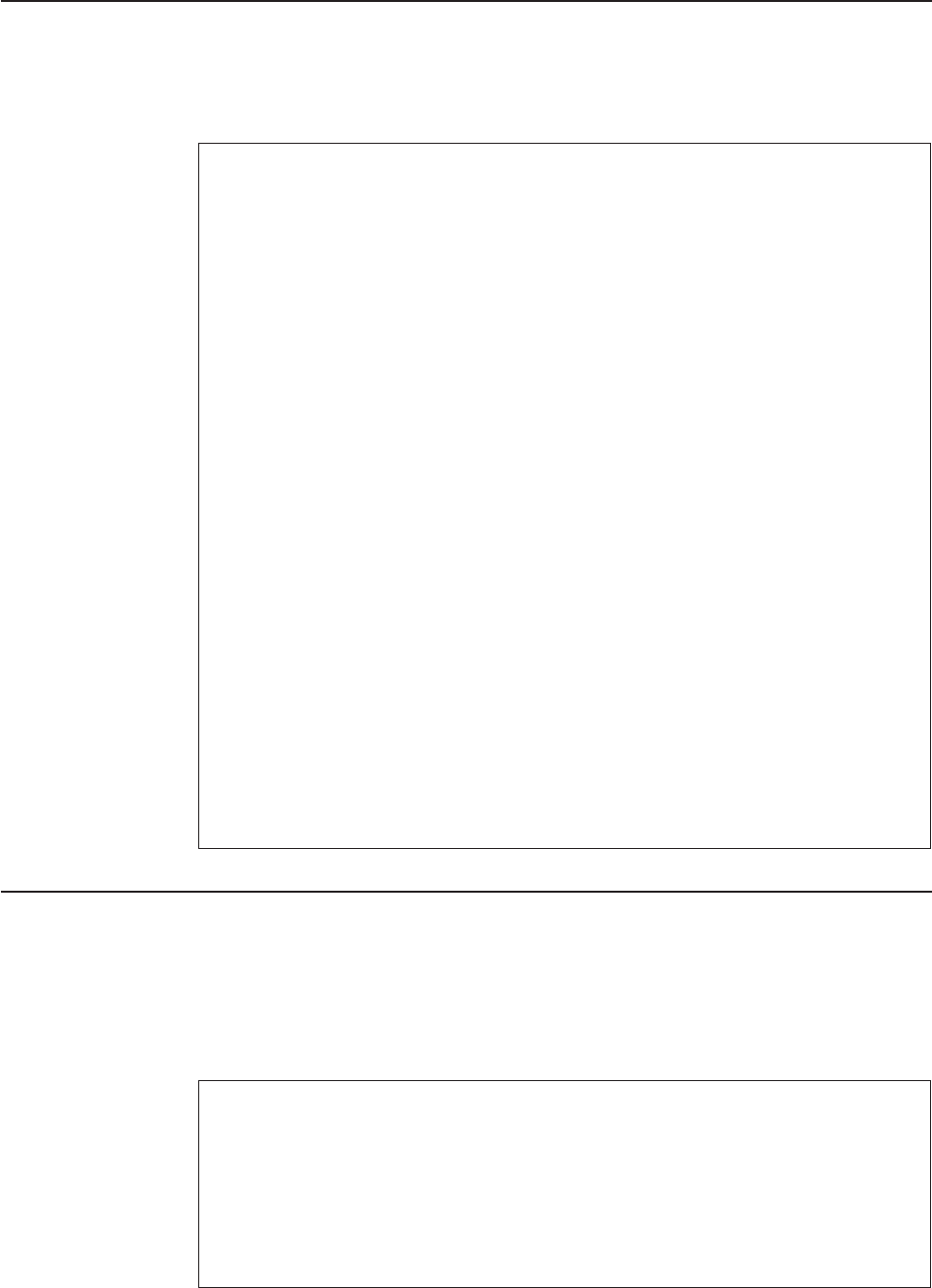
ATM Configuration Commands
This section summarizes the ATM configuration commands. Enter the commands at
the ATM config> prompt.
Table 35. ATM Configuration Command Summary
Command Function
? (Help) Displays all the commands available for this command level or
lists the options for specific commands (if available). See
“Getting Help” on page 10.
INTERFACE Displays the ATM Interface Config> prompt from which you can
list, change, or configure the ATM Interface.
v Add an ESI.
v List the current configuration or list ESIs.
v Remove an ESI.
v Set parameters of the ATM network.
v Enable or disable an ESI.
v Exit
LE-CLIENT Displays the LE Client Config> prompt from which you can list,
change, or configure the LAN Emulation Client Interface as
described in “Chapter 23. Using LAN Emulation Clients” on
page 291 .
v Add a LAN Emulation Client (LEC) for a token-ring or Ethernet
emulated LAN.
v Configure a LEC by network #. This command displays the LE
Config> prompt, from which you can configure a specific LAN
Emulation Client (LEC).
v List LAN Emulation Clients (LECs).
v Remove a LAN Emulation Client (LEC).
VIRTUAL ATM Displays the ATM Virtual Interface Config> prompt from which
you can list, add, or remove the ATM Virtual Interface as
described in “ATM Virtual Interface Configuration Commands” on
page 285
Exit Returns you to the previous command level. See “Exiting a
Lower Level Environment” on page 11.
ATM Interface Configuration Commands
This section summarizes and then explains the commands for configuring a specific
ATM interface.
Enter the commands at the ATM INTERFACE> prompt.
Table 36. ATM INTERFACE Configuration Command Summary
Command Function
? (Help) Displays all the commands available for this command level or
lists the options for specific commands (if available). See
“Getting Help” on page 10.
Add Adds an ESI.
List Lists the current configuration or list ESIs.
Qos Displays the ATM I/F 0 QOS Config> prompt from which you
can configure Quality of Service as described in “QoS
Configuration” on page 280.
ATM Configuration Commands (Talk 6)
278
MRS V3.2 Software User’s Guide


















