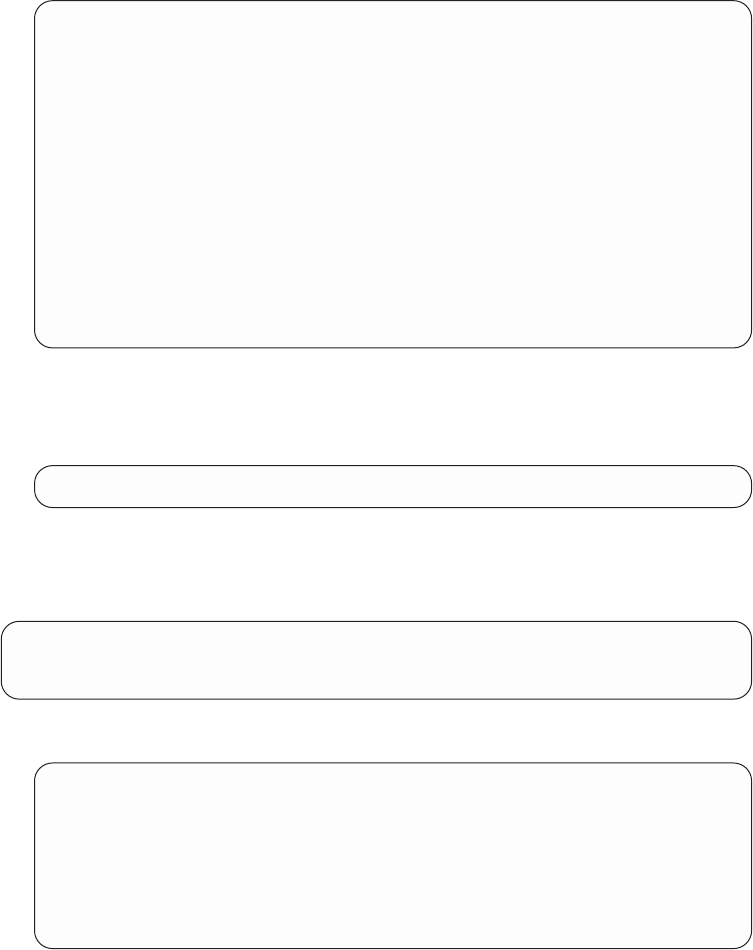
This is the information you have entered:
Per-Interface Configuration Information
Cir Ifc IPX Net(hex) Encapsulation IPXWAN
1 1 10 ETHERNET_8023 Not Configured
2 3 300 Not Configured
3 5 400 Not Configured
4 6 600 Enabled
Host Number for Serial Lines: 0002210A0000
IPXWAN Node ID = 2210A
IPX Router Name = ipxwan_router-2210A
Save this configuration? (Yes, No): [Yes]
7. Enter y to save the IPX configuration and continue with quick configuration.
Enter n to re-display the IPX configuration prompts.
If you enter y, the following message appears:
IPX configuration saved
Configuring DECnet (DNA)
After you save the IPX configuration, you will see the following messages.
IPX Configuration saved
Configure DNA? (Yes, No): [Yes]
1. Enter y to configure DNA. Enter n to skip DNA configuration and continue with
quick configuration.
Type 'r' any time at this level to restart DNA Configuration
Configuring Global DNA information
Highest Node Number (decimal) (1-1023): [32]
Router Level (Level1, Level2, DEC Level1, DEC Level2):
[ Level2]
Highest Area (decimal) (1-63): [63]
Node Address (area.node): (63.32)
The above configuration fields are configured with the following considerations:
Highest Node Number
Is the highest node address in the router’s area. Setting it excessively
high will affect the routers efficiency and require excess storage.
Router Level
Identifies whether the router is a Level 1 or Level 2 router. A Level 1
router keeps track of all nodes in its area and does not care about
nodes outside its area. A Level 2 router routes traffic between areas.
Normally you should select Level1 or Level2 with the following
exception: select DEC Level1 or DEC Level2 only when this router must
communicate over X.25 networks with routers conforming to the DEC
X.25 standard.
668 MRS V3.2 Software User’s Guide
|
|
|
|
|
|
|
|
|
|
|
|
|
|
|
|
|
|
|


















