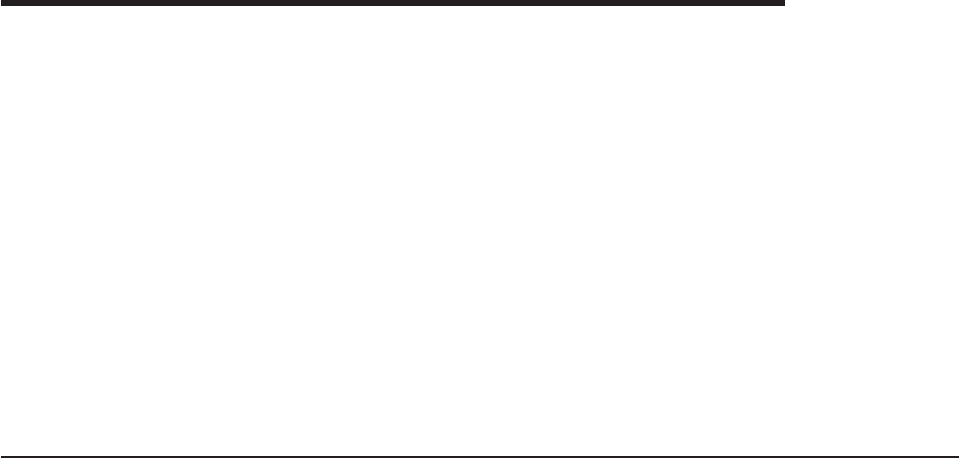
Chapter 12. Using the Event Logging System (ELS)
This chapter describes the Event Logging System (ELS). The ELS continually logs
all events, filtering them according to parameters that you select. A combination of
operational counters and the ELS provides information for monitoring the health and
activity of the system. The information is divided into the following sections:
v “What is ELS?”
v “Entering and Exiting the ELS Configuration Environment” on page 148
v “Event Logging Concepts” on page 148
v “Using ELS” on page 151
v “Using ELS to Troubleshoot a Problem” on page 153
v “Using and Configuring ELS Remote Logging” on page 155
v “Using ELS Message Buffering” on page 163
What is ELS?
ELS is a monitoring system and an integral part of the router operating system. ELS
manages the messages logged as a result of router activity. Use ELS commands to
set up a configuration that sorts out only those messages you feel are important.
You can then display the messages on the console terminal screen, log them to a
remote workstation, or send the messages to a network management station using
Simple Network Management Protocol (SNMP) traps.
The ELS system and the operational counters are the best troubleshooting tools
you have to isolate problems in the router. A quick scan of the event messages will
tell you whether the router has a problem and where to start looking for it.
In the ELS configuration environment, the commands are used to establish a
default configuration. This default configuration does not take effect until the router
reinitializes.
Occasionally, it is helpful to temporarily view messages using parameters other than
was set up in the ELS configuration environment, without having to reinitialize the
router. The ELS operating and monitoring environment is used to:
v Temporarily change the default ELS display settings
– Changes made in the ELS console environment take effect immediately
– Changes made in the operating/monitoring environment are not stored in
nonvolatile configuration storage.
v View statistical information regarding ELS uses of dynamic RAM
Note: Specific ELS messages are described in the
IBM Nways Event Logging
System Messages Guide
.
ELS is a subprocess that you access from the OPCON process.
© Copyright IBM Corp. 1994, 1998 147


















