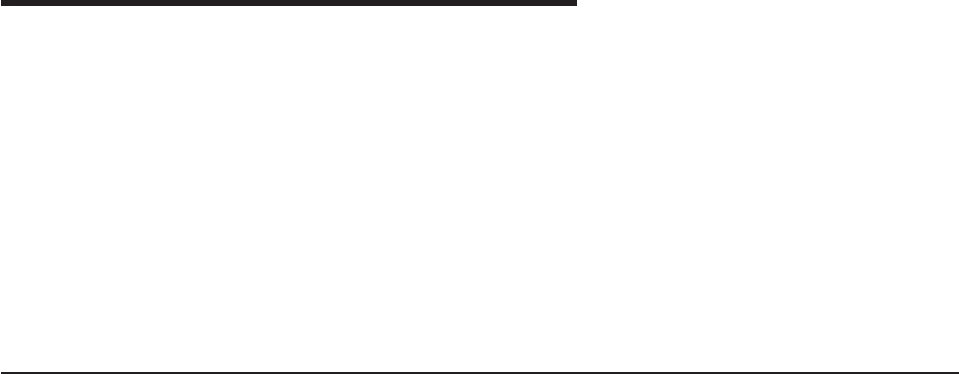
Chapter 7. The Boot CONFIG Process
This chapter describes the Boot CONFIG process. This chapter includes the
following sections:
v “What is Boot CONFIG?”
v “How the BOOTP Forwarding Process Works” on page 84
v “Using the Trivial File Transfer Protocol (TFTP)” on page 86
v “Validating the Configuration Load” on page 88
v “Loading an Image at a Specific Time” on page 89
v “Configuring Dumping” on page 89
What is Boot CONFIG?
Router nonvolatile configuration database memory contains the data that controls
the router boot and dump capabilities. The Boot CONFIG commands allow you to
modify this data.
Using Boot CONFIG commands, you can:
v Add, modify, or remove entries from the boot and dump configuration database.
v Disable or enable network memory dumping and assign a unique name to the
dump files.
v Use the TFTP protocol to transfer (using the TFTP command or copy command)
configuration information between router memory and remote hosts.
v View the current boot and dump configuration database.
v Store file images to the Integrated Boot Device (IBD).
v Store the current image to the IBD.
v Leave the Boot CONFIG command environment and return to the CONFIG
process.
v List the contents of the IBD.
v Delete files from the IBD.
v Copy files to and from the local router memory and another local router memory
or host file system.
v Save any changes you have made to system and protocol parameters.
Changes made to system and protocol parameters through Boot CONFIG take
effect when you restart the router or when you reload the router software.
Configuring Booting
Boot files are the same as load image files. A boot file contains the software load
for the router and resides on a host server, or an IBD. The host server is, for
example, any PC, router, or workstation, that is running the IP protocol and TFTP.
The boot configuration database can contain an entry for each boot file, configured
using the add command. Each entry contains the address of the host server, the
next hop router, and the timeout, path, and filenames of the boot files.
© Copyright IBM Corp. 1994, 1998 83


















