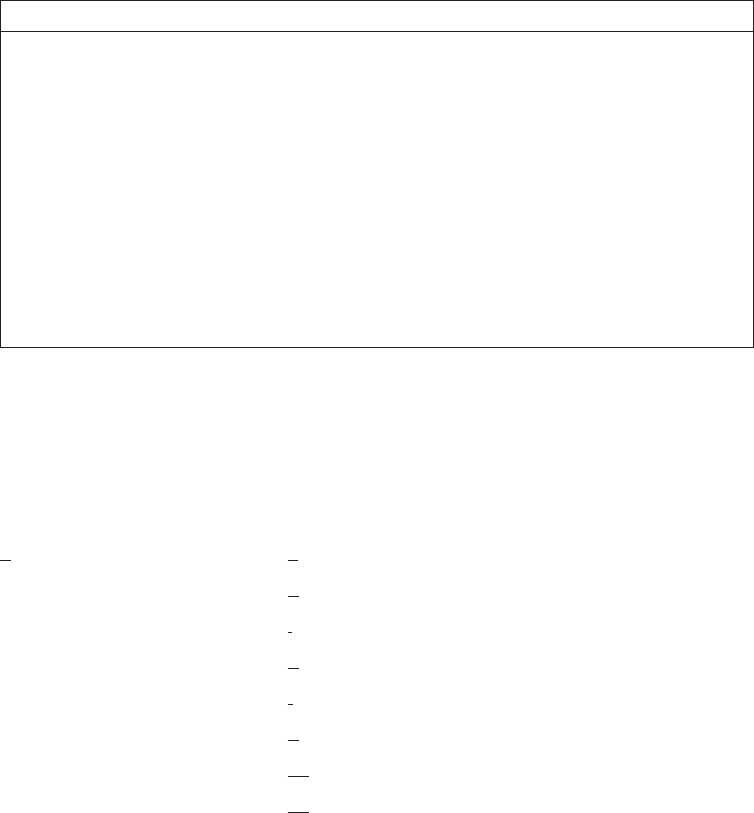
Table 4. CONFIG Command Summary (continued)
Command Function
List Displays system parameters, hardware configuration, a complete user list
(including PPP users).
Network Enters the configuration environment of the specified network.
Patch Modifies the router’s global configuration.
Performance Provides a snapshot of the main processor utilization statistics.
Protocol Enters the command environment of the specified protocol.
Qconfig Initiates the Quick Config process.
Set Sets system-wide parameters for buffers, host name, inactivity timer,
packet size, prompt level, number of spare interfaces, baudrate, logging
disposition and level, restart count, location, and contact person.
Time Keeps track of system time and displays it on the console.
Unpatch Restores patch variables to default values.
Update Updates the current version of the configuration.
Add
Use the add command to add an interface to the configuration, or user-access. This
command also recreates device records if the configuration is inadvertently lost.
Syntax:
add
callback...
device
isdn-address...
ppp-user
tunnel-profile
user...
v25-bis-address
v34-address
Callback
Use the add callback command to add, delete, or list information for
callback on ISDN.
Add Adds a callback number to the authentication lists.
Delete Deletes a callback number from the authentication list.
Lists Displays the authentication list and othere related
information.
device
device_type
The add device command is used to create virtual interfaces like dial circuit
interfaces. You must enter the interface device type (device_type) and you
may be prompted for additional configuration parameters. See “Configuring
the Network Interface” on page 17 for information about configuration
parameters and supported device types.
If you enter add device ?, a list of supported device types is displayed.
CONFIG Commands
52
MRS V3.2 Software User’s Guide
||
|
|
|
||
||
||
|


















