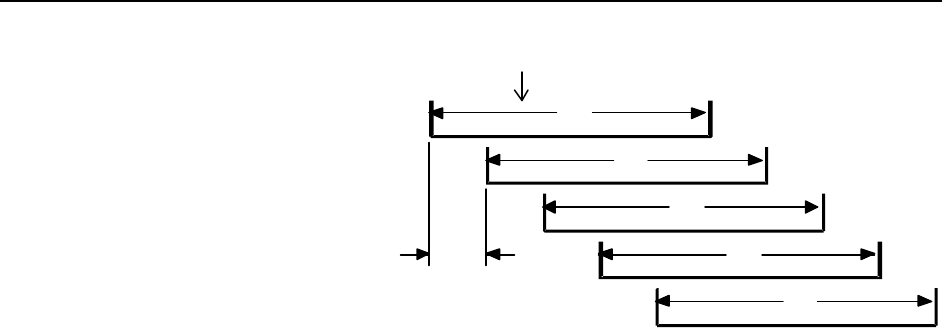
Reference
GB1400 User Manual 3-31
CLEAR
W
W
W
W
W
S
S
l
i
p
t
i
m
e
"
S
"
i
s
e
f
f
e
c
t
i
v
e
l
y
2
0
0
m
s
i
n
d
i
s
p
l
a
y
o
r
1
s
e
c
.
i
n
E
n
d
-
o
f
-
W
i
n
d
o
w
r
e
p
o
r
t
s
W
I
N
D
O
W
i
n
t
e
r
v
a
l
"
W
"
i
s
s
e
t
i
n
t
e
r
m
s
of bits or time in using WINDOW menu.
Figure 3-5. The WINDOW Measurement Process
How TEST Results Are Measured
Unlike Totalize and Window results, the accumulation of Test results can be
started or stopped by pressing the CLEAR key. That is, the CLEAR key in effect
becomes a test start/stop key. While a test is "stopped", all current Test results are
frozen. When the CLEAR key is pressed to start a new test, all current Test
results are saved as previous Test results before current result registers are
cleared.


















