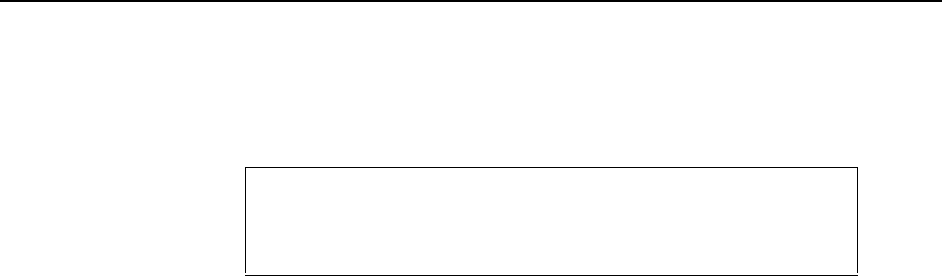
Reference
3-84 GB1400 User Manual
Time Option (DATE)
Format:
F1:ESC F2<- ->F3 F4:SET
DATE = mmm dd yy
Menu: Selected from main Menu.
Function Name: DATE
Instruments: Analyzer only
Options: None required. This is a standard feature.
Application: Use to set the Analyzer's internal date function.
Parameters: Month (mmm): Set in range JAN, FEB, ..., DEC
Day (dd): Set in range 01, 02, ..., 31
Year (yy): Set in range 93, ..., 99
Notes: End-of-Test reports are date and time stamped.


















