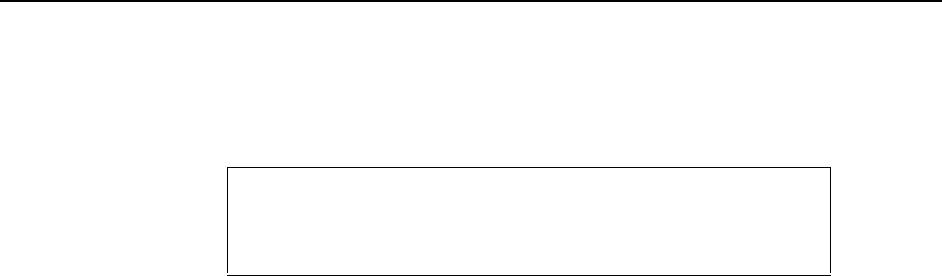
Reference
3-68 GB1400 User Manual
Test Print (PRINT)
Format:
F1:ESC F4:SET
F4 TO PRINT TEST RESULTS
Menu: TEST
Function Name: PRINT
Instruments: Analyzer only
Options: None required. This is a standard feature.
Application: Use this function to print a test summary report based on
current test results (if a test is in progress) or previous test
results (if a test is not in progress).
Parameters: None. This is an immediate function. Simply press F4 to
generate a report or F1 to escape the function without
generating a report.
Notes: Make sure the ON/OFF function in the PRINT Menu is ON if
you want to generate a test summary report.


















