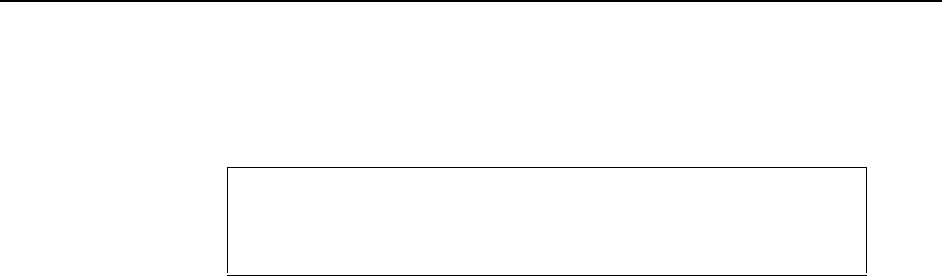
Reference
GB1400 User Manual 3-71
Window Mode (MODE)
Format:
F1:ESC F4:SET
WINDOW MODE = ccccccc
Menu: WINDOW
Function Name: MODE
Instruments: Analyzer only
Options: None required. This is a standard feature.
Application: Use this function to set window length equal to the number of
bits specified by the WINDOW BITS function, or the time
specified by the WINDOW SECOND function.
Parameters: Window Mode (ccccccc): May be set to BITS or SECONDS.


















