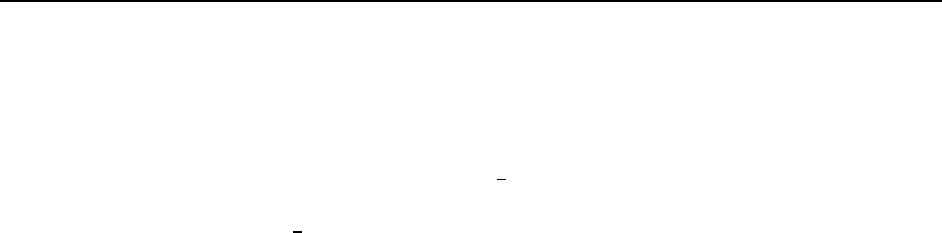
Reference
GB1400 User Manual 3-11
3. Press the clock section up/down keys to increment or decrement the current
frequency using the previously selected step size. Note that the underscore
position indicates a step size, not which digit will be edited. For example if
displayed frequency is 622.950, and the cursor is under the "9", then step size
is 100 kHz and pressing the up (↑) key one time will change frequency to
623.050 MHz.
Saving a Frequency
You may save the current Generator frequency into one of 10 frequency memory
locations as follows:
1. Press the clock SAVE key. Verify that the SAVE LED is flashing.
2. Press the clock section up/down keys to select the desired memory location .
Note that frequency memory location is displayed in the bottom left field of
the display as FREQ x, where x = 0, 1, ..., 9.
3. Then press SAVE a second time to save the current frequency into this
location. Verify that the clock SAVE key LED turns off.
Recalling a Frequency
You can recall a previously saved frequency as follows:
1. Press the clock RECALL key and verify that the RECALL LED turns on.
2. Press the clock up/down keys until the display shows the desired frequency
(top left) and frequency memory location (bottom left).
NOTE: The displayed frequency becomes the current frequency immediately.
That is, you do not have to hit RECALL again.


















