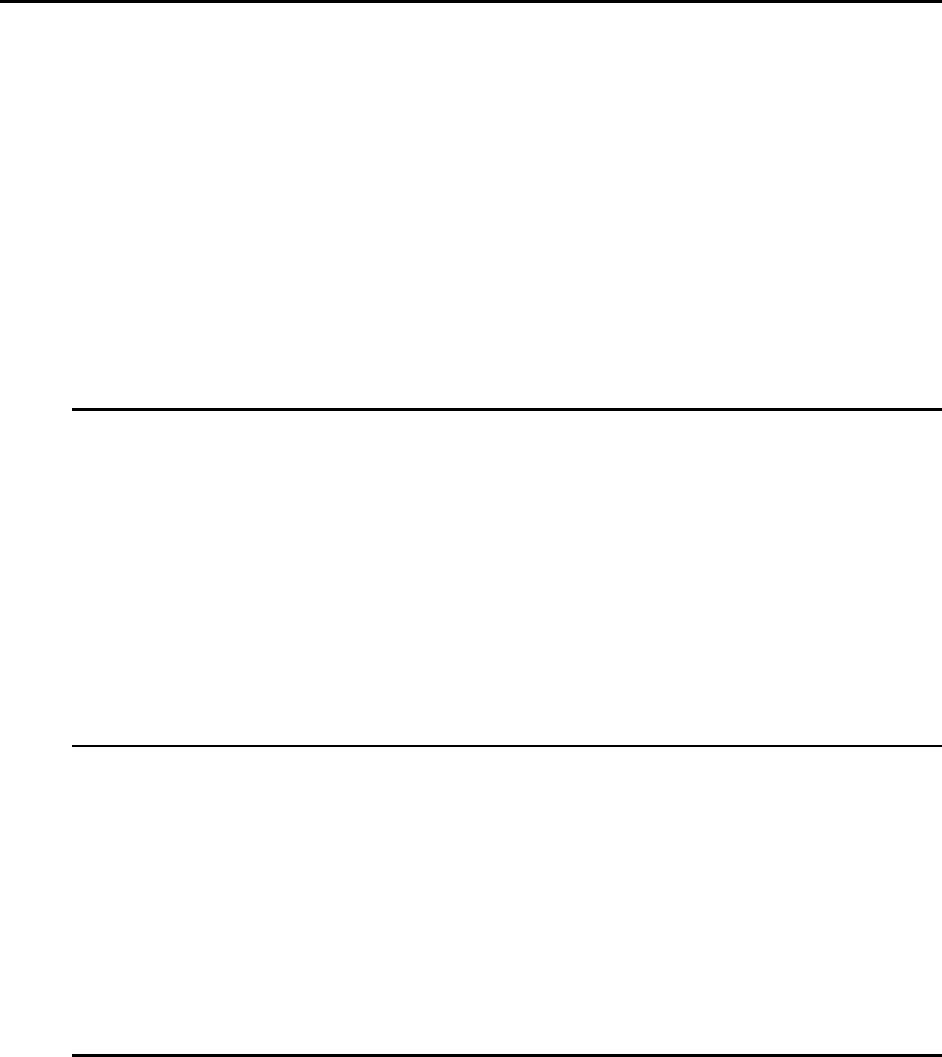
Remote Commands
GB1400 User Manual C-19
Commands Shared by the Generator and
Analyzer
Except where noted, the following commands are found in both the Generator and
Analyzer command sets.
Pattern and Word Commands
Use these commands to select a pattern, enable or disable pattern inversion, create and
save word patterns, and perform related pattern functions.
data_invert [on|off]
Data Inversion. Returns current status of Output Data Polarity. This command enables
or disables logical inversion of the Generator data output bit sequence or the Analyzer
input bit sequence.
Min. Abbr. data_inv
Arguments on: enables data inversion, outputs inverted data
off: disables data inversion, outputs true data
Example data_invert off
data_invert?
Data Inversion Query. Returns a character string indicating whether Generator output
data inversion or Analyzer input data inversion is enabled (on) or disabled (off).
Min. Abbr. data_inv?
Returns [on|off]
Example data_invert? (command)
DATA_INVERT OFF
data_pattern [prbs | word | rdata]
Data Pattern. Sets the Generator pattern mode to PRBS or word, or the Analyzer
pattern mode to PRBS, word, or reference data.
Min. Abbr. data_p
Arguments prbs: selects the PRBS pattern mode.
word: selects the word pattern mode.
rdata: selects the reference data mode (Analyzer only).


















