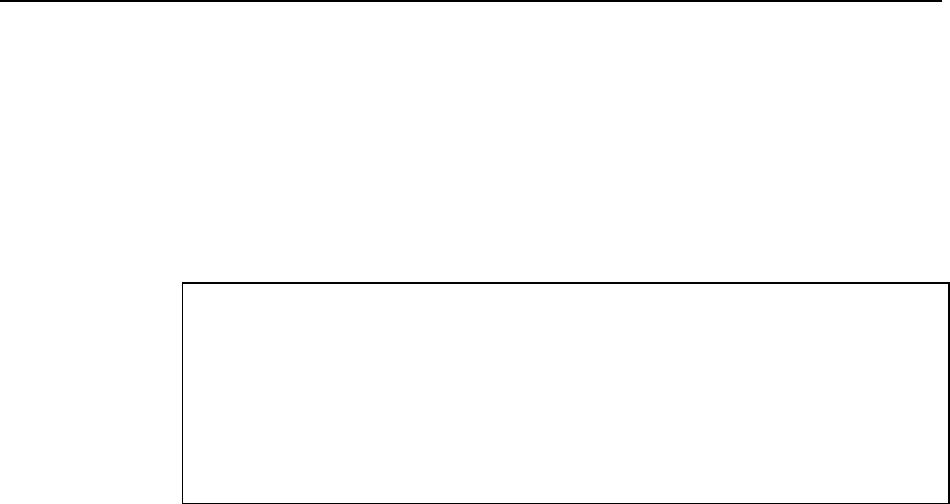
Reference
GB1400 User Manual 3-41
On-Error Reports
When enabled, On-Error reports are generated for each second in which error
rate is above the current THRES threshold. Note that On-Error reports can be
squelched after reports are generated on 10 consecutive seconds, by enabling the
SQUEL feature. This is recommended for unattended operation since On-Error
reports can generate a lot of paper. An example On-Error report is shown below.
Example On-Error Report
-------------------------------------------------------------------------------------------------------------------------
Tektronix, Inc. GB-1400 TEST START Jun/14/99 02:42:48
TIME: 02:42:48 ERRORS: 10000 RATE: 1.00e-004
TIME: 02:42:49 ERRORS: 10000 RATE: 1.00e-004 SynLos
TIME: 02:42:50 ERRORS: 10000 RATE: 1.00e-004
-------------------------------------------------------------------------------------------------------------------------
Procedure to Enable On-Error Reports
1. Complete the basic report setup procedure.
2. Press F1 to enter the Menu system.
3. Select the TEST Menu (F2).
4. Select the REPORT parameter (F4).
5. You may now either enable or disable End-of-Window reports by setting
the WINDOW REPORT parameter to ON or OFF.
6. Press F4 to lock in your selection.
7. `Press F1 multiple times to exit the Menu system.
On-Demand Test Reports
You can generate a test summary report on demand using the PRINT function in
the TEST Menu. While a test is in progress, the PRINT function will generate a
summary report based results from the current test interval. This report will have
the same basic format as an End-of-Test report. If a test is not in progress, the
PRINT function will generate an End-of-Test Report based on previous results,
that is results from the most recently completed test interval.
1. Procedure to Generate an On-Demand Test Summary Report
1. Make sure the Basic Report Setup Procedure has been completed.
2. Press F1 to enter the Menu system.
3. Select the TEST Menu (F2).
4. Press F1 to see the second page of the TEST Menu.
5. Select the PRINT parameter to generate an immediate Test report
6. Press F1 multiple times to exit the Menu system.


















