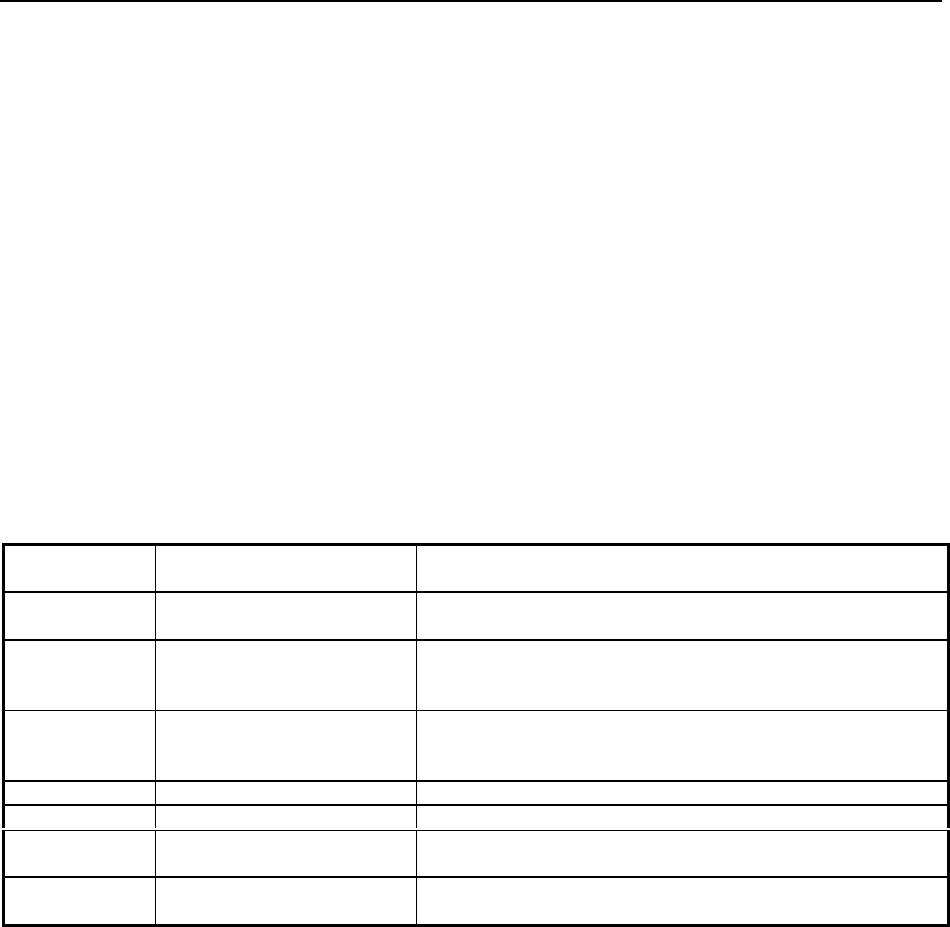
Reference
3-52 GB1400 User Manual
Menu Summaries
The GB1400 Generator and Analyzer Menu system may be thought of as a top
level or "main" Menu plus a series of sub-Menus, with each sub-Menu containing
a group of related functions. In this section you will find:
1. A brief description of each Menu found in the GB1400 Menu system.
2. An overall view of the Analyzer Menu system.
3. An overall view of the Generator Menu system.
Note that all Menu names in the following tables below are shown in bold type,
and that all functions included only in instruments equipped with the 1-Mbit
Option are marked with an asterisk (*). Once you have reviewed the summary
tables in this section, please refer to the next section (Menu Functions) for a
detailed description of each GB1400 Menu function.
Table 3-10. Menu Descriptions
Menu Found In Which
Instrument
Description
"Main" Analyzer and Generator Provides access to all other Menus. Also contains a few
functions not part of any other Menu.
TEST Analyzer only Contains functions to set up the TEST measurement
process including timing mode, End-of-Test reports, and
the test threshold.
WINDOW Analyzer only Contains functions to set up the WINDOW measurement
process including window length and End-of-Window
reports.
WORD Analyzer and Generator Contains functions to create and edit WORD patterns.
RS-232 Analyzer and Generator Contains functions to set up the RS-232C (serial) port.
PRINT Analyzer only Contains functions to select which port is used to print
reports and to enable or disable all report printing.
UTIL Analyzer and Generator Contains functions to show which options are installed,
and the current software version.


















