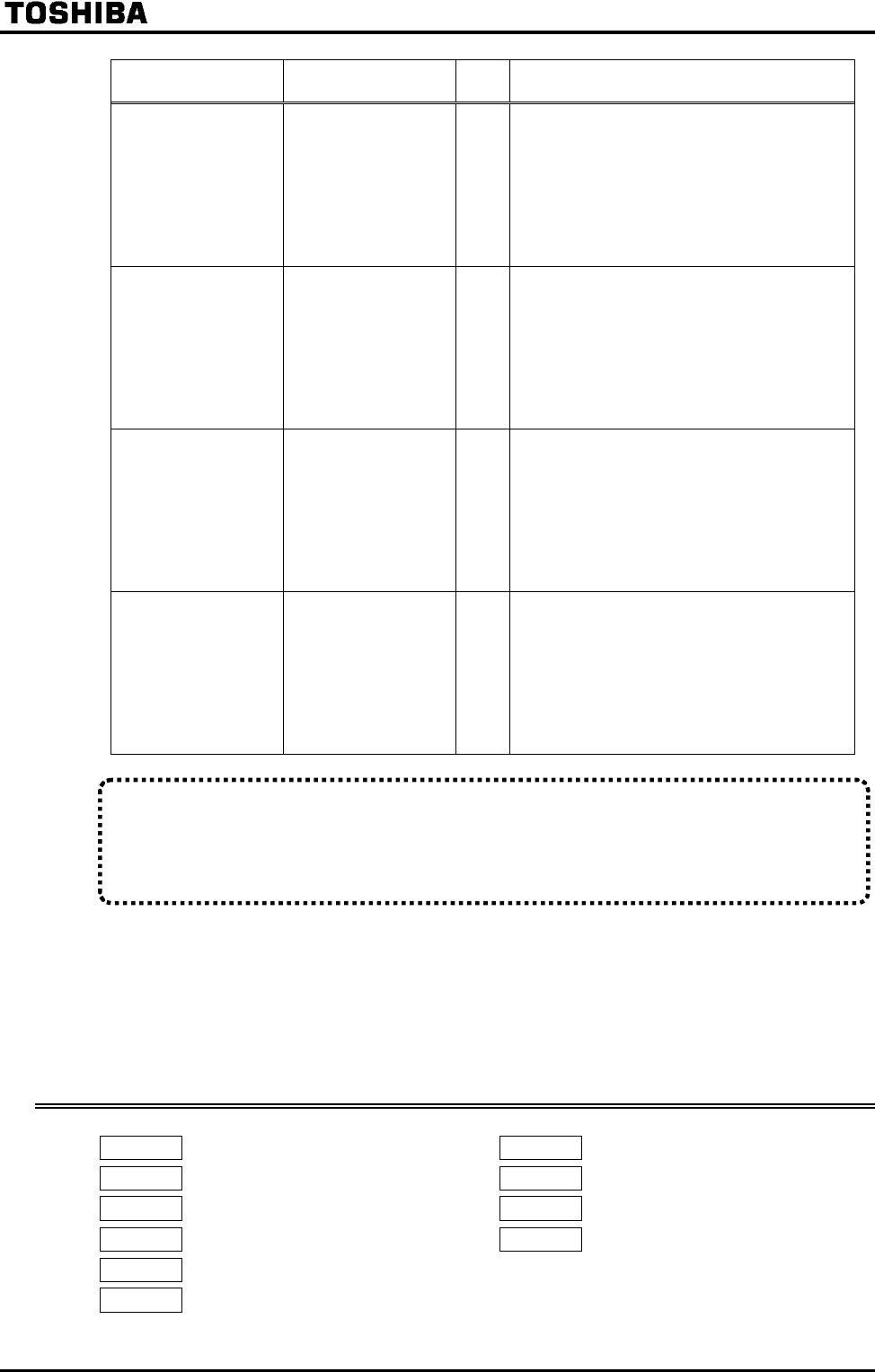
F-10
S1(V/f switching #1)
-CC
S2(V/f switching #2)
-CC
V/f
Parameters selected
OFF OFF #1
Base frequency #1
Base frequency voltage #1
Manual torque boost
Motor overload protection level #1
Acceleration time #1
Deceleration time #1
Acceleration/deceleration pattern #1
Power running torque limit #1
Regenerative torque limit #1
ON OFF #2
Base frequency #2
Base frequency voltage #2
Manual torque boost #2
Motor overload protection level #2
Acceleration time #2
Deceleration time #2
Acceleration/deceleration pattern #2
Power running torque limit #2
Regenerative torque limit #2
OFF ON #3
Base frequency #3
Base frequency voltage #3
Manual torque boost #3
Motor overload protection level #3
Acceleration time #3
Deceleration time #3
Acceleration/deceleration pattern #3
Power running torque limit #3
Regenerative torque limit #3
ON ON #4
Base frequency #4
Base frequency voltage #4
Manual torque boost #4
Motor overload protection level #4
Acceleration time #4
Deceleration time #4
Acceleration/deceleration pattern #4
Power running torque limit #4
Regenerative torque limit #4
Select V/f #1 when using the sensor-less vector control or the V/f 5-point setting.
Selecting V/f #2, #3 or #4 disables the vector control but enables the V/f constant control.
In addition, if the torque limit switching function and the acceleration/deceleration
switching function are assigned to input terminals, their settings are valid.
Note) With the control panel or communication, the following parameters can be set individually:
V/f switching ()
Acceleration/deceleration switching()
Torque limit switching()
These functions are active only in control panel operation mode.
6.5 V/f 5-point setting
V/f 5-point setting VF1 frequency
V/f 5-point setting VF4 frequency
V/f 5-point setting VF1 voltage
V/f 5-point setting VF4 voltage
V/f 5-point setting VF2 frequency
V/f 5-point setting VF5 frequency
V/f 5-point setting VF2 voltage
V/f 5-point setting VF5 voltage
V/f 5-point setting VF3 frequency
V/f 5-point setting VF3 voltage
Refer to 5.10.7 for details.


















