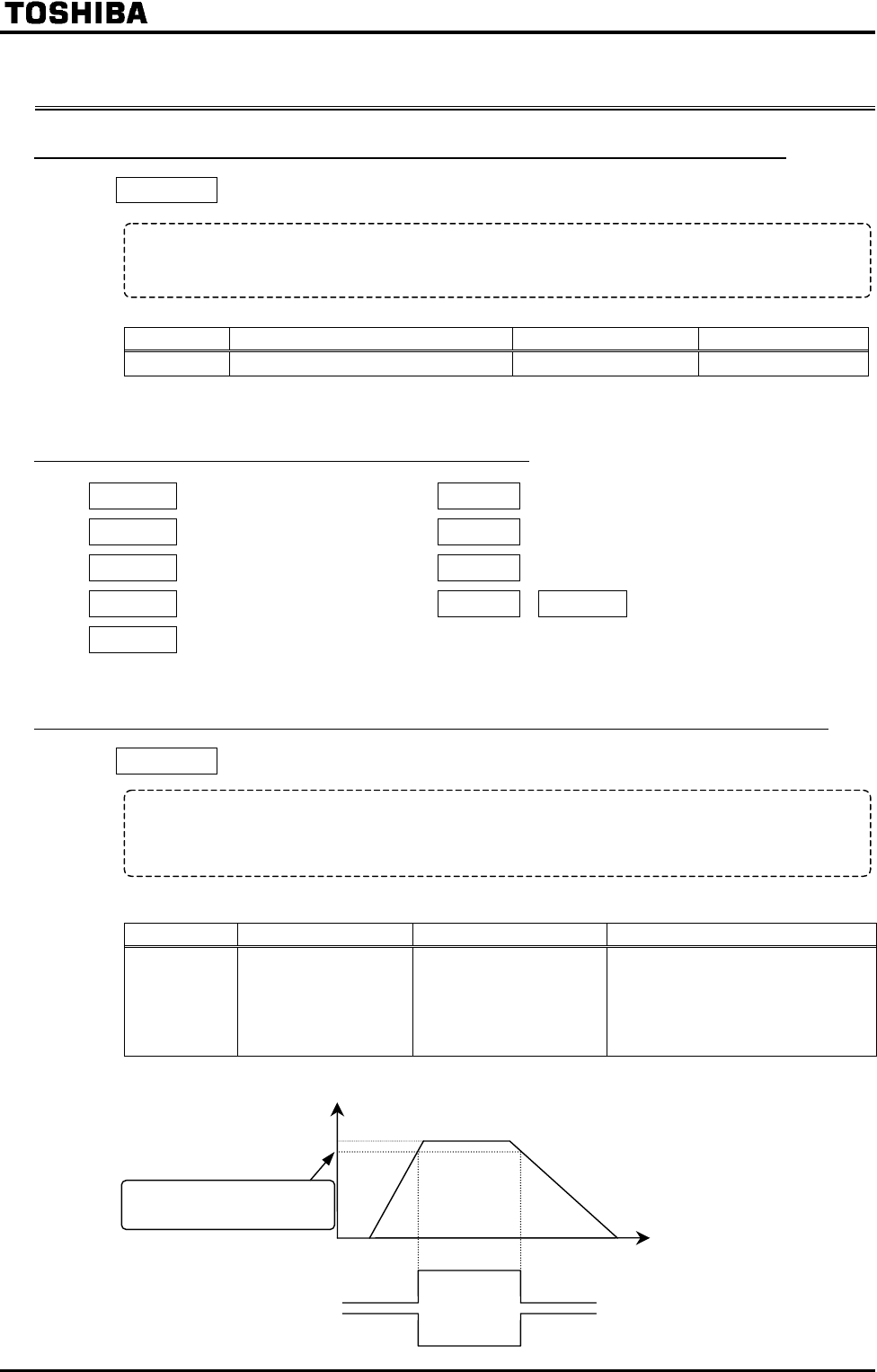
F-7
6.3 Selection of terminal functions
6.3.1 Keeping an input terminal function always active (ON)
Always active function selection
Parameter setting
Title Function Adjustment range Default setting
Always active function selection
The selected function is kept always active regardless of the type of logic (positive or negative) in the
table of function settings in 7.2.1.
6.3.2 Changing input terminal functions
Input terminal selection #1 (F)
Input terminal selection #6 (S2)
Input terminal selection #2 (R)
Input terminal selection #7 (S3)
Input terminal selection #3 (ST)
Input terminal selection #8 (S4)
Input terminal selection #4 (RES)
Input terminal selection #9 #16
Input terminal selection #5 (S1)
Refer to 7.2.1 for details.
6.3.3 Signal on completion of acceleration/deceleration (OUT 2)
Output terminal selection #2 (OUT2)
Setting of output terminal
Title Function Adjustment range Setting value
Output terminal
selection #2 (OUT2)
: Acceleration/deceleration
completion(a-contact)
or
: Acceleration/deceleration
completion(b-contact)
Note) OUT1 for putting out a signal, select the parameter .
Function
This parameter is used to select a function to be kept always active (ON) from among the
in
p
ut terminal functions.
(O
ne function can be selected
)
Function
If this parameter is so set, a signal is put out on completion of acceleration/deceleration.
Open collector output terminal OUT1 or OUT2 (24 Vdc - max. 50 mA)
Output frequency [Hz]
[s]
ON
OFF
Acc. Completed(a-contact)
Acc. Completed(b-contact)
ON
OFF
Reference
(Speed reach detection band)


















