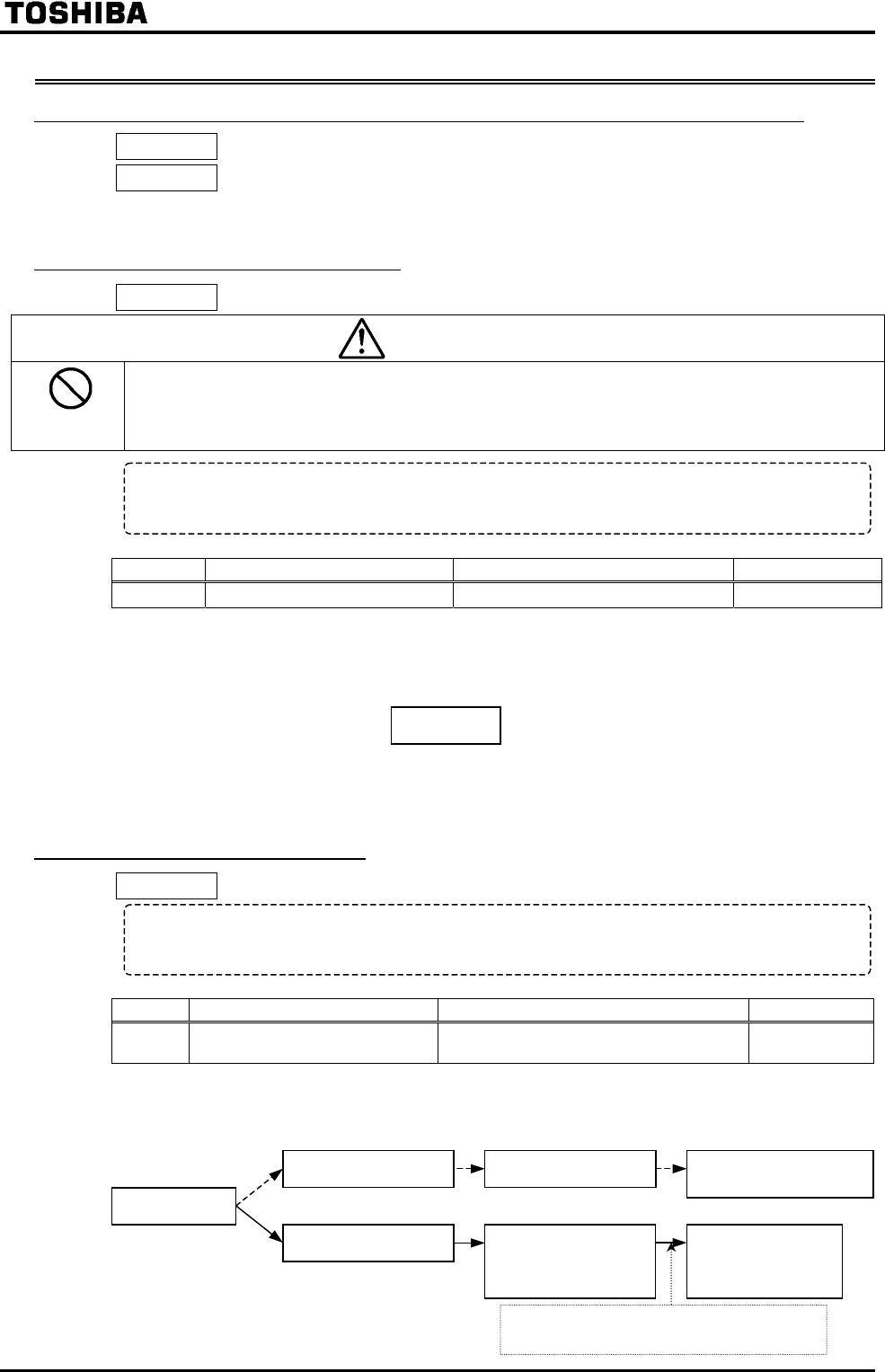
F-57
6.25 Protection functions
6.25.1 Motor over road protection level adjust / motor types
Motor over road protection level #1
Overload reduction start-up frequency
Refer to 5.13 for details.
6.25.2 Setting of current stall
Stall prevention level
Warning
Mandatory
Do not set the stall prevention level() at a extremely small value.
If the stall prevention level() was set at a value that is near the motor's no
load current or less, stall prevention function would work and output frequency would
rise. In ordinary usage, do not set the stall prevention level at 30% or less.
[Parameter setting]
Title Function Adjustment range Default setting
Stall prevention level
[%], : Disabled
[Display during the alarm ]
When is displayed (when the output current is on the point of exceeding ), the ou
tput frequency displayed changes and a "" is displayed on the left side of the frequency.
Example of display
Note) In V/f constant control mode, the torque limits #1, #2, #3 and #4 can be used as a stall prevention.
You can make various settings by combining these functions with the V/f1, 2, 3 and 4 functions.
6.25.3 Inverter trip holding
Selection of inverter trip holding
[Parameter setting]
Title Function Adjustment range Default setting
Selection of inverter trip holding
: Cleared if power is turned off
: Hold even if power is turned off
The last 4 trip records can be held and displayed in status monitor mode.
Trip data (current, voltage, etc. at the time of a trip) can be displayed in status monit
or mode when the inverter trips, but is cleared if the power is turned off.
Function
If the output current exceeds that set with , the stall protective function is a
ctivated to reduce the output frequency.
Function
The function is to hold inverter's trip records. If this function is active, trip records
are retained and can be displayed even after the inverter is reset.
Inverter trip
Reset holding FL
Ready for
normal o
p
eration
Turn on power again
Fault display
FL not active
Trip again
Fault display
FL active
If the cause of tripping or that of another failure
is not
y
et removed.
Power source reset
Panel (terminal) reset


















