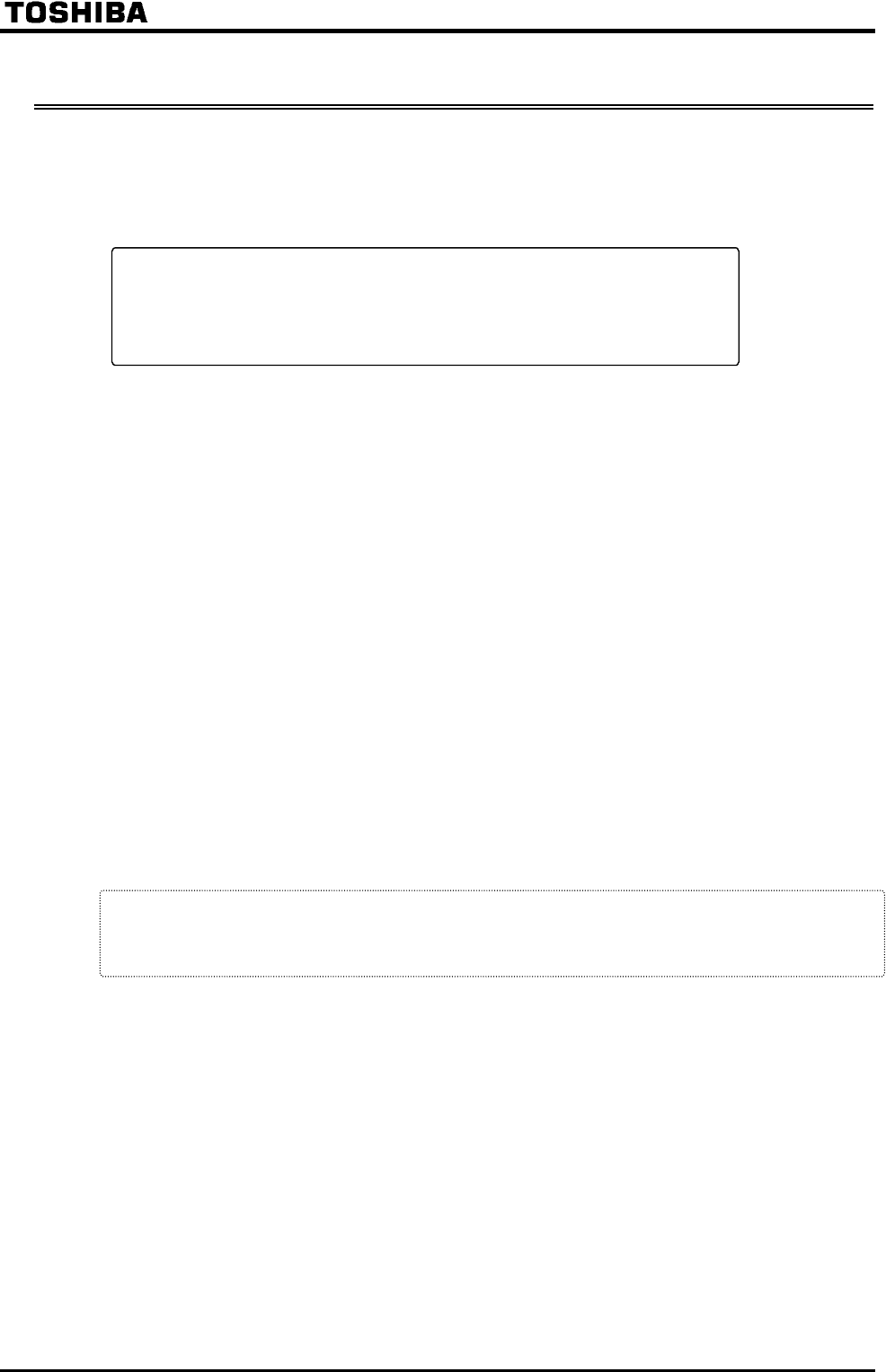
L-5
12. 2 Method of resetting causes of trip
If the inverter trips because of trouble or malfunction, remove the cause of trip before resetting it.
If the inverter is reset as the cause of trip remaining with it, it again trips in spite of resetting.
For recovering inverter from trip status,
reset it in one of the following ways.
Resetting procedure by panel operation is as follows.
1. Check whether the LED on the control panel indicates that tripping has occurred. If the
occurrence of tripping is not indicated, press the MONITOR key to display it.
2. Press the STOP key and make sure that
message appears on the display.
3. Press the STOP key once more. If the cause of the trip is removed, the inverter is reset by the
second pressing of the STOP key.
If the inverter trips as a result of overload protection (
: inverter overload, : motor
overload,
: Dynamic braking resistor overload) function, it cannot be reset for a period of
virtual cooling time.
Standard virtual cooling time;
In case of
: for about 30 seconds after trip
In case of
: for about 120 seconds after trip
In case of
: for about 20 seconds after trip
If the inverter trips because of overheat (
), reset it after a considerably long time enough for
cooling it down completely, because overheat is detected based on its internal temperature.
Caution!
For quickly recovering inverter from trip status, turn it off once and reset it. However, this
measure is taken frequently, it may cause damage to the motor and other component units.
(1) Cut off power supply (until nothing appears on the LED display).
Note: Refer to the section 6.25.3, Inverter trip holding parameter .
(2) Use external signal (make short-circuit between RES and CC of the control
terminal board).
(3) Operate on the panel.
(4) Clear the trip by communication (refer to "manual for communication" for details).


















