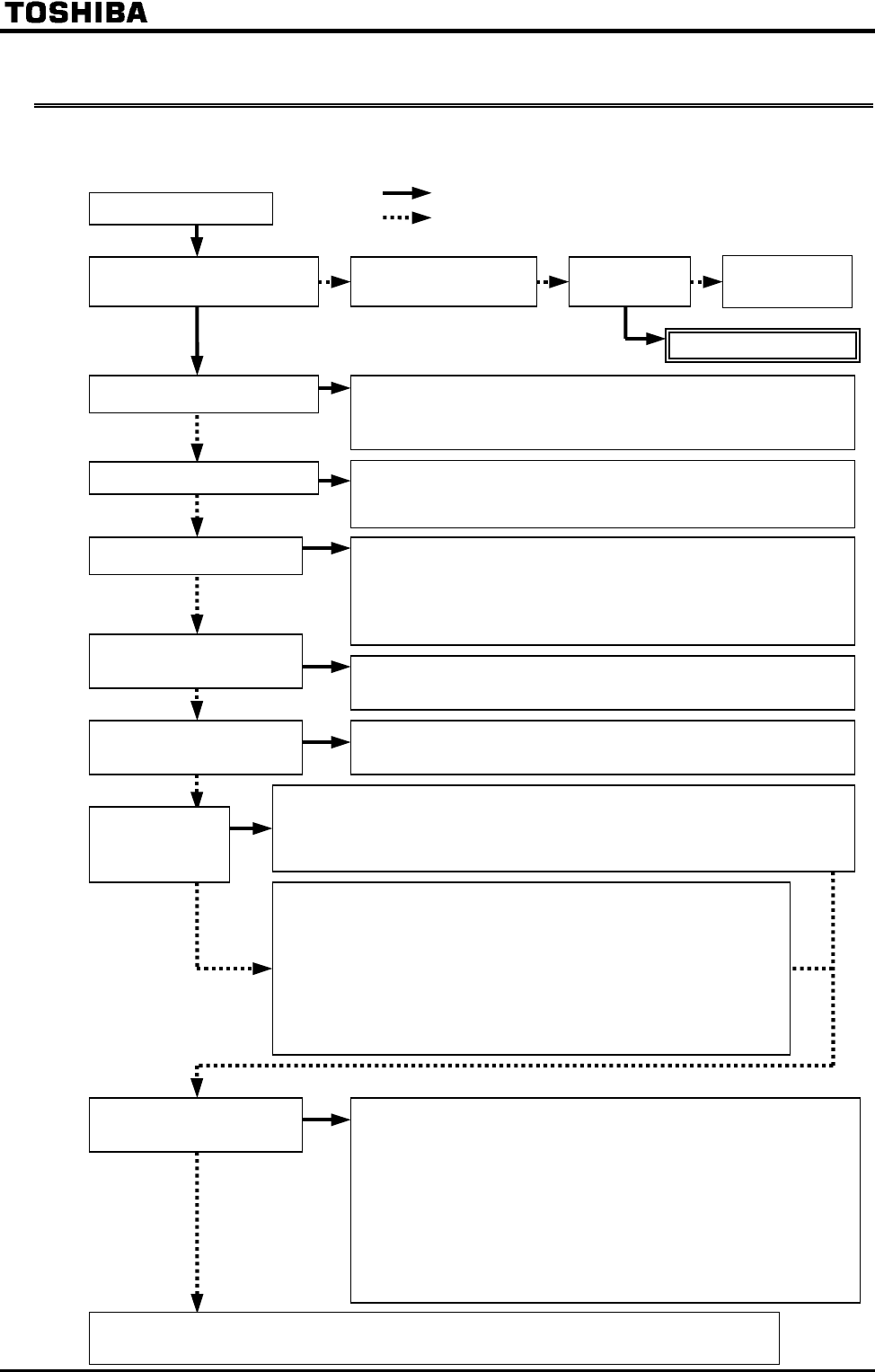
L-6
12. 3
In the case motor does not run in spite of no trip message appearing ...
When the motor does not run in spite of no trip message appearing on the display, proceed to
troubleshooting according to the following flowchart.
YES :
NO :
Motor does not run.
Is 7-segment LED display
turned on?
Check input power and
MCCB.
Is input power
correct?
Input power
supply correctly.
Make a service call.
Is blinking?
Main circuit power is undervoltage. If input voltage or DC
reactor (DCL) voltage is low, check the connection.
For monitoring input voltage, refer to the section 8.1.
Is blinking?
Control power is undervoltage. Check input voltage and
connection of control power supply. (This is an option for the
22 kW or lower type.)
Is blinking?
Circuit between ST and CC is open. Close the circuit between the
terminal assigned as ST (standby) and CC of the control terminal
board, (Refer to 7.2.1)
Change setting value of ST (standby) signal selection parameter
. (Refer to 6.2.1)
Is trip indication appearing?
(Refer to 12.1.)
Investigate the cause of failure and remove the cause before
resetting the inverter. For resetting, refer to the section 12.2.
and trip indication
are appearing alternately?
The inverter is in retry operation. Retry operation discontinues if stop
or emergency stop operation is done or power supply is cut off.
Is appearing on
display?
Is LED on
RUN/STOP key
turned on?
Check to see if frequency setting signal is set at "0".
Check setup contents of frequency setting signal parameters
, , and . (Refer to 5.3.)
Check setting of points 1 and 2 of frequency setting signal.
(Refer to 7.3.)
Check to see if operation start frequency is set higher than operation
frequency. (Refer to 6.7.)
Check to see if frequency (preset-speed operation frequency, etc.) is
set at "0".
Check to see if the motor is loaded too heavily or locked. - Reduce
load to the motor.
Check contents of parameters and indications appearing on the monitor.
For table of parameters and monitor indications, refer to the articles 10 and 8 respectively.
In case of control panel operation: Turn on the RUN key to continue operation.
Check to see if control panel operation frequency is set or not. (Refer to 3.2.2)
In other operation mode: Change setting of control device selection parameter
.(Refer to 3.2.1)
In case of control panel operation: Change setting of control device
selection parameter to "1". (Refer to 5.3.)
Setup status of input terminals can be checked by the monitor. (Refer to
8.1.)
In other operation mode: Check to see if external operation command is
input.
Check setup contents of parameter (selection of operation to
which priority is given when forward and reverse run commands are input
simultaneously). (Refer to 6.2.2.)


















