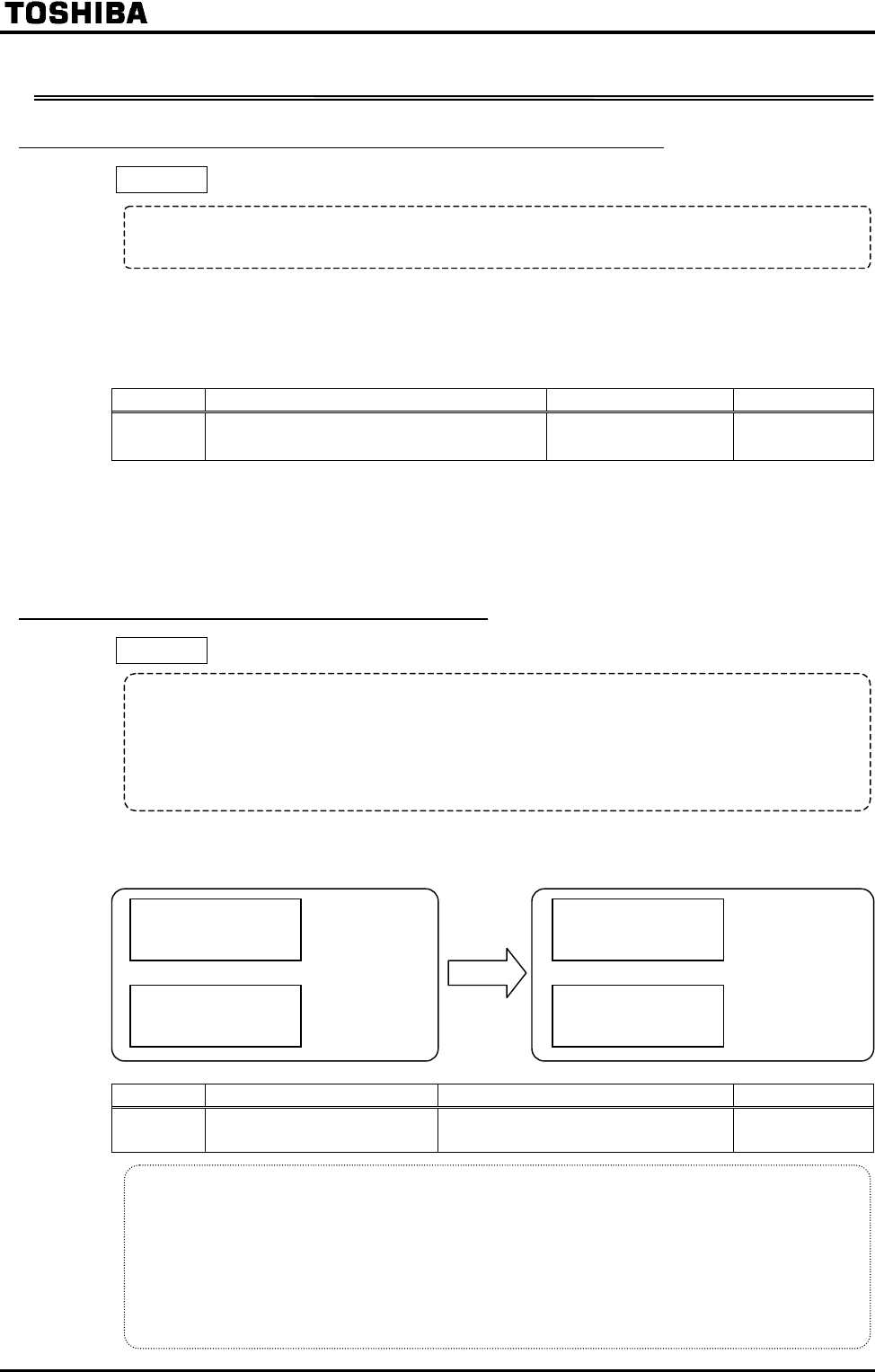
F-66
6.29 Control panel parameters
6.29.1 Prohibiting the change of parameter settings
Prohibition of parameter setting
Setting method
Allowed No parameters are write-protected. (Default setting)
Prohibited All parameters except for are write-protected.
Parameter setting
Title Function Adjustment range Default setting
Prohibition of parameter setting
Allowed
Prohibited
Canceling method
only is designed so that its setting can be changed anytime even when it is set at .
To prohibit all operation, including key operation, use the parameter (Panel operation
prohibition).
6.29.2 Changing the units of display
Current / voltage display mode
Example of setting
When the VFA7-2037PL (rated current: 16.6A) is operated under the rated 100% load :
1) Display in [%] 2) Display in [A] or [V]
Title Function Adjustment range Default setting
Current / voltage display
mode
: [%]
: [A] or [V]
Function
This parameter is used to change the units of display of current and voltage.
Display in % <=> Display in A (ampere) or V (volt)
Current 100% = Inverter’s rated current
200V-class voltage 100% = 200Vac
400V-class voltage 100% = 400Vac
Output current
: 16.6A
Input voltage
: 200V
DC voltage
: 100%
Output current
: 100%
With , you can convert the units pertaining to the following parameters:
Display in [A]: Current monitor
Motor overload protection level #1,#2,#3,#4 , , ,
DC injection braking current
Stall prevention level
Display in [V]: Voltage monitor
V/f 5-point setting , , , ,
Note Base frequency voltage is always displayed in voltage unit.
Function
This parameter is used to make a setting to prohibit or allow the change of parameter settings.


















