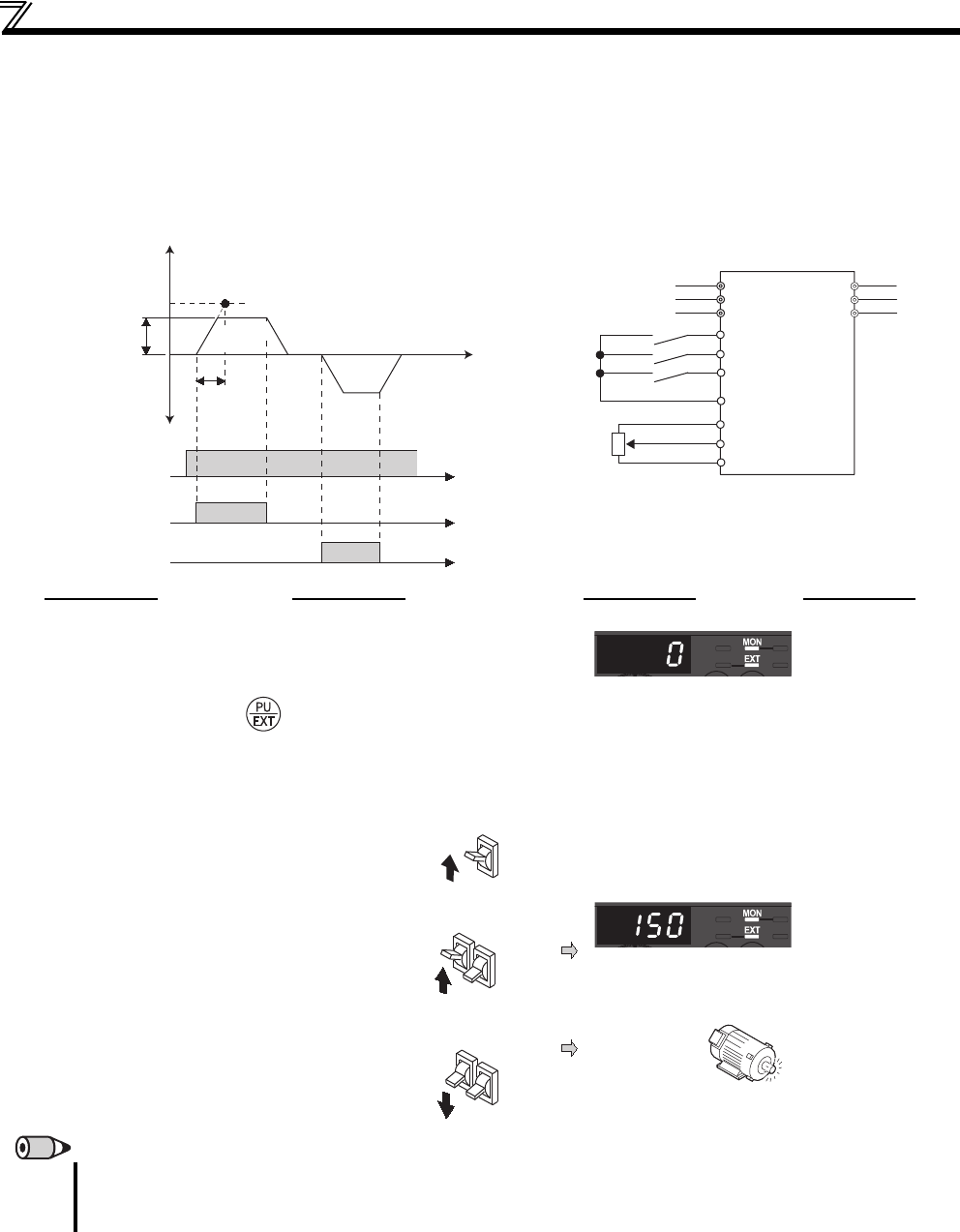
120
Speed setting by external terminals
(2) Jog operation from outside
When the JOG (JOG2) signal is ON, a start and stop can be made by the start signal (STF, STR).
For the terminal used for Jog operation selection, set "5" in any of Pr.178 to Pr.184 (input terminal function selection) to
assign the function.
To perform JOG operation via a network such as CC-Link, use the JOG2 signal.
To use JOG operation selection 2, set "30" in any of Pr.178 to Pr.184 (input terminal function selection) to assign the function
to a terminal. (Refer to page 138)
Operation Display
1. Screen at power-ON
Confirm that the External operation mode is
selected. ([EXT] lit)
If not displayed, press to change to the
External (EXT) operation mode. If the
operation mode still does not change, set Pr.79
to change to the External operation mode.
2. Turn ON the JOG switch.
3. Turn the start switch (STF or STR) ON.
The motor runs while the start switch (STF or
STR) is ON.
The motor runs at 150r/min. (initial value of
Pr.15)
Rotates while ON
4. Turn the start switch (STF or STR) OFF.
REMARKS
When you want to change the running speed, change Pr.15 Jog speed setting. (initial value "150r/min")
When you want to change the acceleration/deceleration time, change Pr.16 Jog acceleration/deceleration time. (initial value
"0.5s") The acceleration time and deceleration time cannot be set separately for Jog operation.
Rotation speed
(r/min)
Pr.20
P
r.15 Jog speed setting
setting range
Pr.16
Reverse
rotation
ON
ON
ON
JOG signal
Forward rotation STF
Reverse rotation STR
Time
Forward
rotation
Three-phase AC
power supply
STF
Forward rotation
start
SD
10
2
5
RH(JOG)
∗
Motor
Drive unit
R/L
1
S/L
2
T/L
3
U
V
W
JOG signal
Reverse rotation
start
Connection diagram
for external Jog operation
STR
∗ When assigning the jog signal to
the terminal RH
ON
JOG
Forward
rotation
Reverse
rotation
ON
OFF
Forward
rotation
Reverse
rotation
STOP


















