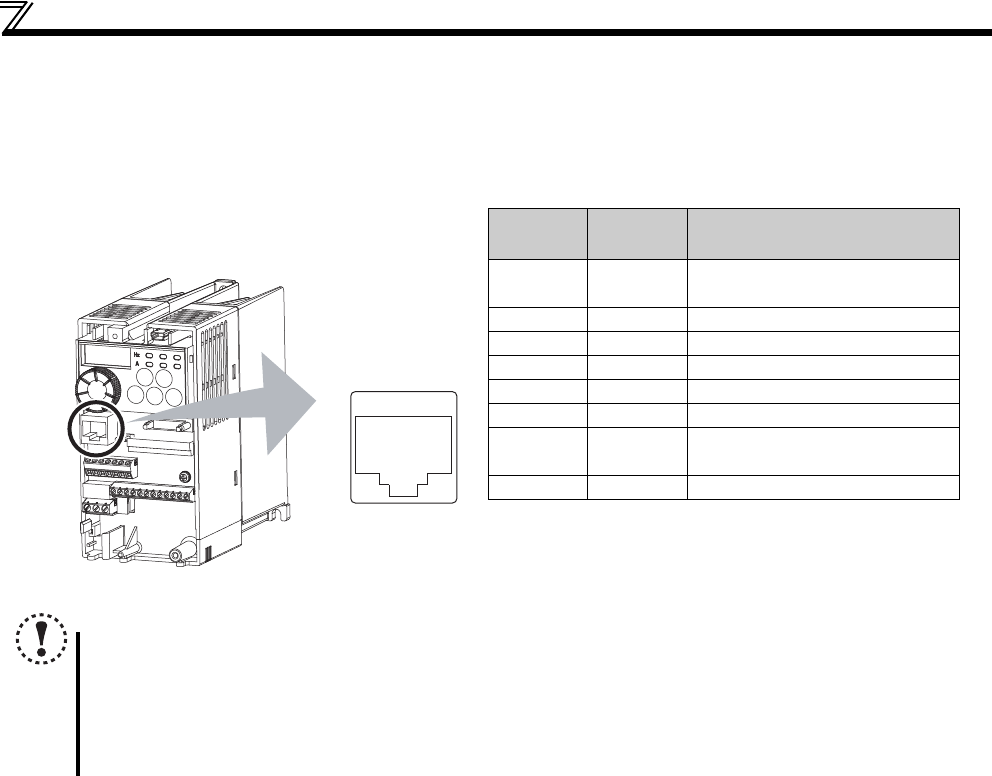
26
Control circuit specifications
RS-485 communication
When the PU connector is connected with a personal, FA or other computer by a communication cable, a user program can
run and monitor the drive unit or read and write to parameters.
The protocol can be selected from Mitsubishi drive unit and Modbus-RTU.
PU connector pin-outs
For further details, refer to page 201.
Conforming standard: EIA-485 (RS-485)
Transmission form: Multidrop link
Communication speed: Maximum 38400 bps
Overall extension: 500m
Pin
Number
Name Description
1) SG
Earth (ground)
(connected to terminal 5)
2) — Parameter unit power supply
3) RDA Drive unit receive+
4) SDB Drive unit send-
5) SDA Drive unit send+
6) RDB Drive unit receive-
7) SG
Earth (ground)
(connected to terminal 5)
8) — Parameter unit power supply
NOTE
Pins No. 2 and 8 provide power to the parameter unit. Do not use these pins for RS-485 communication.
When making RS-485 communication with a combination of the FR-E700EX series, FR-E500 series, and FR-S500
series, incorrect connection of pins No.2 and 8 (parameter unit power supply) of the above PU connector may result
in a malfunction or failure of the inverter or drive unit.
Do not connect the PU connector to the computer's LAN board, FAX modem socket or telephone modular connector.
The product could be damaged due to differences in electrical specifications.
1) to 8)
Drive unit
(receptacle side)
Front view


















