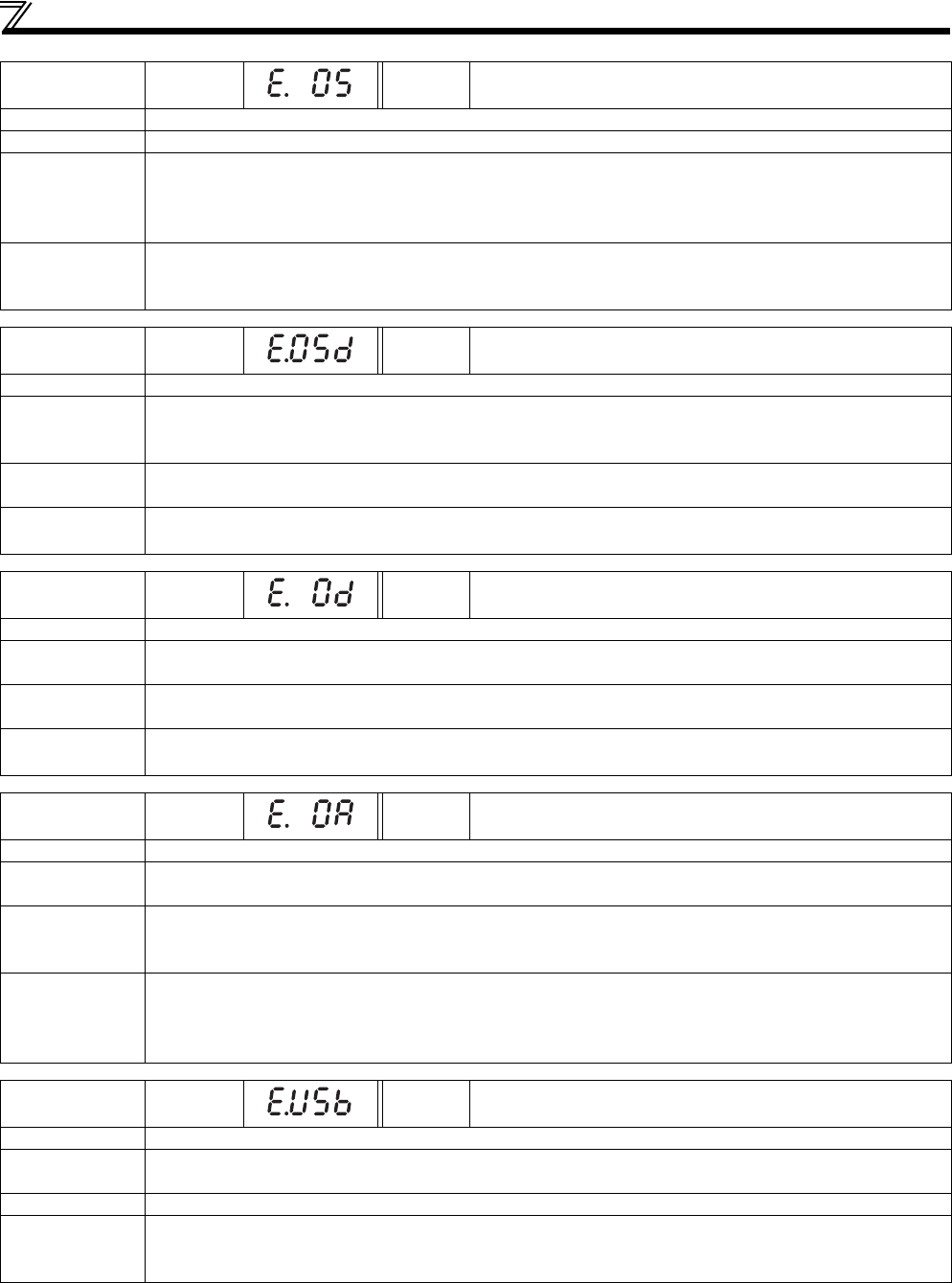
278
Causes and corrective actions
Operation panel
indication
E.OS
FR-PU07 E.OS
Name
Overspeed occurrence
Description
Trips the drive unit if the motor speed exceeds Pr.374 Overspeed detection level.
Check point
Check that Pr.374 Overspeed detection level is appropriate.
Check if the three-phase (U, V, and W) wiring on the output side (load side) of the drive unit is correct. (Check for
phase loss.)
Check for the rapid acceleration/deceleration.
Corrective
action
Set Pr.374 Overspeed detection level appropriately.
Wire the cables properly.
Set the acceleration time longer. Set the speed control gain higher. Apply model adaptive speed control.
Operation panel
indication
E.OSD
FR-PU07 E.OSd
Name
Speed deviation excess detection
Description
When Pr.285 Excessive speed deviation detection speed is set, this function stops the drive unit output if the motor speed is
increased or decreased under the influence of the load etc. and cannot be controlled in accordance with the speed
command value. This protective function is not available in the initial status.
Check point
Check if Pr.285 Excessive speed deviation detection speed and Pr.853 Speed deviation time are correctly set.
Check for sudden load change.
Corrective
action
Set Pr.285 Excessive speed deviation detection speed and Pr.853 Speed deviation time correctly .
Keep the load stable.
Operation panel
indication
E.OD
FR-PU07 E.Od
Name
Excessive position fault
Description
Stops the output when the difference between the position command and the current position has exceeded the
setting of Pr.427 Excessive level error under position control.
Check point
Check for large load.
Check that Pr.427 Excessive level error is appropriate.
Corrective
action
Reduce the load.
Set Pr.427 Excessive level error appropriately.
Operation panel
indication
E.OA
FR-PU07 Fault
Name
Acceleration error
Description
Stops the output when the acceleration rate of the motor rotation speed has exceeded the setting of Pr.375 Faulty
acceleration rate detection level.
Check point
Check for sudden load change.
Check that Pr.375 Faulty acceleration rate detection level is appropriate.
Check that the setting of the acceleration/deceleration rate is large.
Corrective
action
Reduce the load.
Set Pr.375 Faulty acceleration rate detection level appropriately.
If the acceleration/deceleration rate is large and the error occurs even in normal operation, set Pr.375 ="9999
(detecting the error disabled)".
Operation panel
indication
E.USB FR-PU07 USB comm error
Name
USB communication fault
Description
When communication has broken during the time set in Pr.548 USB communication check time interval, this function
stops the drive unit output.
Check point
Check the USB communication cable.
Corrective
action
Check the Pr.548 USB communication check time interval setting.
Check the USB communication cable.
Increase the Pr.548 USB communication check time interval setting. Or, change the setting to 9999.


















