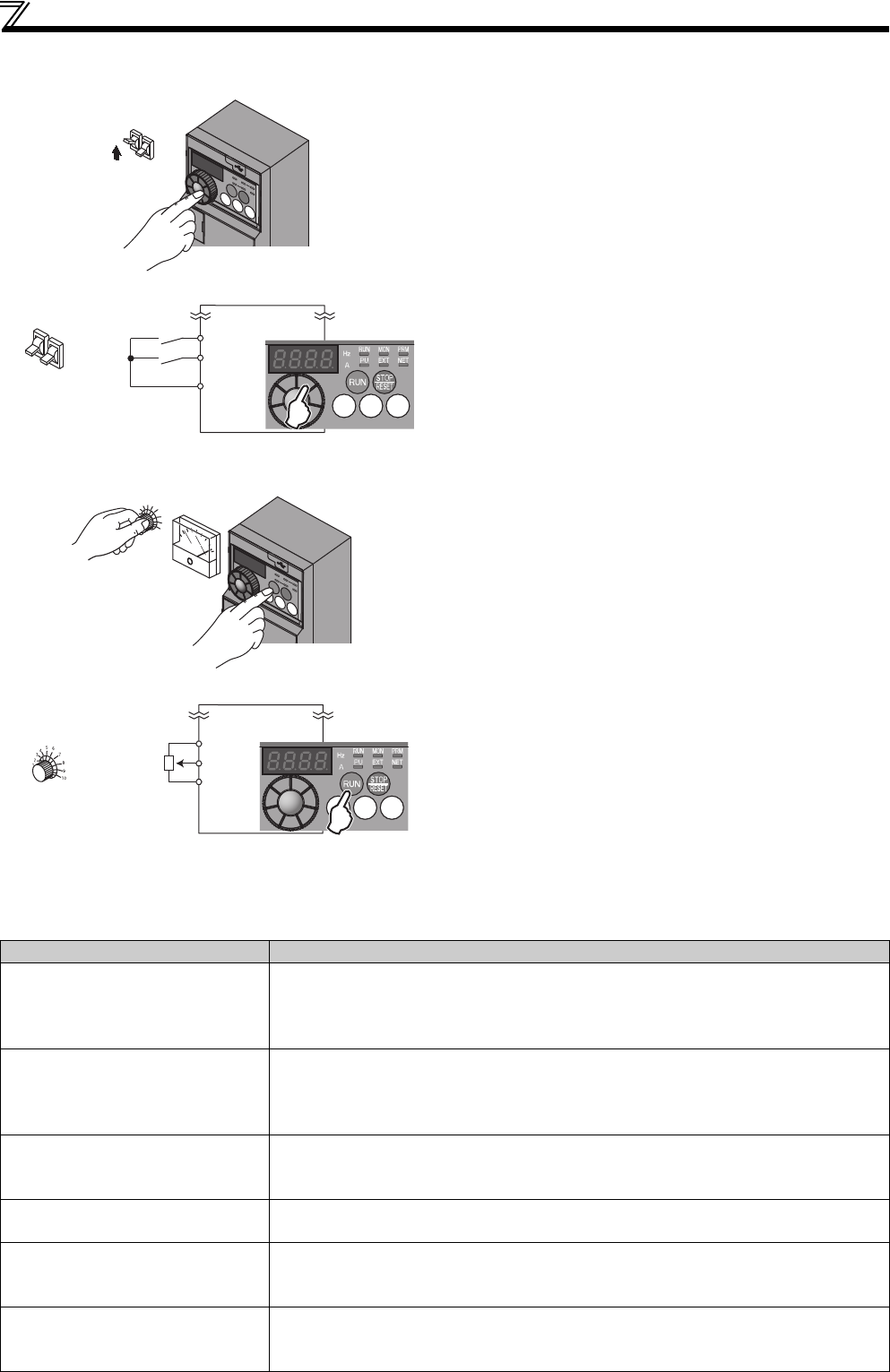
190
Selection of operation mode and operation location
(6) PU/External combined operation mode 1 (setting "3")
(7) PU/External combined operation mode 2 (setting "4")
(8) Switch-over mode (setting "6")
While continuing operation, you can switch between the PU operation, external operation and network operation (when
RS-485 communication with the PU connector or communication option is used).
Select the PU/External combined operation mode 1 when
applying speed command from the operation panel or
parameter unit (FR-PU07) and inputting the start command
with the external start switch.
Select "3" for Pr.79. You cannot change to the other operation
mode.
When a speed is applied from the external signal by multi-
speed setting, it has a higher priority than the speed
command from the PU. When AU is ON, the command signal
to terminal 4 is used.
Select the PU/External combined operation mode 2 when
applying speed command from the external potentiometer,
multi-speed or JOG signal and inputting the start command
by key operation of the operation panel or parameter unit
(FR-PU07).
Select "4" for Pr.79. You cannot change to the other operation
mode.
Operation Mode Switching Switching Operation/Operating Status
External operation PU operation
Select the PU operation mode with the operation panel or parameter unit.
Rotation direction is the same as that of External operation.
The speed set with the potentiometer (speed command) or like is used unchanged. (Note that
the setting will disappear when power is switched OFF or the drive unit is reset.)
External operation NET operation
Send the mode change command to the Network operation mode through communication.
Rotation direction is the same as that of External operation.
The value set with the setting potentiometer (speed command) or like is used unchanged.
(Note that the setting will disappear when power is switched OFF or the drive unit is reset.)
PU operation External operation
Press the external operation key of the operation panel or parameter unit.
The rotation direction is determined by the input signal of the External operation.
The set speed is determined by the external speed command signal.
PU operation NET operation
Send the mode change command to the Network operation mode through communication.
Rotation direction and set speed are the same as those of PU operation.
NET operation External operation
Command to change to External mode is transmitted by communication.
Rotation direction is determined by the external operation input signal.
The set speed is determined by the external speed command signal.
NET operation PU operation
Select the PU operation mode with the operation panel or parameter unit.
The rotation direction and speed command in the Network operation mode are used
unchanged.
SD
STF
STR
Drive unit
Operation
panel
Forward
rotation
start
Reverse
rotation
start
5
10
2
Speed
setting
potentiometer
Drive unit
Operation
panel


















