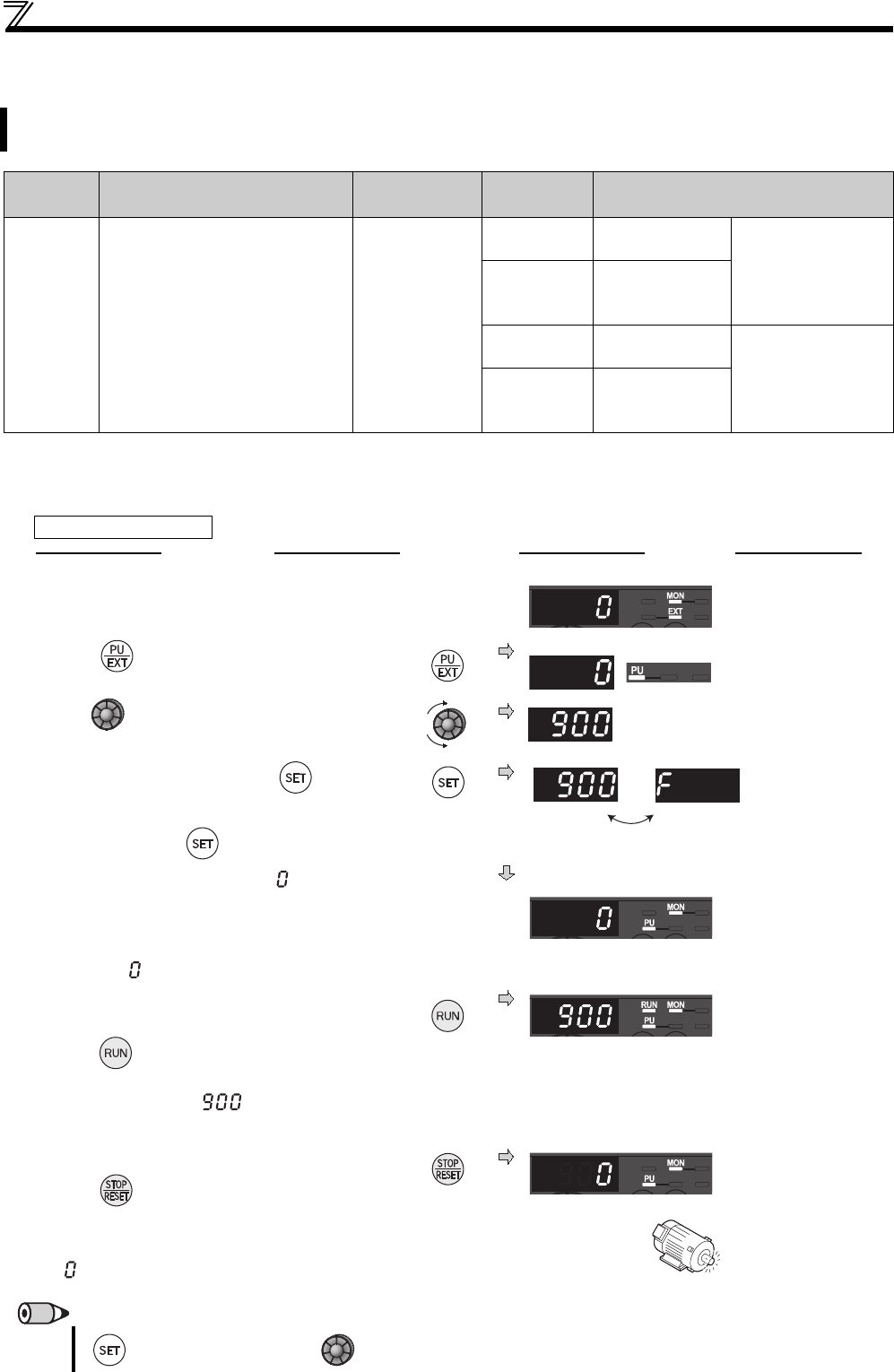
256
Setting from the parameter unit and operation panel
4.21.2 Setting-dial potentiometer mode/key lock operation selection (Pr.161)
The above parameters can be set when Pr.160 Extended function display selection = ""(Refer to page 182)
(1) Using the setting dial to set the speed
The setting dial of the operation panel can be used for setting like a potentiometer.
The key operation of the operation panel can be disabled.
Parameter
number
Name Initial value
Setting
range
Description
161
Speed setting/key lock
operation selection
0
0
Setting dial speed
setting mode
Key lock invalid
1
Setting dial
potentiometer
mode
10
Setting dial speed
setting mode
Key lock valid
11
Setting dial
potentiometer
mode
Operation example Operate at 900r/min
Operation Display
1. Screen at power-ON
The monitor display appears.
2. Press to choose the PU operation mode.
PU indicator is ON.
3. Turn to display the speed you want to set.
The speed flickers for about 5s
4. While the value is flickering, press to set the
speed.
(If you do not press , the value flickers for about
5s and the display then returns to " " (0r/ min). In that
case, go back to "operation step 3" and set the speed
again.)
The value flickers for about 3s and the display then
returns to " " (monitor display).
Flicker... Speed setting complete!!
After 3s, the monitor display appears.
5. Start acceleration constant
speed
Press to operation.
The speed value on the display increases in Pr.7
Acceleration time, and " " (900r/min) appears.
6. To change the set speed, perform the steps 3 and 4. (Starting from the previously set speed)
7. Deceleration Stop
Press to stop the operation.
The speed value on the display decreases in Pr.8
Deceleration time, and the motor stops running with
" " (0r/min) displayed.
REMARKS
If is not pressed within 5s after is turned, the operation may not performed at the set speed.
STOP


















