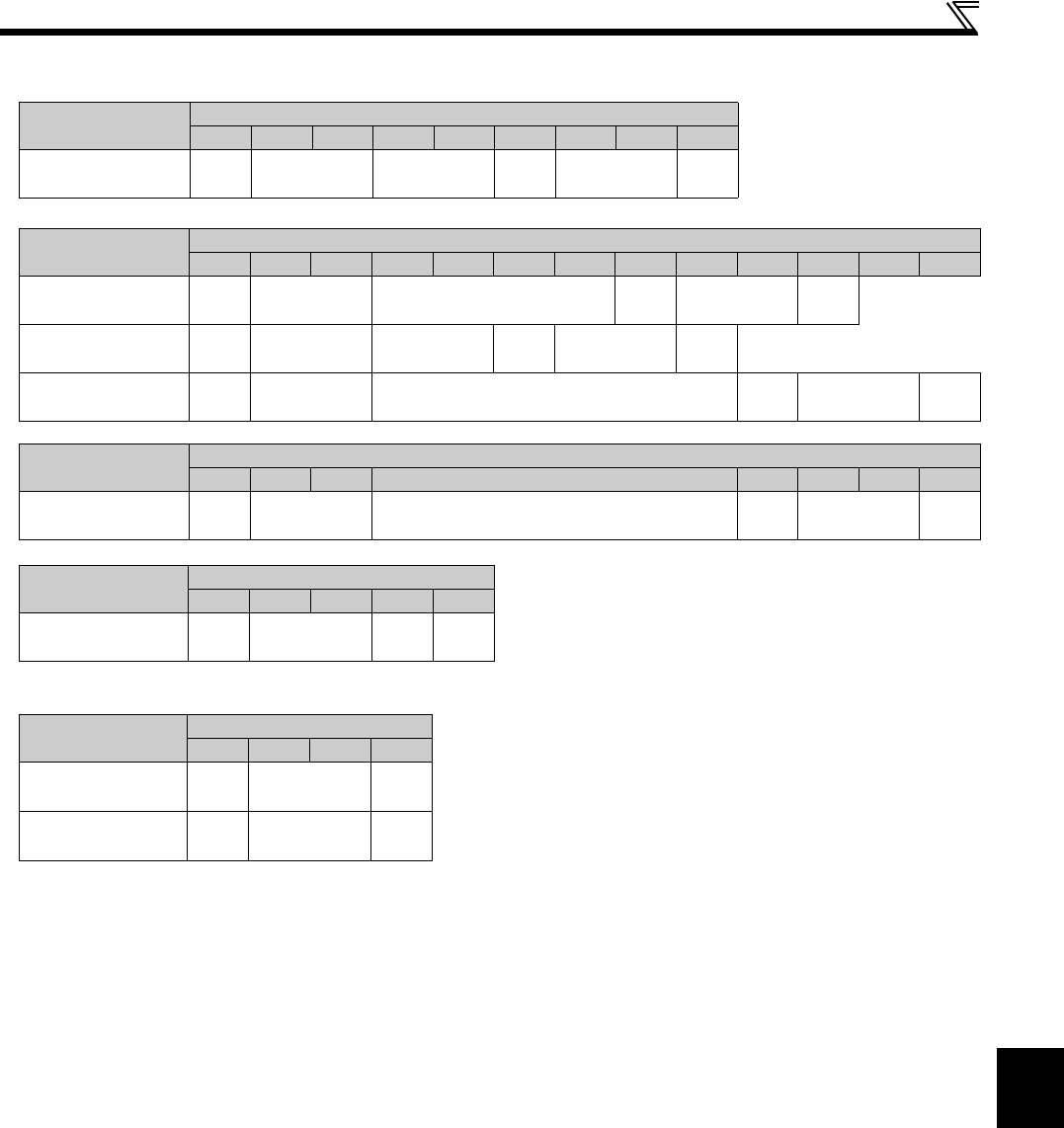
211
Communication operation and setting
4
PARAMETERS
Data reading format
Communication request data from the computer to the drive unit 1)
Reply data from the drive unit to the computer 3) (No data error detected)
Reply data from the drive unit to the computer 3) (With data error)
Send data from the computer to the drive unit 5)
Indicate a control code
Specify the drive unit station numbers between H00 and H1F (stations 0 to 31) in hexadecimal.
When the Pr.123 PU communication waiting time is other than 9999, create the communication request data without "waiting time" in the data format. (The
number of characters decreases by 1.)
CR, LF code
When data is transmitted from the computer to the drive unit, codes CR (carriage return) and LF (line feed) are automatically set at the end of a data group
on some computers. In this case, setting must also be made on the drive unit according to the computer. Whether the CR and LF codes will be present or
absent can be selected using Pr.124 PU communication CR/LF selection.
Format
Number of Characters
1 2 3 4 5 6 7 8 9
B
ENQ
Drive unit station
number
Instruction code Sum check
Format
Number of Characters
1 2 3 4 5 6 7 8 9 10 11 12 13
E
STX
Drive unit station
number
Read data
ETX
Sum check
E1
STX
Drive unit station
number
Read data
ETX
Sum check
E2
STX
Drive unit station
number
Read data
ETX
Sum check
Format
Number of Characters
1 2 3 4 to 23 24 25 26 27
E3
STX
Drive unit station
number
Read data (Drive unit type information)
ETX
Sum check
Format
Number of Characters
1 2 3 4 5
D
NAK
Drive unit station
number
Error
code
Format
Number of Characters
1 2 3 4
C
(Without data error)
ACK
Drive unit station
number
F
(With data error)
NAK
Drive unit station
number


















