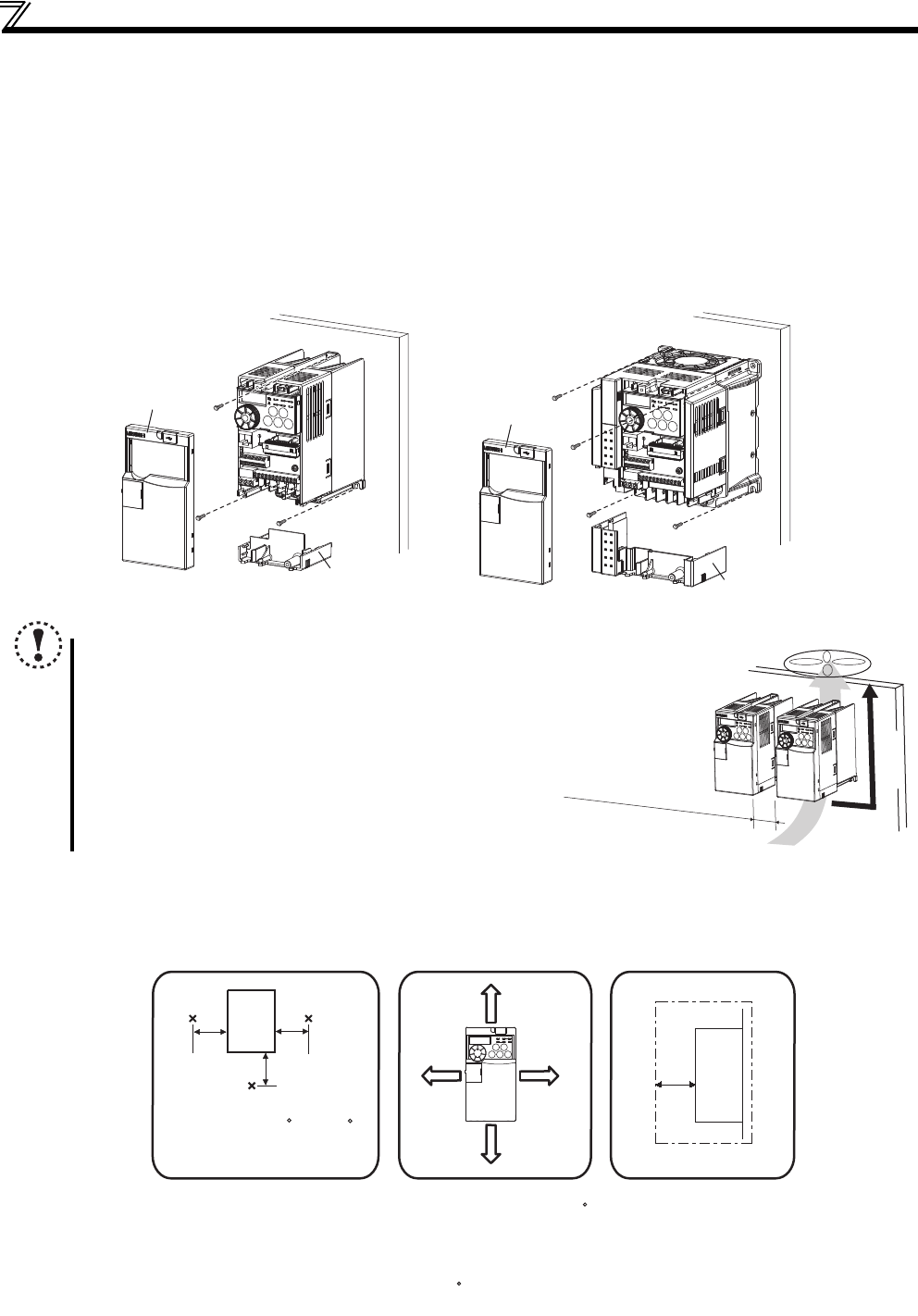
10
Installation of the drive unit and enclosure design
1.4.3 Drive unit placement
(1) Installation of the drive unit
Enclosure surface mounting
Remove the front cover and wiring cover to fix the drive unit to the surface.
(2) Clearances around drive unit
(3) Drive unit mounting orientation
Mount the drive unit on a wall as specified. Do not mount it horizontally or any other way.
NOTE
When encasing multiple drive units, install them in parallel as
a cooling measure.
Install the drive unit vertically.
To ensure ease of heat dissipation and maintenance, leave at least the shown clearances around the drive unit. At least the
following clearances are required under the drive unit as a wiring space, and above the drive unit as a heat dissipation space.
Front cover
Wiring cover
FR-E720EX-1.5K to 3.7KFR-E720EX-0.1K to 0.75K
Front cover
Wiring cover
Refe
ttoth
ec
learance
s
b
el
o
w.
Vertical
Surrounding air temperature and humidity
Measurement
position
Measurement
position
Drive
unit
5cm
5cm
5cm
Temperature: -10 C to +50 C
Humidity: 90% RH or less
Clearances (side)
1cm
or more
Drive
unit
Clearances (front)
10cm or more
10cm or more
1cm
or more
*
1cm
or more
*
Leave enough clearances and
take cooling measures.
*
When using the drive units at the
surrounding air temperature of 40 C
or less, the drive units can be installed
without any clearance between them
(0cm clearance).
When surrounding air temperature
exceeds 40 C, clearances between
the drive units should be 1cm or more.


















