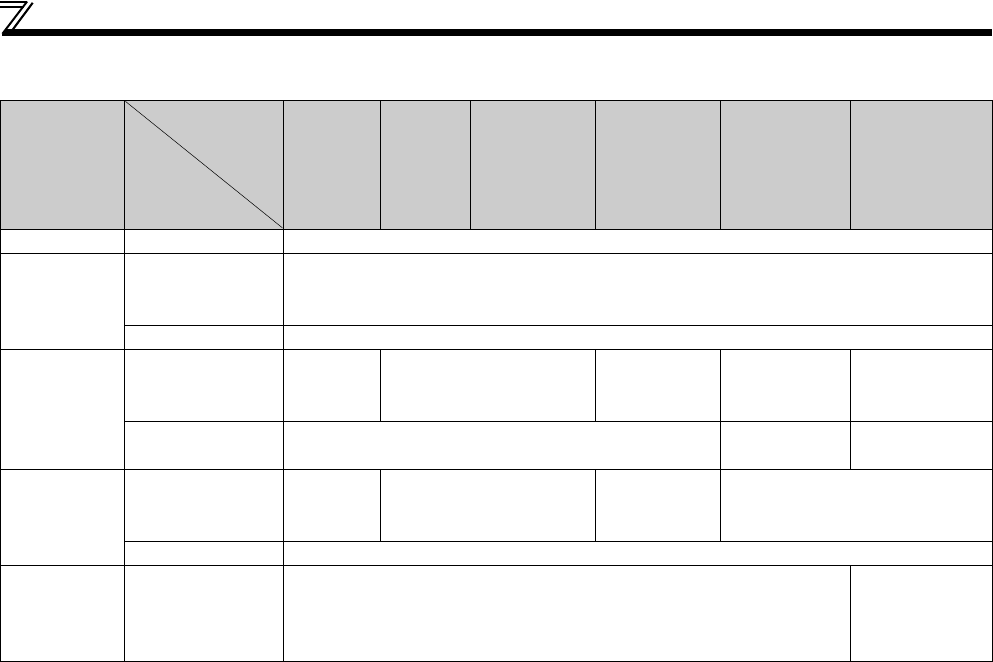
198
Selection of operation mode and operation location
(4) Operation at error occurrence
Can be selected using Pr.75 Reset selection/disconnected PU detection/PU stop selection.
Can be selected using Pr.122 PU communication check time interval, Pr.336 RS-485 communication check time interval, Pr.548 USB communication check time
interval.
As controlled by the communication option.
In the PU JOG operation mode, operation is always stopped when the PU is disconnected. Whether fault (E.PUE) occurrence is allowed or not is as set in
Pr.75 Reset selection/disconnected PU detection/PU stop selection.
When Pr.550 NET mode operation command source selection = "2" (PU connector valid) or Pr.550 NET mode operation command source selection = "9999" and the
communication option is fitted.
When Pr.550 NET mode operation command source selection = "0" (communication option valid) or Pr.550 NET mode operation command source selection = "9999"
and the communication option is fitted.
Error
Definition
Operation
Mode
Condition
(Pr.551 Setting)
PU
Operation
External
Operation
External/PU
Combined
Operation
Mode 1
(Pr.79 = 3)
External/PU
Combined
Operation
Mode 2
(Pr.79 = 4)
NET Operation
(When Used
with PU
Connector)
NET Operation
(When Used
with
Communication
Option)
Drive unit fault Stop
PU
disconnection of
the PU
2 (PU connector)
9999 (automatic
recognition)
Stop/continued
Other than the above Stop/continued
RS-485
communication
error of the PU
connector
2 (PU connector)
Stop/
continued
Continued Stop/continued Continued
Other than the above Continued
Stop/continued
Continued
Communication
error of USB
connector
3 (USB connector)
9999 (automatic
recognition)
Stop/
continued
Continued
Stop/continued
Continued
Other than the above Continued
Communication
error of
communication
option
Continued Stop/continued


















