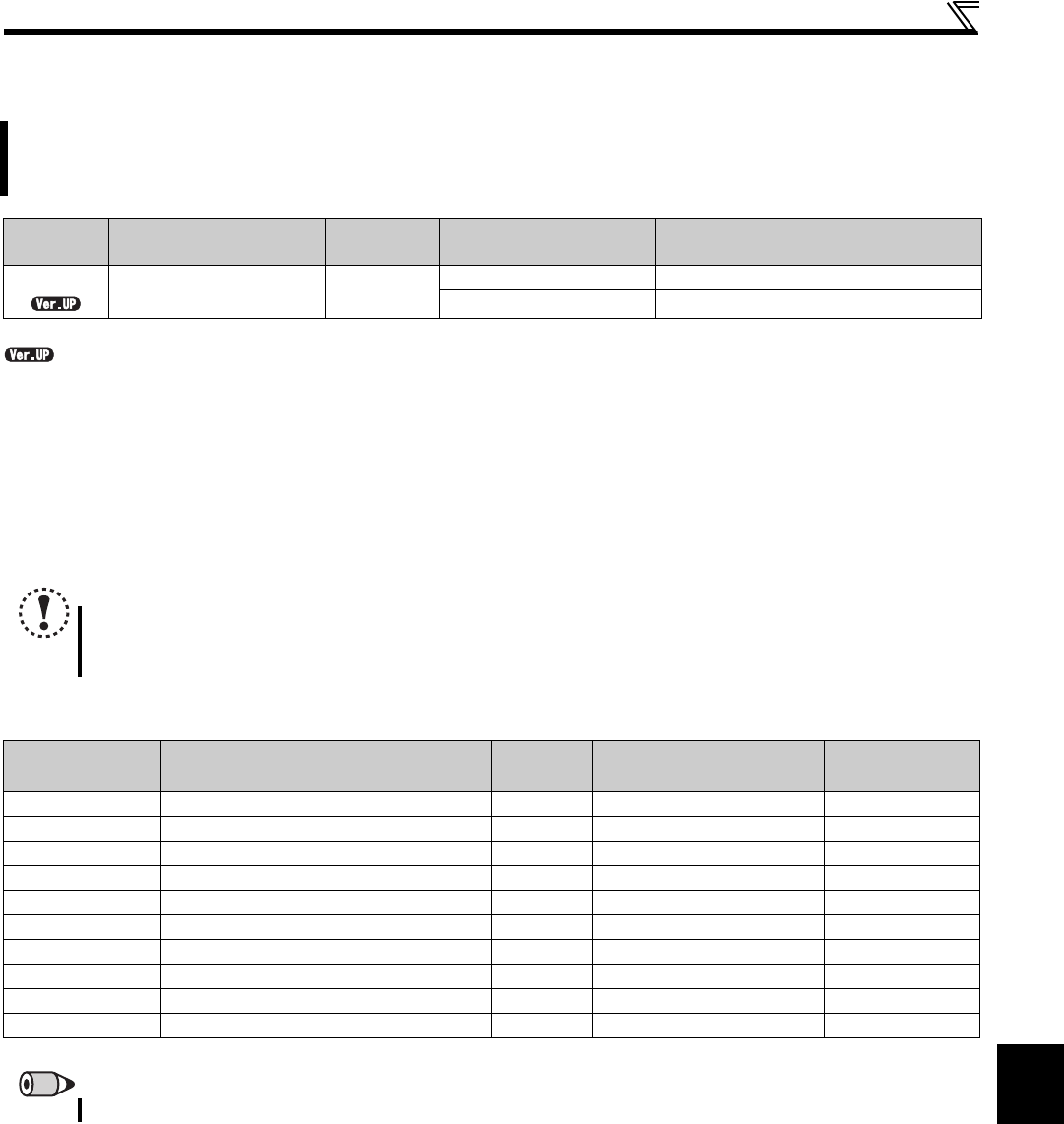
253
Useful functions
4
PARAMETERS
4.20.7 Batch setting Mitsubishi HMI (GOT) connection parameters (Pr. 999)
The read value is always "9999."
.......Specifications differ according to the date assembled. Refer to page 316 to check the SERIAL number.
(1) Automatic parameter setting (Pr. 999)
Setting Pr. 999 = "10" will automatically set the communication parameters required to connect a GOT to the PU
connector.
To operate in the parameter setting mode, go to "AUTO" "GOT", then write "1".
The following tables show which parameters are changed in each of the automatic parameter settings.
GOT initial setting (PU connector) (Pr. 999 = “10”)
Communication parameters for the Mitsubishi HMI (GOT) connection can be set as a batch.
Multiple parameters are changed automatically. Users do not have to consider each parameter number. (Parameter
setting mode)
Parameter
number
Name Initial value Setting range Description
999
Automatic parameter
setting
9999
10
GOT initial setting (PU connector)
9999
No action
NOTE
If the automatic setting is performed with Pr. 999 or the parameter setting mode, the listed settings including the changed
parameter settings (changed from the initial setting) will be automatically changed. Before performing the automatic setting,
confirm that changing the listed parameters will not cause any problem.
Parameter
number
Name
Initial
value
Automatically set to Refer to Page
79
Operation mode selection 0 0 186, 194
118
PU communication speed 192 192 204, 222
119
PU communication stop bit length 1 10 204, 222
120
PU communication parity check 2 1 204, 222
121
Number of PU communication retries 1 9999 205
122
PU communication check time interval 0 9999 205, 222
123
PU communication waiting time 9999 0ms 204
124
PU communication CR/LF selection 1 1 204
340
Communication startup mode selection 0 1 194
549
Protocol selection 0 0 204, 222
REMARKS
Always perform a drive unit reset after the initial setting.


















