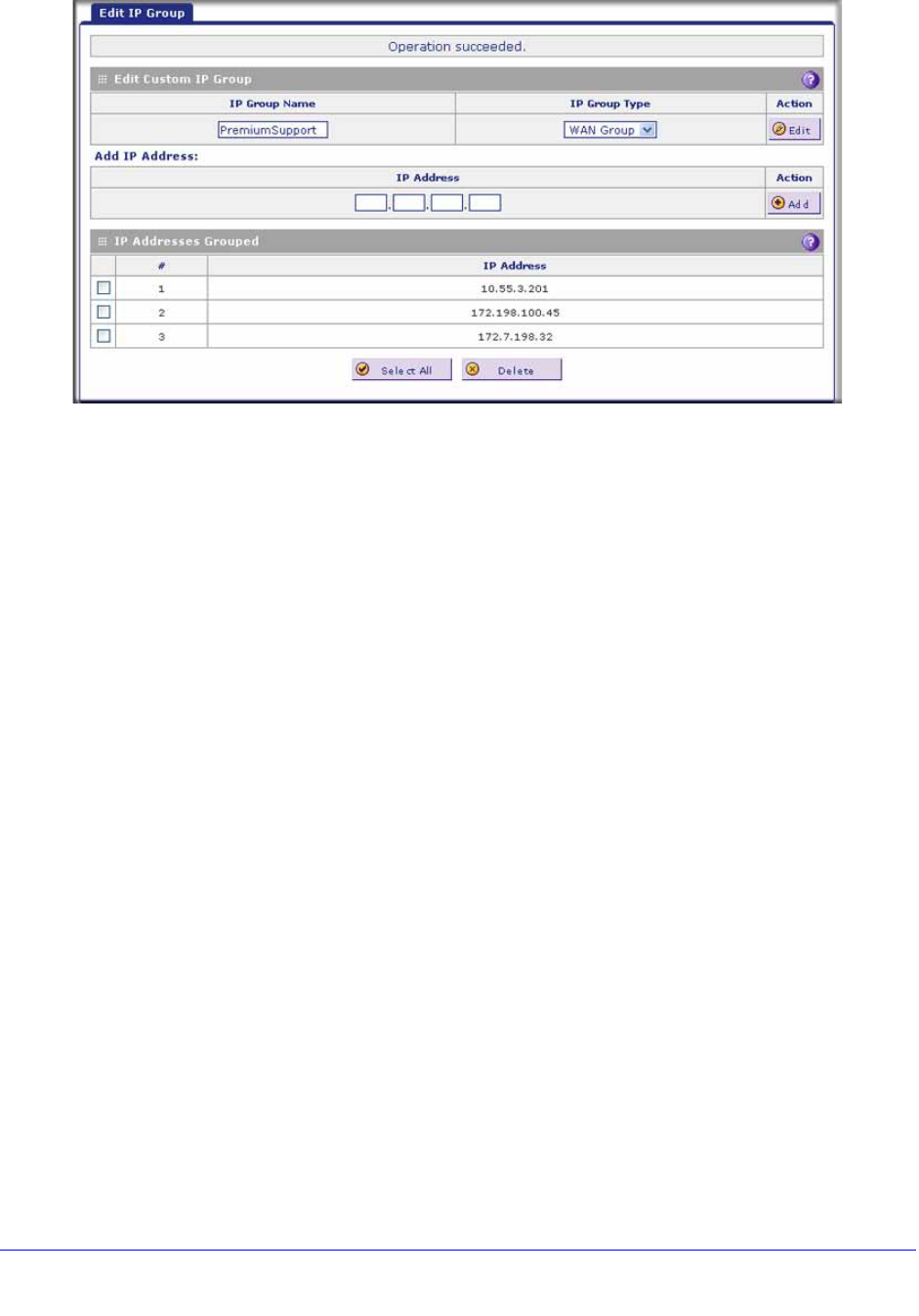
Firewall Protection
168
ProSecure Unified Threat Management (UTM) Appliance
Figure 92.
5. In the IP Address fields, type an IP address.
6. Click the Add table button to add the IP address to the IP Addresses Grouped table.
7. Repeat the previous two steps to add more IP addresses to the IP Addresses Grouped
table.
8. Click the Edit table button to return to IP Groups screen.
To edit a service group:
1. In the Custom IP Groups table, click the Edit table button to the right of the IP group that
you want to edit. The Edit IP Group screen displays.
2. In the Edit New Custom IP Group section of the screen, modify the settings that you wish to
change:
• You can change the group name.
• You can change the group type.
• You can delete an IP address from the IP Addresses Grouped table by selecting the
check box to the left of the IP address that you want to delete and then clicking the
Delete table button. You can delete all IP addresses by selecting the Select All table
button and clicking the Delete table button.
• You can add IP addresses to the IP Addresses Grouped table (see Step 4, Step 5, and
Step 6 in the previous procedure).
3. Click the Edit table button to return to IP Groups screen.
To delete an IP group:
1. In the Custom IP Groups table, select the check box to the left of each IP group that you
want to delete, or click the Select All table button to select all groups.
2. Click the Delete table button.


















