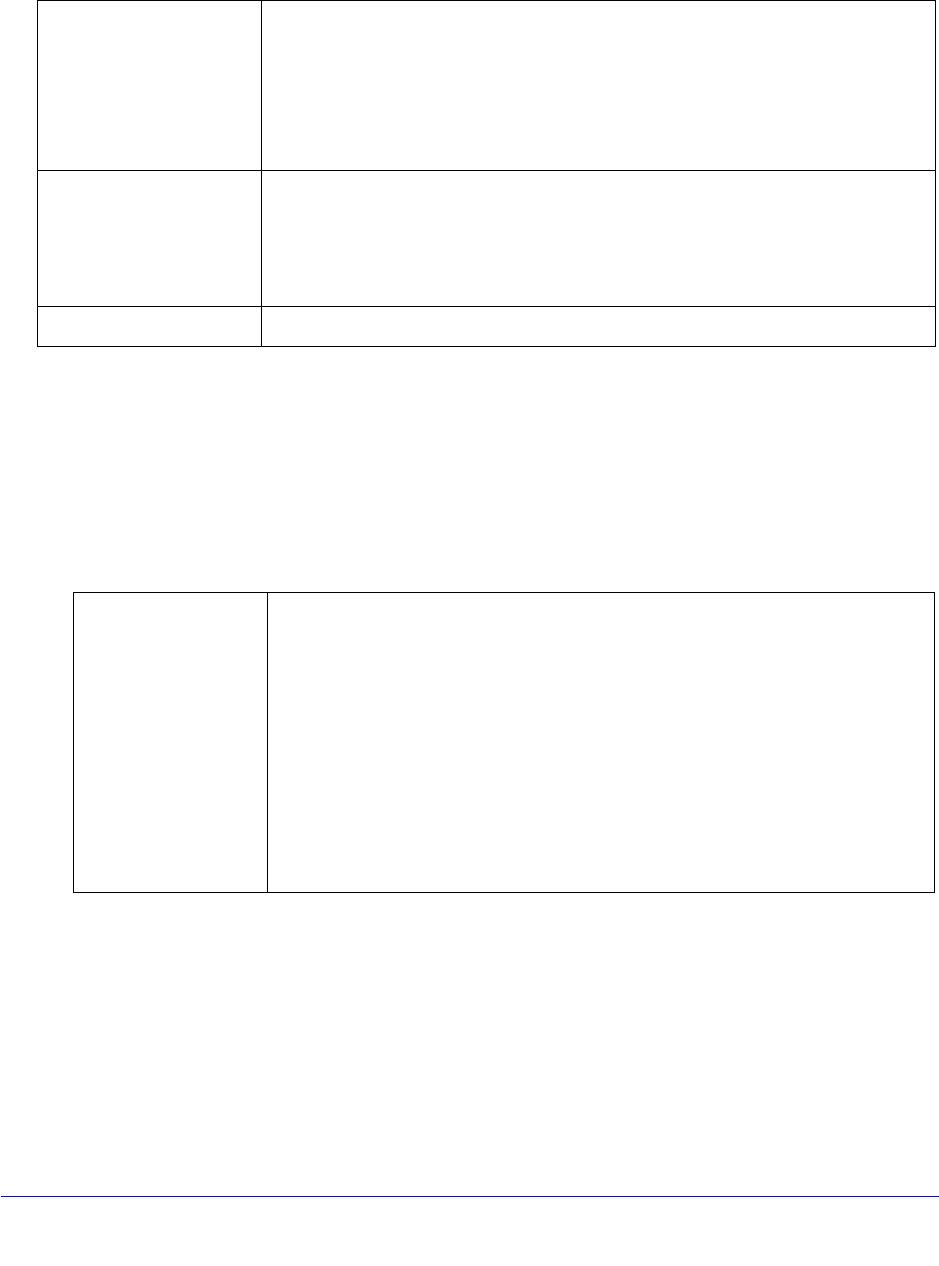
System Logs and Error Messages
653
ProSecure Unified Threat Management (UTM) Appliance
This section describes the logs that are generated when the WAN mode is set to load
balancing.
PPP Logs
This section describes the WAN PPP connection logs. The PPP type can be configured
through the web management interface. For more information, see Manually Configure the
Internet Connection on page 75.
• PPPoE Idle Timeout logs
Table 169. System logs: WAN status, load balancing
Message 1
Message 2
Message 3
Message 4
Dec 1 12:11:27 [UTM] [wand] [LBFO] Restarting WAN1_
Dec 1 12:11:31 [UTM] [wand] [LBFO] Restarting WAN2_
Dec 1 12:11:35 [UTM] [wand] [LBFO] WAN1(UP), WAN2(UP)_
Dec 1 12:24:12 [UTM] [wand] [LBFO] WAN1(UP), WAN2(DOWN)_
Dec 1 12:29:43 [UTM] [wand] [LBFO] Restarting WAN2_
Dec 1 12:29:47 [UTM] [wand] [LBFO] WAN1(UP), WAN2(DOWN)_
Explanation Message 1 and Message 2 indicate that both the WANs are restarted.
Message 3: This message shows that both the WANs are up and the traffic is
balanced between the two WAN interfaces.
Message 4: This message shows that one of the WAN links is down. At this point,
all the traffic is directed through the WAN that is up.
Recommended Action None.
Table 170. System logs: WAN status, PPPoE idle timeout
Message 1
Message 2
Message 3
Message 4
Message 5
Message 6
Message 7
Message 8
Message 9
Message 10
Message 11
Nov 29 13:12:46 [UTM] [pppd] Starting connection
Nov 29 13:12:49 [UTM] [pppd] Remote message: Success
Nov 29 13:12:49 [UTM] [pppd] PAP authentication succeeded
Nov 29 13:12:49 [UTM] [pppd] local IP address 50.0.0.62
Nov 29 13:12:49 [UTM] [pppd] remote IP address 50.0.0.1
Nov 29 13:12:49 [UTM] [pppd] primary DNS address 202.153.32.3
Nov 29 13:12:49 [UTM] [pppd] secondary DNS address 202.153.32.3
Nov 29 11:29:26 [UTM] [pppd] Terminating connection due to lack of activity.
Nov 29 11:29:28 [UTM] [pppd] Connect time 8.2 minutes.
Nov 29 11:29:28 [UTM] [pppd] Sent 1408 bytes, received 0 bytes.
Nov 29 11:29:29 [UTM] [pppd] Connection terminated.


















