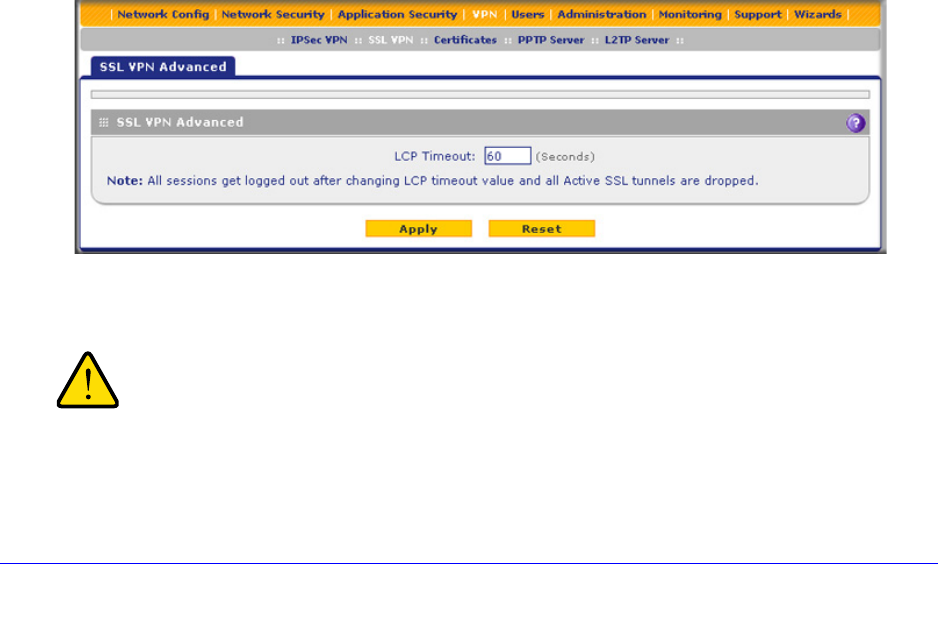
Virtual Private Networking Using SSL Connections
368
ProSecure Unified Threat Management (UTM) Appliance
To change the specifications of an existing route and to delete an old route:
1. Add a new route to the Configured Client Routes table.
2. In the Configured Client Routes table, to the right of the route that is out-of-date, click the
Delete table button.
If an existing route is no longer needed for any reason, you can delete it.
Configure the Advanced SSL VPN Client Settings
The advanced SSL VPN client settings let you change the link control protocol (LCP) time-out
period, which determines when an SSL VPN connection is terminated after a problem has
been detected on a link between the UTM and an SSL VPN client. If an LCP echo request
times out three times, that is, three times the request does not receive a corresponding echo
reply during the configured LCP time-out period, the SSL VPN connection is terminated.
The default LCP time-out period is 60 seconds, which means that if echo reply requests time
out three times, the SSL VPN connection is terminated after 180 seconds. If the link comes
back up within 180 seconds, the SSL VPN connection is automatically reestablished.
If the UTM is many hops away from SSL VPN clients, or if the intermediate connection
between the UTM and SSL VPN clients is unreliable, you might want to increase the LCP
time-out period to more than 60 seconds.
To change the LCP time-out:
1. Select VPN > SSL VPN > SSL VPN Client. The SSL VPN Client screen displays (see
Figure 219 on page 366).
2. Click the Advanced option arrow in the upper right of the SSL VPN Client screen. The SSL
VPN Advanced screen displays:
Figure 220.
3. In the LCP Timeout field, enter a time in seconds. The default value is 60 seconds.
WARNING:
When you click Apply, all SSL VPN connections are terminated.
Users need to manually reestablish the SSL VPN connections.
4. Click Apply to save your settings.


















