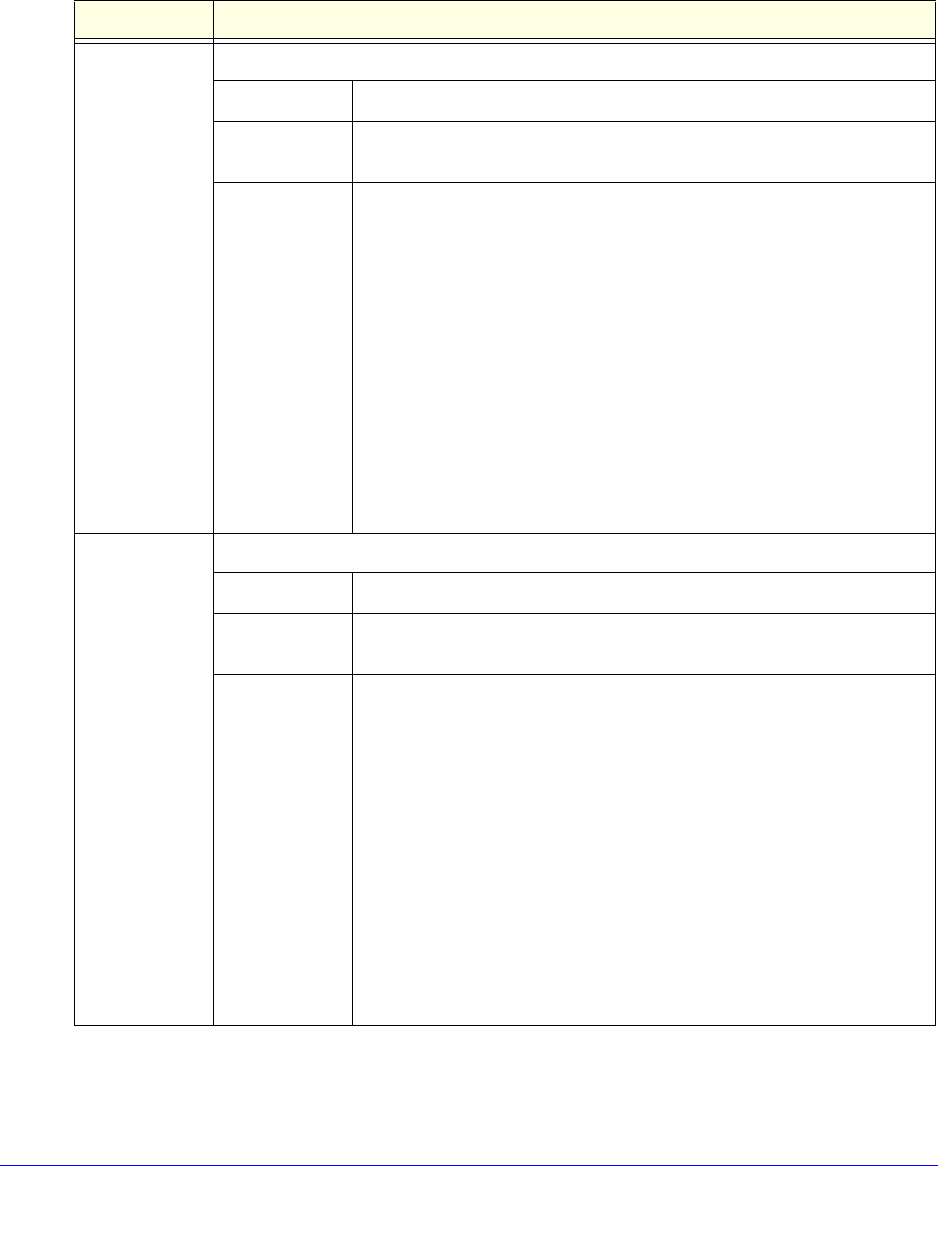
xDSL Network Module for the UTM9S and UTM25S
558
ProSecure Unified Threat Management (UTM) Appliance
6. If your connection is Point-to-Point Protocol over Ethernet (PPPoE) or Point-to-Point
Protocol over ATM (PPPoA), your ISP requires an initial login. Enter the settings as
explained in the following table:
7. In the Internet (IP) Address section of the screen (see the following figure), configure the IP
address settings as explained in the following table. Click the Current IP Address link to
see the currently assigned IP address.
Table 142. PPPoE and PPPoA settings
Setting Description
PPPoE If your ISP uses PPPoE for login, select this radio button, and enter the following settings:
Account Name The account name for the PPPoE connection.
Domain Name The name of your ISP’s domain or your domain name if your ISP has
assigned you one. You can leave this field blank.
Idle Timeout Select the Keep Connected radio button to keep the connection always
on. To log out after the connection is idle for a period:
1. Select the Idle Timeout radio button.
2. In the time-out field, enter the number of minutes to wait before
disconnecting.
This is useful if your ISP charges you based on the period that you are
logged in.
Note: When you use a PPPoE connection and select the Idle Timeout
radio button, you cannot configure load balancing (see Configure Load
Balancing on page 567). To use load balancing on a PPPoE connection,
select the Keep Connected radio button. When you have configured
load balancing, the Idle Timeout radio button and time-out field are
masked out.
PPPoA If your ISP uses PPPoA for login, select this radio button, and enter the following settings:
Account Name The account name for the PPPoA connection.
Domain Name The name of your ISP’s domain or your domain name if your ISP has
assigned you one. You can leave this field blank.
Idle Timeout Select the Keep Connected radio button to keep the connection always
on. To log out after the connection is idle for a period:
1. Select the Idle Timeout radio button.
2. In the time-out field, enter the number of minutes to wait before
disconnecting.
This is useful if your ISP charges you based on the period that you are
logged in.
Note: When you use a PPPoA connection and select the Idle Timeout
radio button, you cannot configure load balancing (see Configure Load
Balancing on page 567). To use load balancing on a PPPoA connection,
select the Keep Connected radio button. When you have configured
load balancing, the Idle Timeout radio button and time-out field are
masked out.


















