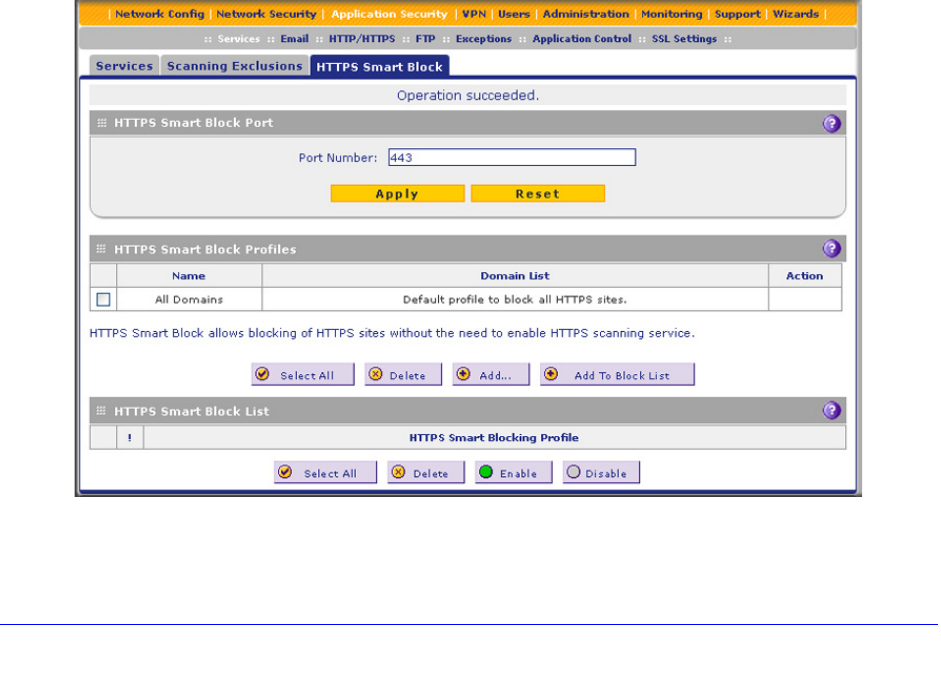
Content Filtering and Optimizing Scans
212
ProSecure Unified Threat Management (UTM) Appliance
service on your network uses both port 80 and port 8080, enter both port numbers in the
Ports to Scan field and separate them by a comma.
4. Click Apply to save your settings.
Configure HTTPS Smart Block
You can block access to HTTPS domains without enabling HTTPS scanning, which tends to
slow down HTTPS traffic. (For information about HTTPS scanning, see Configure HTTPS
Scanning and SSL Certificates on page 228.)
The HTTPS Smart Block feature lets you combine domains that you want to block into
profiles. For example, you might want to block domains of a similar nature into one profile.
You can add multiple profiles, and enable or disable profiles individually. Enabling profiles
blocks access to the domains that are included in the profile. You can also assign these
profiles in exception rules for users and members of a group to allow access to domains that
you have blocked for all other users. (For information about creating exception rules, see Set
Exception Rules for Web and Application Access on page 248.) You can create up to 200
profiles.
The default port on which the HTTPS Smart Block feature functions is port 443, but you can
change this port, and you can add up to four more ports.
To configure the HTTPS Smart Block feature and add profiles:
1. Select Application Security > Services < HTTPS Smart Block. The HTTPS Smart
Block screen displays:
Figure 115.


















