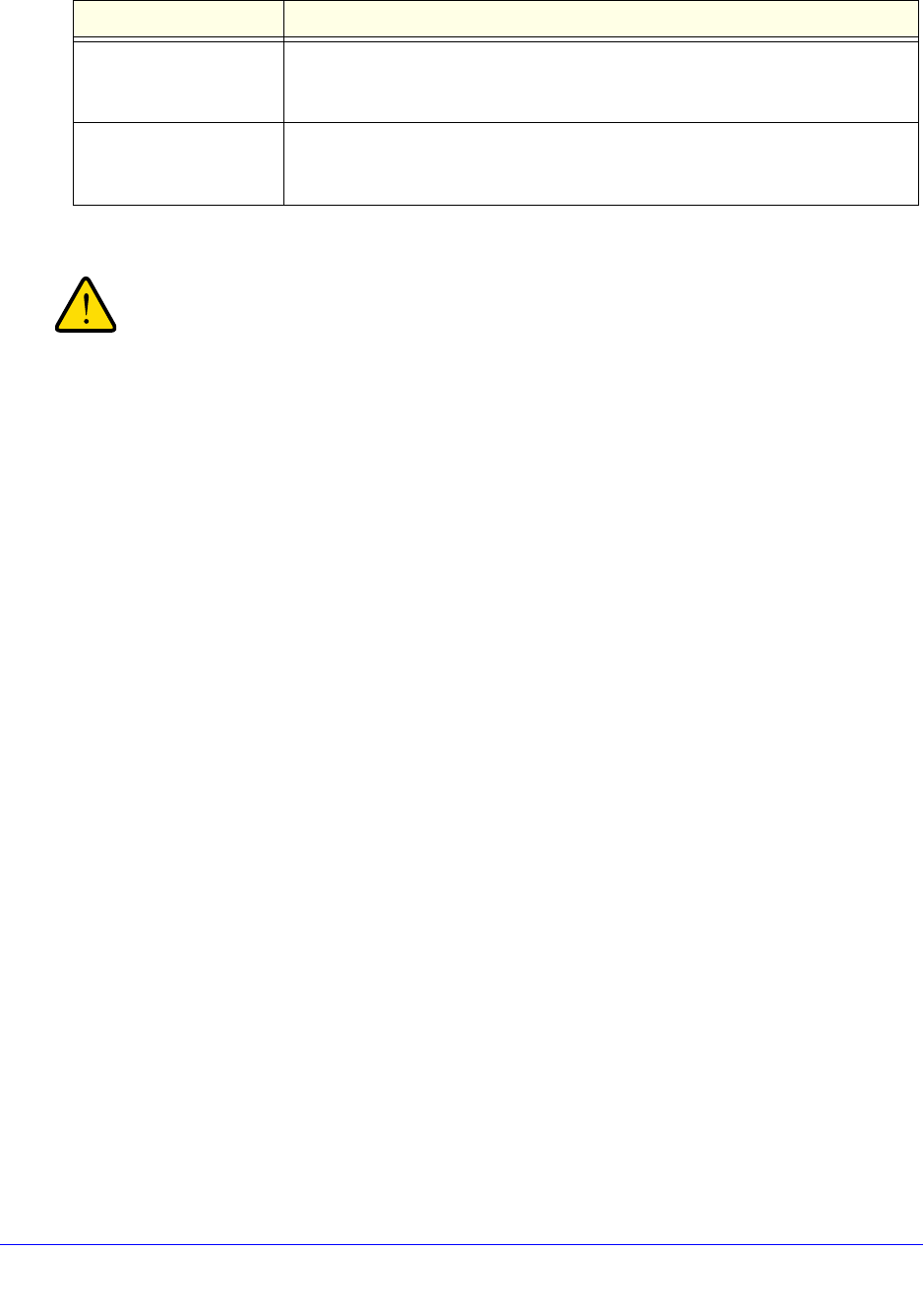
Manually Configure Internet and WAN Settings
97
ProSecure Unified Threat Management (UTM) Appliance
5. Click Apply to save your changes.
WARNING:
Depending on the changes that you made, when you click Apply,
the UTM restarts, or services such as HTTP and SMTP might
restart.
If you want to configure the advanced settings for an additional WAN interface, select another
WAN interface and repeat these steps.
Additional WAN-Related Configuration Tasks
• To register the UTM with NETGEAR, see Register the UTM with NETGEAR on page 65.
• To test connectivity, see Test Connectivity on page 68.
• If you want the ability to manage the UTM remotely, enable remote management (see
Configure Remote Management Access on page 438). If you enable remote
management, NETGEAR strongly recommend that you change your password (see
Change Passwords and Administrator and Guest Settings on page 436).
• You can set up the traffic meter for each WAN interface. See Enable the WAN Traffic
Meter on page 462.
WAN Connection Speed
Upload
From the drop-down list, select the maximum upload speed that is provided by
your ISP. You can select from 56 Kbps to 1 Gbps, or you can select Custom
and enter the speed in Kbps in the field below the drop-down list.
WAN Connection Speed
Download
From the drop-down list, select the maximum download speed that is provided
by your ISP. You can select from 56 Kbps to 1 Gbps, or you can select Custom
and enter the speed in Kbps in the field below the drop-down list.
Table 20. Advanced WAN settings (continued)
Setting Description


















