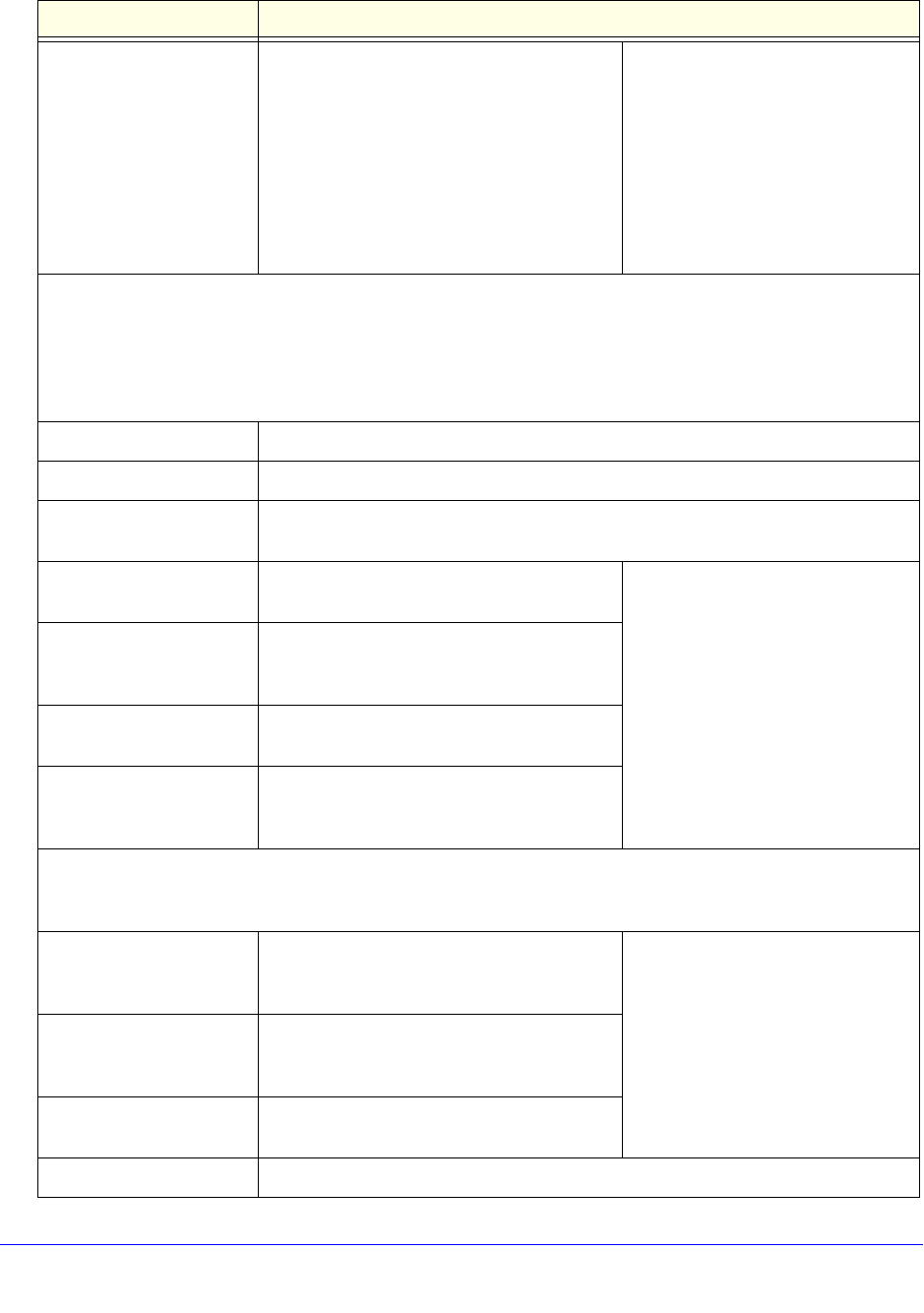
Monitor System Access and Performance
497
ProSecure Unified Threat Management (UTM) Appliance
MAC Address For the WAN or xDSL ports, this field
displays the default MAC address or the
MAC address that you have specified on the
Advanced Options screen.
For the USB port, this field displays the
detected MAC address.
For information about configuring
the MAC address for the WAN port,
see Set the UTM’s MAC Address
and Configure Advanced WAN
Options on page 94. For information
about configuring the MAC address
for the xDSL port, see Set the UTM’s
MAC Address and Configure
Advanced WAN Options on
page 574.
Wireless information in SLOT-1 Info or SLOT-2 Info
Note: For the UTM9S and UTM25S only: Wireless information is shown in the SLOT-1 Info or SLOT-2 Info
section, depending on the slot in which the wireless network module is installed.
The following fields are shown for the wireless network module:
Card Type This is a fixed field that states Wireless.
Daughter Card This is a fixed field that states Wireless.
Firmware Version This is a fixed field that states N/A. This field might show a software version in a
future release.
Country The region and country that you have
specified on the Radio Settings screen.
For information about configuring
the basic wireless radio settings, see
Configure the Basic Radio Settings
on page 580.
Operating Frequency The operating frequency that you have
specified on the Radio Settings screen:
2.4 GHz or 5 GHz.
Advanced Wireless
Network Mode
The wireless mode that you have specified
on the Radio Settings screen.
Channel The channel or automatic channel selection
that you have specified on the Radio Settings
screen.
Access Points Information
Note: This information applies to the UTM9S and UTM25S only.
SSID The SSID of the wireless access point that
you have specified on the Add Wireless
Profile screen.
For information about configuring
the SSID, wireless security, and IP
address, see Configure and Enable
Wireless Profiles on page 588.
Security Type The type of wireless security and encryption
that you have specified on the Add Wireless
Profile screen.
IP Address The IP address of the VLAN that you have
specified on the Add Wireless Profile screen.
MAC Address The MAC address of the wireless radio, adjusted for each wireless profile.
Table 127. Detailed Status screen fields (continued)
Item Description


















