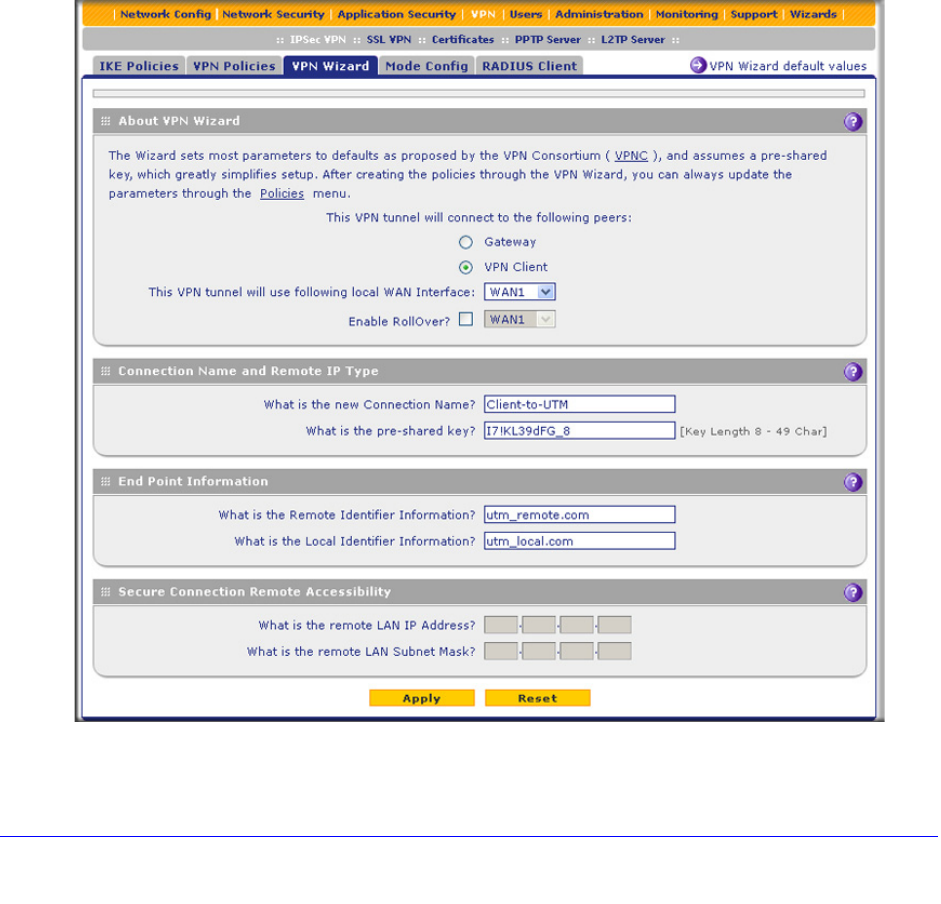
Virtual Private Networking Using IPSec, PPTP, or L2TP Connections
272
ProSecure Unified Threat Management (UTM) Appliance
Use the VPN Wizard to Configure the Gateway for a Client Tunnel
To set up a client-to-gateway VPN tunnel using the VPN Wizard:
1. Select VPN > IPSec VPN > VPN Wizard. The VPN Wizard screen displays (see the
following figure, which shows the VPN Wizard screen for the UTM50, and contains an
example).
The About VPN Wizard section of the VPN Wizard screen shows the following minor
differences for the various UTM models:
• Single WAN port models. No WAN selection drop-down lists and no Enable RollOver
check box.
• Multiple WAN port models. A drop-down list to select the WAN interface, a check box
to enable VPN rollover, and another drop-down list to select a WAN interface for VPN
rollover. If the multiple WAN port model is configured to function in WAN auto-rollover
mode, you can use the VPN Wizard to configure VPN rollover and do not need to
configure this manually.
Figure 157.


















