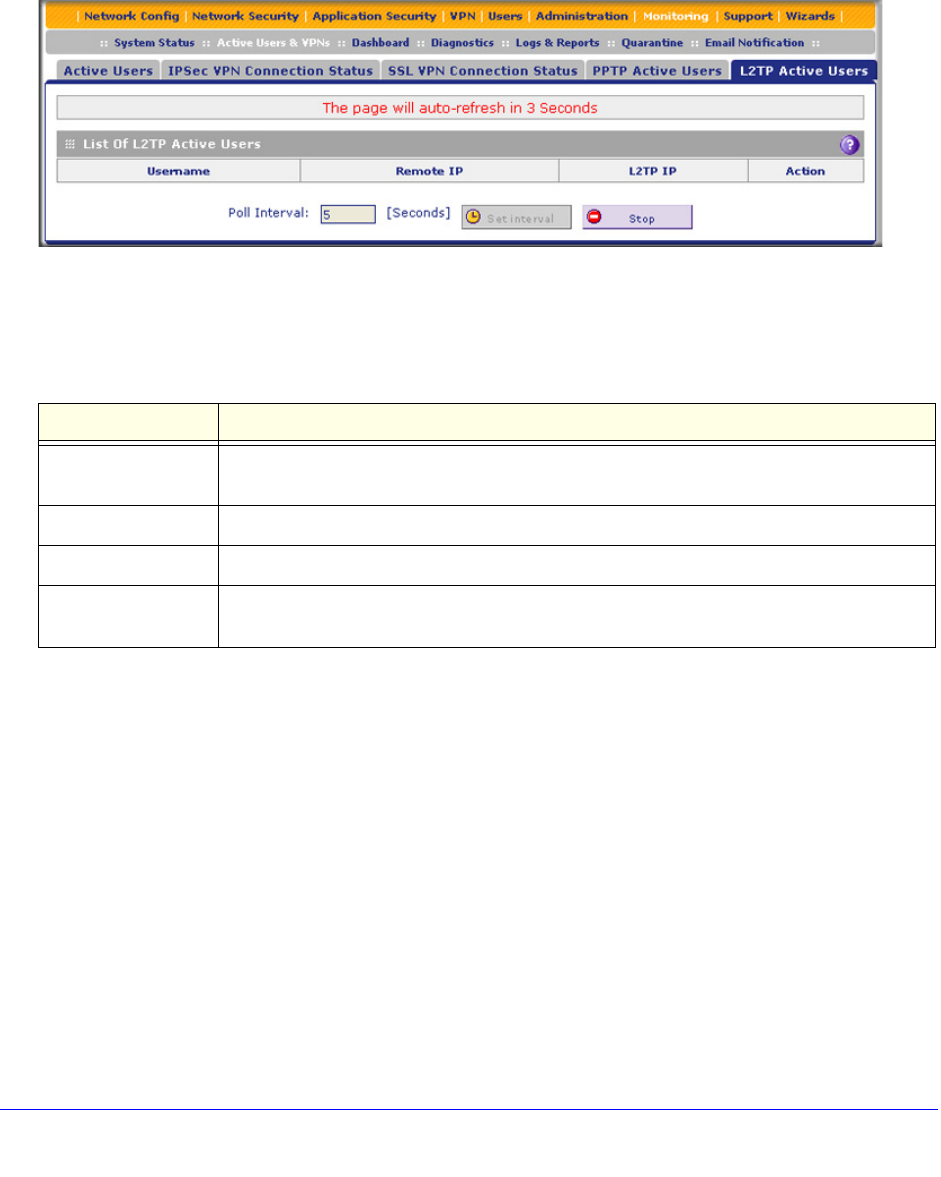
Virtual Private Networking Using IPSec, PPTP, or L2TP Connections
336
ProSecure Unified Threat Management (UTM) Appliance
View the Active L2TP Users
To view the active L2TP tunnel users:
Select Monitoring > Active Users & VPNs > L2TP Active Users. The L2TP Active Users
screen displays:
Figure 202.
The List of L2TP Active Users table lists each active connection with the information that is
described in the following table.
The default poll interval is 5 seconds. To change the poll interval period, enter a new value in
the Poll Interval field, and then click the Set Interval button. To stop polling, click the Stop
button.
For More IPSec VPN Information
Visit http://prosecure.netgear.com/community/forum.php for information about the ProSecure
forum and to become part of the ProSecure community.
The forum includes a Resources section with UTM How-To’s, including the following guides:
• How to Configure UTM and Apple iPhone and iPad for IPSec VPN
• How to Establish a VPN Connection Between a UTM and Cisco ASA5505
Table 87. L2TP Active Users screen information
Item Description
Username The name of the L2TP user that you have defined (see Configure User Accounts on
page 401).
Remote IP The client’s IP address on the remote LAC.
L2TP IP The IP address that is assigned by the L2TP server on the UTM.
Action Click the Disconnect table button to terminate the connection. (This button is displayed
only when there an active connection.)


















