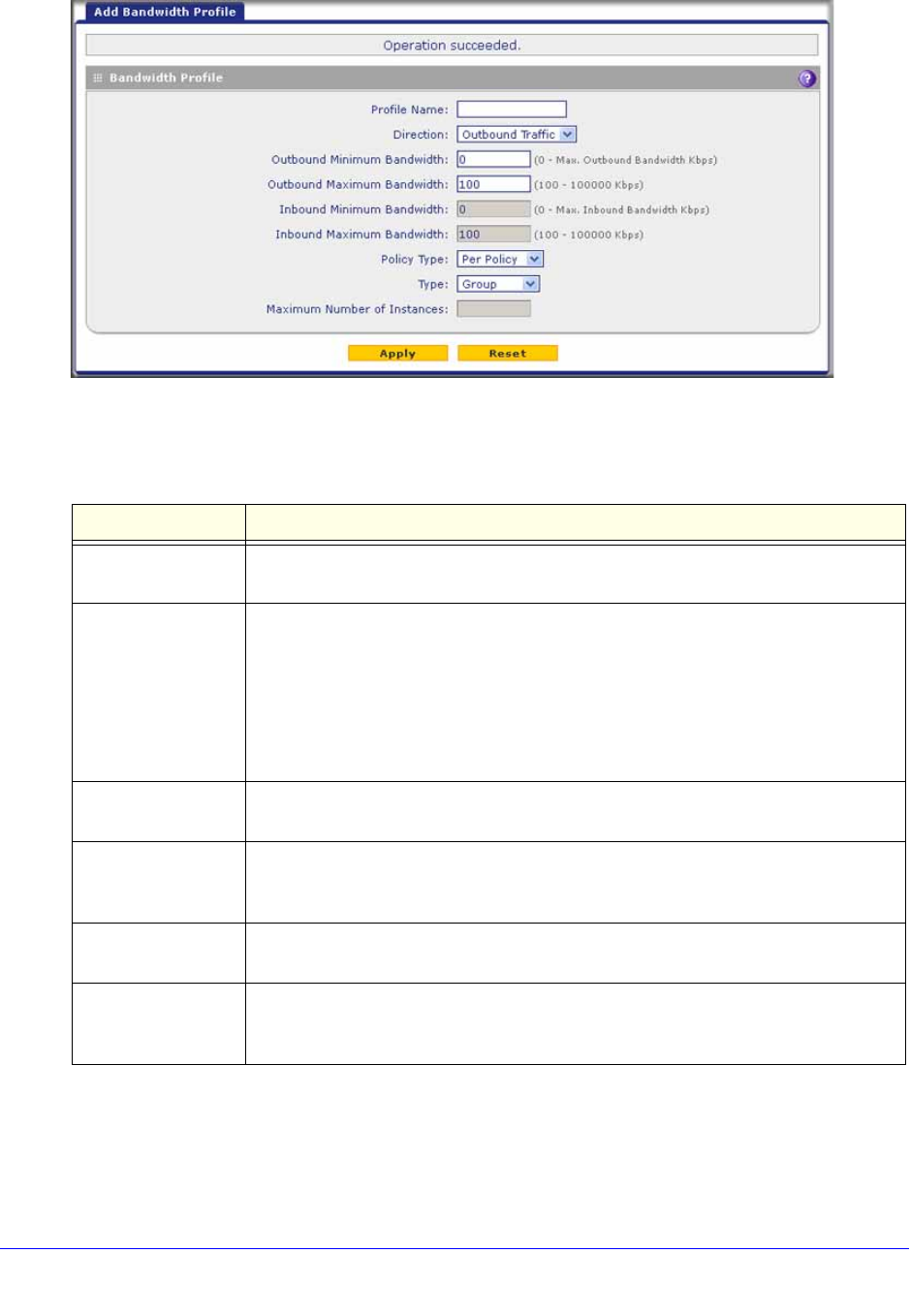
Firewall Protection
173
ProSecure Unified Threat Management (UTM) Appliance
Figure 96.
3. Enter the settings as explained in the following table:
Table 34. Add Bandwidth Profile screen settings
Setting Description
Profile Name A descriptive name of the bandwidth profile for identification and management
purposes.
Direction From the Direction drop-down list, select the traffic direction for the bandwidth profile:
• Outbound Traffic. The bandwidth profile is applied only to outbound traffic.
Specify the outbound minimum and maximum bandwidths.
• Inbound Traffic. The bandwidth profile is applied only to inbound traffic. Specify
the inbound minimum and maximum bandwidths.
• Both. The bandwidth profile is applied to both outbound and inbound traffic.
Specify both the outbound and inbound minimum and maximum bandwidths.
Outbound Minimum
Bandwidth
The outbound minimum allocated bandwidth in Kbps. The default setting is 0 Kbps.
Outbound Maximum
Bandwidth
The outbound maximum allowed bandwidth in Kbps. The default setting is 100 Kbps
(you cannot configure less than 100 Kbps); the maximum allowable bandwidth is
100,000 Kbps.
Inbound Minimum
Bandwidth
The inbound minimum allocated bandwidth in Kbps. The default setting is 0 Kbps.
Inbound Maximum
Bandwidth
The inbound maximum allowed bandwidth in Kbps. The default setting is 100 Kbps
(you cannot configure less than 100 Kbps); the maximum allowable bandwidth is
100,000 Kbps.


















