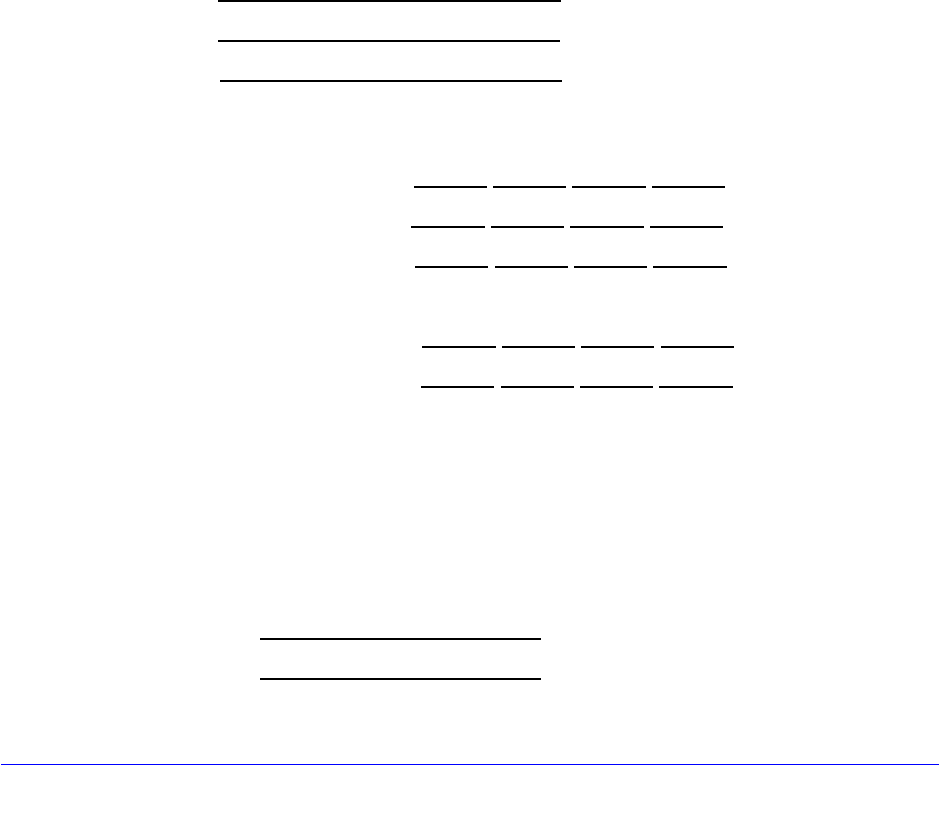
Network Planning for Dual WAN Ports (Multiple WAN Port Models Only)
625
ProSecure Unified Threat Management (UTM) Appliance
- For Windows 2000/XP/Vista, open the Local Area Network Connection, select the
TCP/IP entry for the Ethernet adapter, and click Properties. Record all the settings
for each tab.
- For Macintosh computers, open the TCP/IP or Network Control Panel. Record all the
settings for each section.
After you have located your Internet configuration information, you might want to record the
information in the following section.
Internet Connection Information
Print these pages with the Internet connection information. Fill in the configuration settings
that are provided to you by ISP.
_________________________________________________________________________
• ISP login name: The login name and password are case-sensitive and need to be
entered exactly as given by your ISP. For AOL customers, the login name is the primary
screen name. Some ISPs use your full email address as the login name. The service
name is not required by all ISPs. If you connect using a login name and password, then
fill in the following:
Login name: ____________________________
Password: ____________________________
Service name: ____________________________
• Fixed or static IP address: If you have a static IP address, record the following
information. For example, 169.254.141.148 could be a valid IP address.
Fixed or static Internet IP address: ______
.______.______.______
Gateway IP address: ______.______.______.______
Subnet mask: ______.______.______.______
• ISP DNS server addresses: If you were given DNS server addresses, fill in the following:
Primary DNS server IP address: ______
.______.______.______
Secondary DNS server IP address: ______.______.______.______
• Host and domain names: Some ISPs use a specific host or domain name like
CCA7324-A or home. If you have not been given host or domain names, you can use the
following examples as a guide:
- If your main email account with your ISP is aaa@yyy.com, then use aaa as your host
name. Your ISP might call this your account, user, host, computer, or system name.
- If your ISP’s mail server is mail.xxx.yyy.com, then use xxx.yyy.com as the domain
name.
ISP host name: _______________________
ISP domain name: _______________________


















