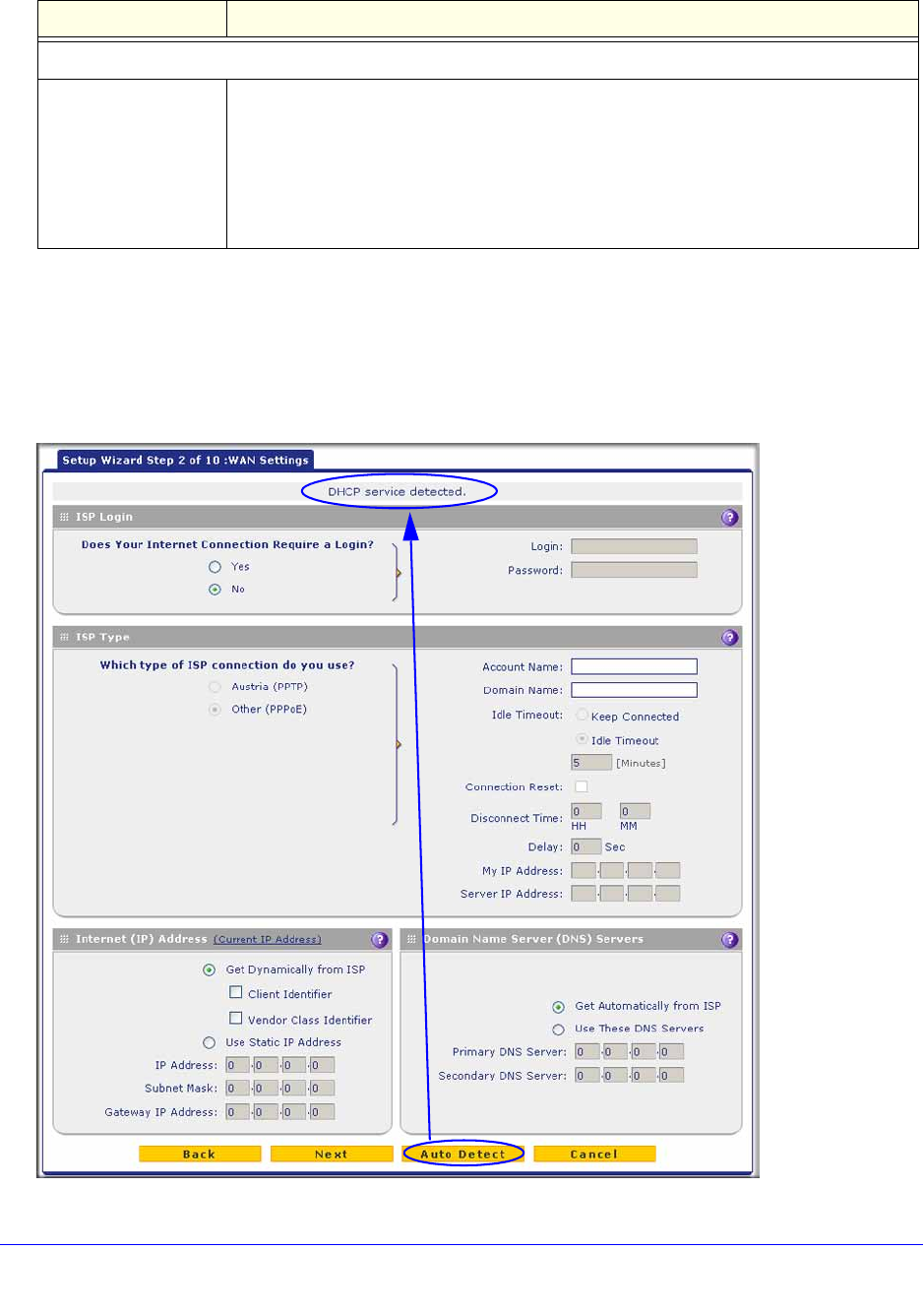
Use the Setup Wizard to Provision the UTM in Your Network
51
ProSecure Unified Threat Management (UTM) Appliance
After you have completed the steps in the Setup Wizard, you can change the LAN settings by
selecting Network Config > LAN Settings > Edit LAN Profile. For more information about
these LAN settings, see VLAN DHCP Options on page 101.
Setup Wizard Step 2 of 10: WAN Settings
Figure 27.
Inter VLAN Routing
Enable Inter VLAN
Routing
This setting is optional. To ensure that traffic is routed only to VLANs for which
inter-VLAN routing is enabled, select the Enable Inter VLAN Routing check box. This
setting is disabled by default. When the Enable Inter VLAN Routing check box is not
selected, traffic from this VLAN is not routed to other VLANs, and traffic from other
VLANs is not routed to this VLAN.
Note: For information about inter-VLAN firewall rules, see VLAN Rules on page 154.
Table 4. Setup Wizard Step 1: LAN Settings screen settings (continued)
Setting Description


















