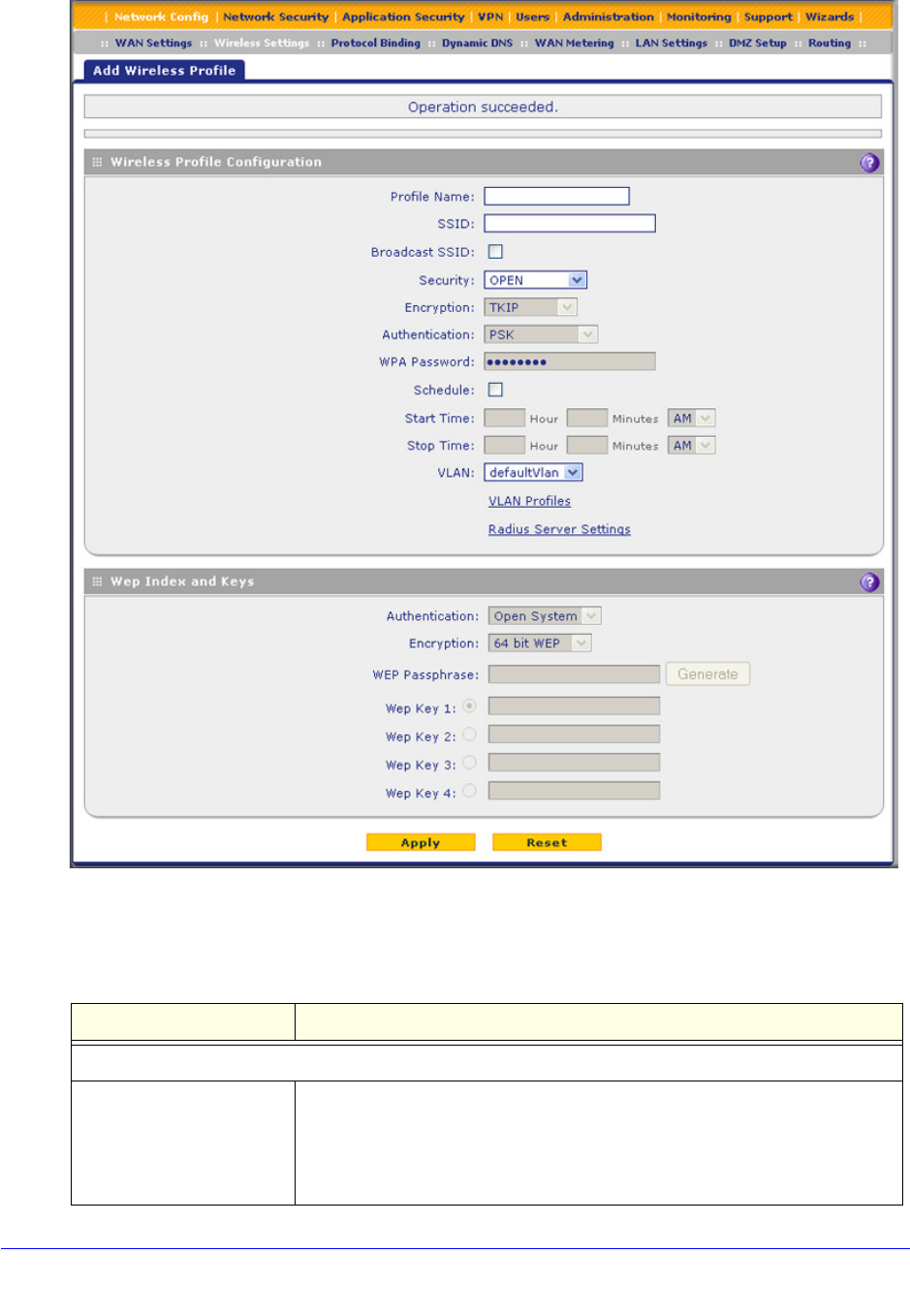
Wireless Network Module for the UTM9S and UTM25S
589
ProSecure Unified Threat Management (UTM) Appliance
Figure 342.
3. Specify the settings as explained in the following table:
Table 151. Add Wireless Profiles screen settings
Field Description
Profile Configuration
Profile Name The name for the wireless profile. For the UTM9S, the name of the default
wireless profile is UTM9S. For the UTM25S, the name of the default wireless
profile UTM25S. You cannot change these names. For additional profiles,
enter a unique name to make it easy to recognize the profile. You can enter a
name of up to 32 alphanumeric characters.


















