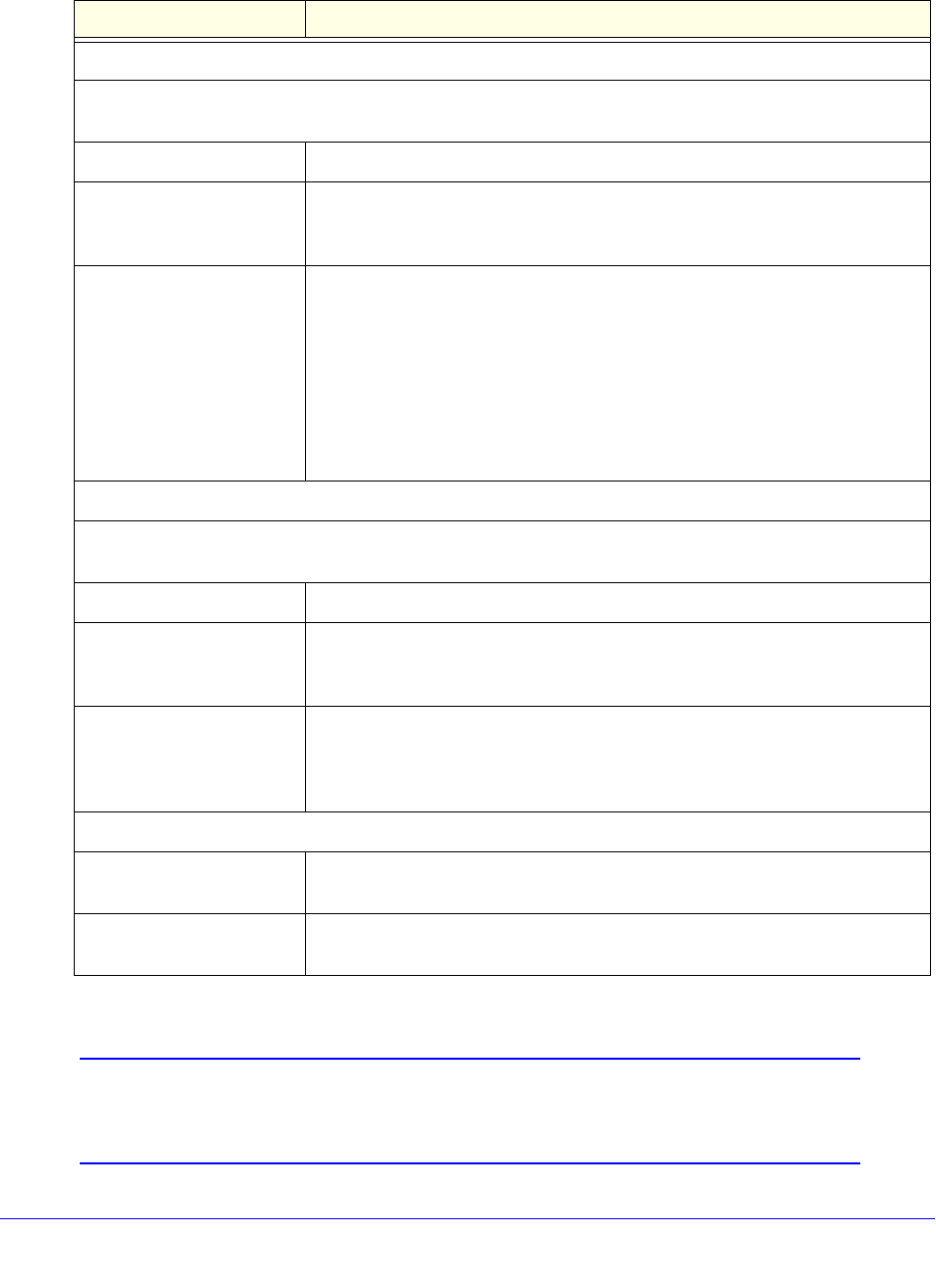
Virtual Private Networking Using IPSec, PPTP, or L2TP Connections
311
ProSecure Unified Threat Management (UTM) Appliance
2. Complete the fields and select the radio buttons as explained in the following table:
3. Click Apply to save your settings.
Note: You can select the RADIUS authentication protocol (PAP or CHAP)
on the Edit IKE Policy screen or Add IKE Policy screen (see
Configure XAUTH for VPN Clients on page 309).
Table 76. RADIUS Client screen settings
Setting Description
Primary RADIUS Server
To enable and configure the primary RADIUS server, select the Yes radio button, and then enter the
settings for the three fields to the right. The default setting is that the No radio button is selected.
Primary Server IP Address The IP address of the primary RADIUS server.
Secret Phrase A shared secret phrase to authenticate the transactions between the client
and the primary RADIUS server. The same secret phrase needs to be
configured on both the client and the server.
Primary Server NAS
Identifier
The primary network access server (NAS) identifier that needs to be present
in a RADIUS request.
Note: The UTM functions as an NAS, allowing network access to external
users after verification of their authentication information. In a RADIUS
transaction, the NAS needs to provide some NAS identifier information to the
RADIUS server. Depending on the configuration of the RADIUS server, the
UTM’s IP address might be sufficient as an identifier, or the server might
require a name, which you need to enter in this field.
Backup RADIUS Server
To enable and configure the backup RADIUS server, select the Yes radio button, and then enter the
settings for the three fields to the right. The default setting is that the No radio button is selected.
Backup Server IP Address The IP address of the backup RADIUS server.
Secret Phrase A shared secret phrase to authenticate the transactions between the client
and the backup RADIUS server. The same secret phrase needs to be
configured on both the client and the server.
Backup Server NAS
Identifier
The backup network access server (NAS) identifier that needs to be present
in a RADIUS request.
Note: See the note earlier in this table for the Primary Server NAS Identifier.
Connection Configuration
Time out period The period in seconds that the UTM waits for a response from a RADIUS
server.
Maximum Retry Counts The maximum number of times that the UTM attempts to connect to a
RADIUS server.


















