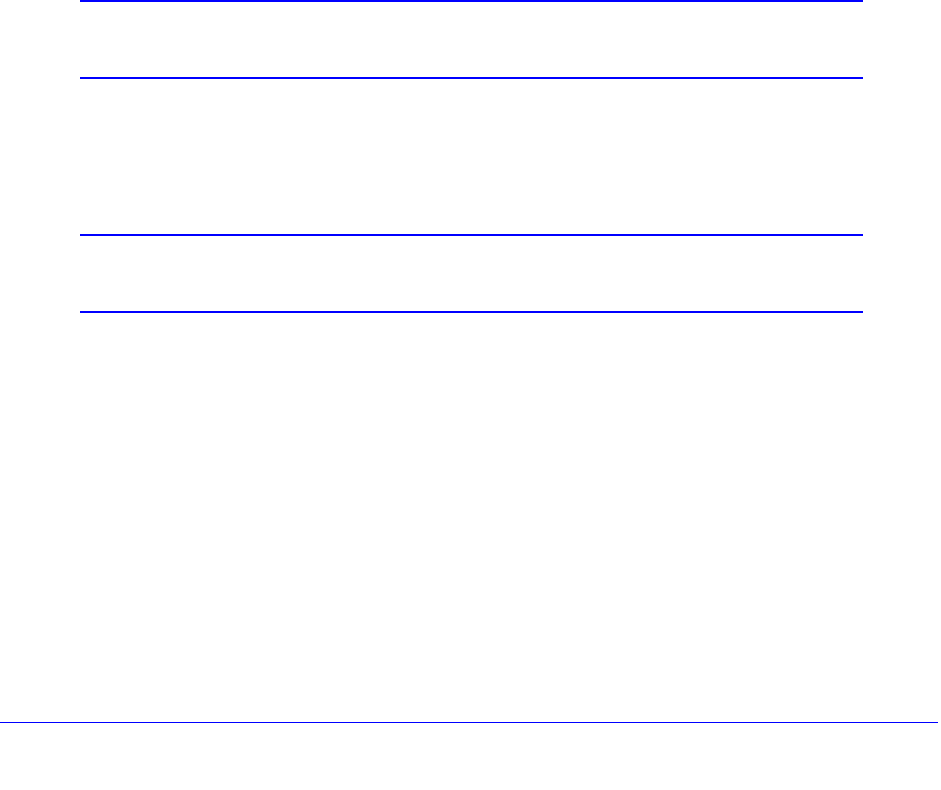
Manage Users, Authentication, and VPN Certificates
384
ProSecure Unified Threat Management (UTM) Appliance
For information about how to configure and modify accounts for users with special access
privileges, see the following sections:
• Configure User Accounts
• Set User Login Policies
• Change Passwords and Other User Settings
Unauthenticated or Anonymous Users
If you set up an open network, you would want to allow unauthenticated users to surf
anonymously until they intend to proceed past a blocked Web activity and would need to
provide credentials to the UTM. For a secure network, you would use a more restrictive
access policy for unauthenticated users and a less restricted access policy for authenticated
users.
The UTM has the capability to quarantine emails and spam messages. For information about
how end users can send a spam report to an email address, see Spam Reports for End
Users on page 519.
Active Directories and LDAP Configurations
Note: For an overview of the authentication options that the UTM supports,
see Authentication Process and Options on page 378.
The UTM supports security policies that are based on an Active Directory with single sign-on
(SSO) through the use of the DC agent (see DC Agent on page 409) and additional LDAP
configuration options.
Note: This manual assumes that you already have some knowledge of
Active Directories and LDAP servers.
How an Active Directory Works
Understanding how a typical Active Directory (AD) works might be of help when you are
specifying the settings for the LDAP and Active Directory domains on the UTM.
The following applies to a typical AD:
• Organizational unit (OU), common name (CN), and domain controller (DC) can all be
used to build a search base in the AD. The following applies to the OU and CN
containers:
- An AD administrator can create an OU but cannot create a CN that was built in the AD
server.
- An AD administrator can apply a global policy object (GPO) to an OU but not to a CN.


















