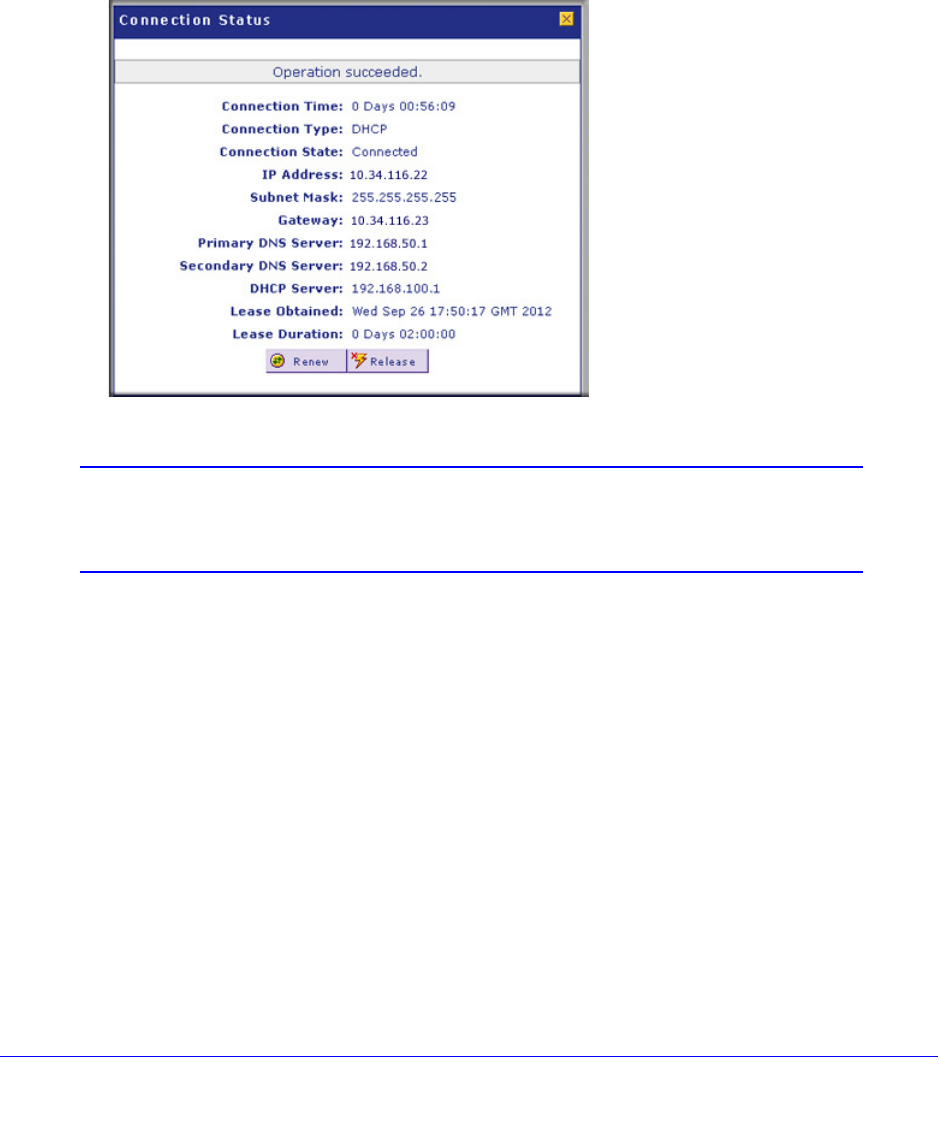
Manually Configure Internet and WAN Settings
79
ProSecure Unified Threat Management (UTM) Appliance
9. Click Apply to save any changes to the WAN ISP settings. (Or click Reset to discard any
changes and revert to the previous settings.)
10. Click Test to evaluate your entries. The UTM attempts to make a connection according to
the settings that you entered.
11. To verify the connection:
a. Return to the WAN screen by selecting Network Config > WAN Settings.
b. Click the Status button in the Action column for the WAN interface that you just
configured to display the Connection Status pop-up screen.
Figure 44.
Note: The Connection Status screen should show a valid IP address and
gateway. For more information about the Connection Status screen,
see View the WAN, xDSL, or USB Port Status on page 504.
What to do next:
• If the manual ISP configuration is successful:
You are connected to the Internet through the WAN interface that you just configured. For
the multiple WAN port models, continue with the configuration process for the other WAN
interfaces. If you are done with the configuration of WAN interfaces, continue with
Configure the WAN Mode on page 80.
• If the manual ISP configuration fails:
You might need to change the MAC address as described in Set the UTM’s MAC Address
and Configure Advanced WAN Options on page 94. For information about
troubleshooting, see Troubleshoot the ISP Connection on page 541.


















