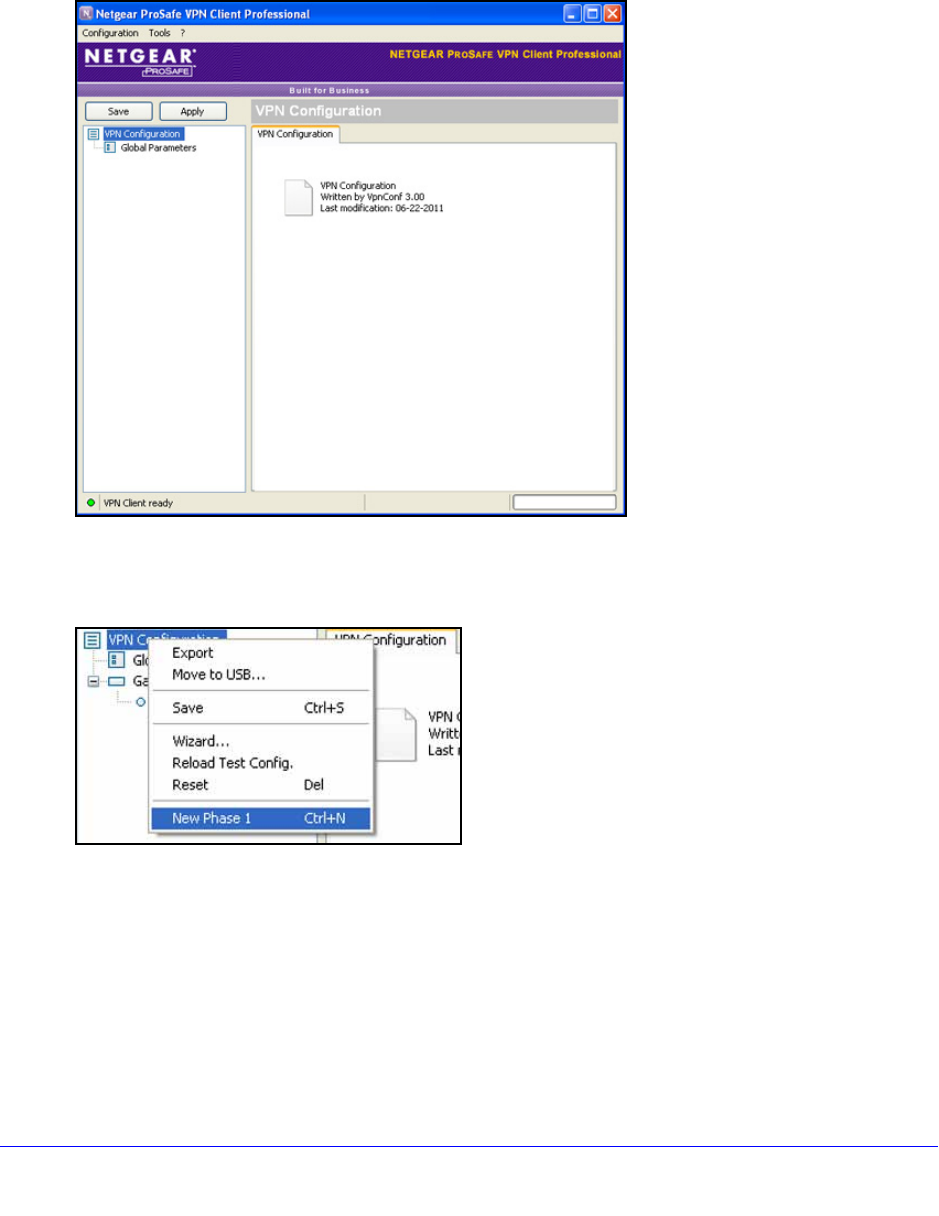
Virtual Private Networking Using IPSec, PPTP, or L2TP Connections
281
ProSecure Unified Threat Management (UTM) Appliance
Configure the Authentication Settings (Phase 1 Settings)
To create new authentication settings:
1. Right-click the VPN client icon in your Windows system tray, and select Configuration
Panel. The Configuration Panel screen displays.
Figure 165.
2. In the tree list pane of the Configuration Panel screen, right-click VPN Configuration, and
select New Phase 1.
Figure 166.
3. Change the name of the authentication phase (the default is Gateway):
a. Right-click the authentication phase name.
b. Select Rename.
c. Type vpn_client.
d. Click anywhere in the tree list pane.


















