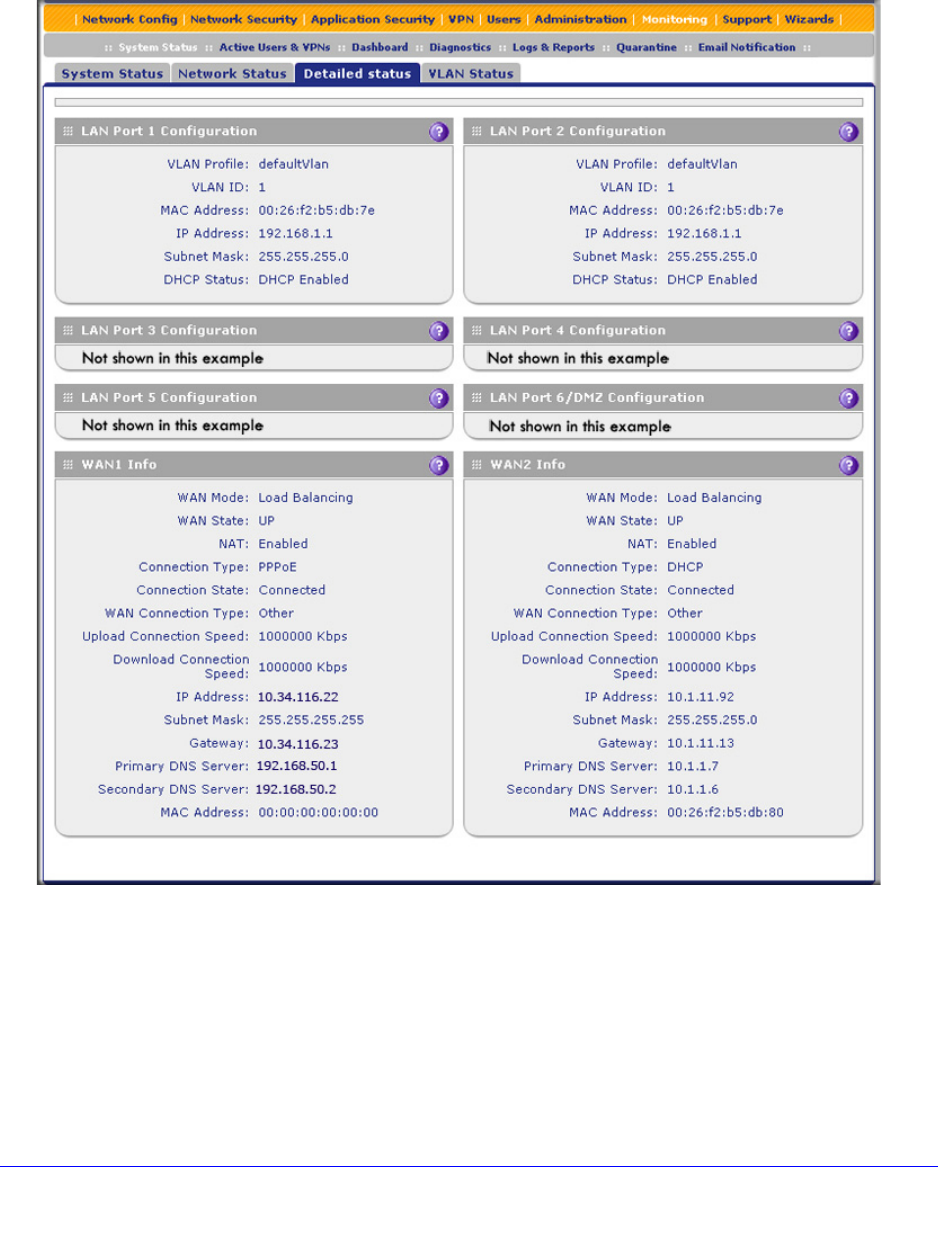
Monitor System Access and Performance
493
ProSecure Unified Threat Management (UTM) Appliance
View the Detailed Status Screen
To view the Detailed Status screen, select Monitoring > System Status > Detailed Status.
The Detailed Status screen displays. (The following figure shows the Detailed Status screen
of the UTM50.)
Figure 286.
The UTM9S and UTM25S also show SLOT-1 Info, SLOT-2 Info, and USB Info, and Access
Points Information sections at the bottom of the Detailed Status screen:


















