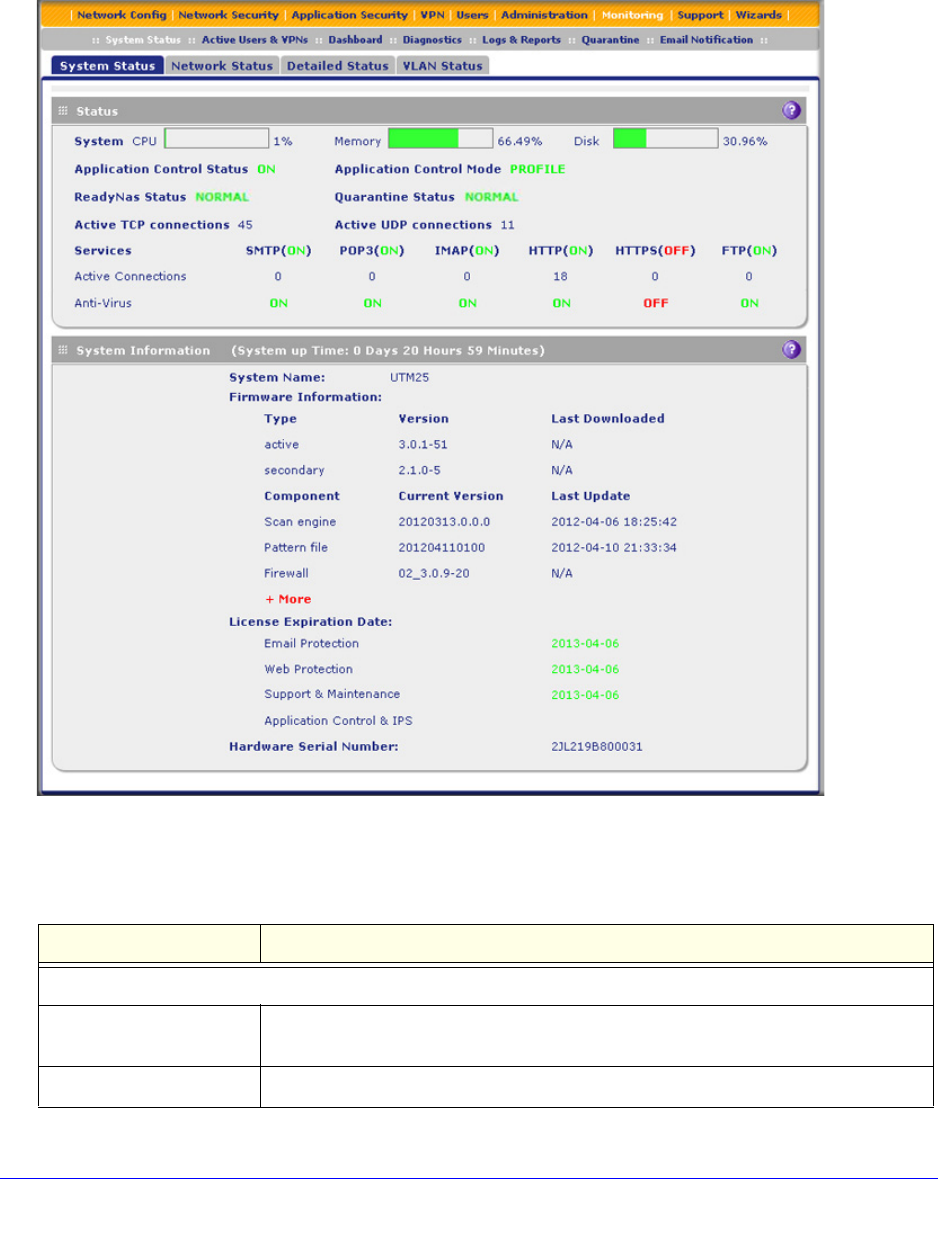
Monitor System Access and Performance
487
ProSecure Unified Threat Management (UTM) Appliance
View the System Status Screen
To view the System Status screen, select Monitoring > System Status. The System Status
tabs display, with the System Status screen in view:
Figure 281.
The following table explains the fields of the System Status screen:
Table 123. System Status screen fields
Item Description
Status
System The current CPU, memory, and hard disk usage. When usage is within safe limits,
the status bars show green.
Application Control Status The status of application control (ON or OFF).


















