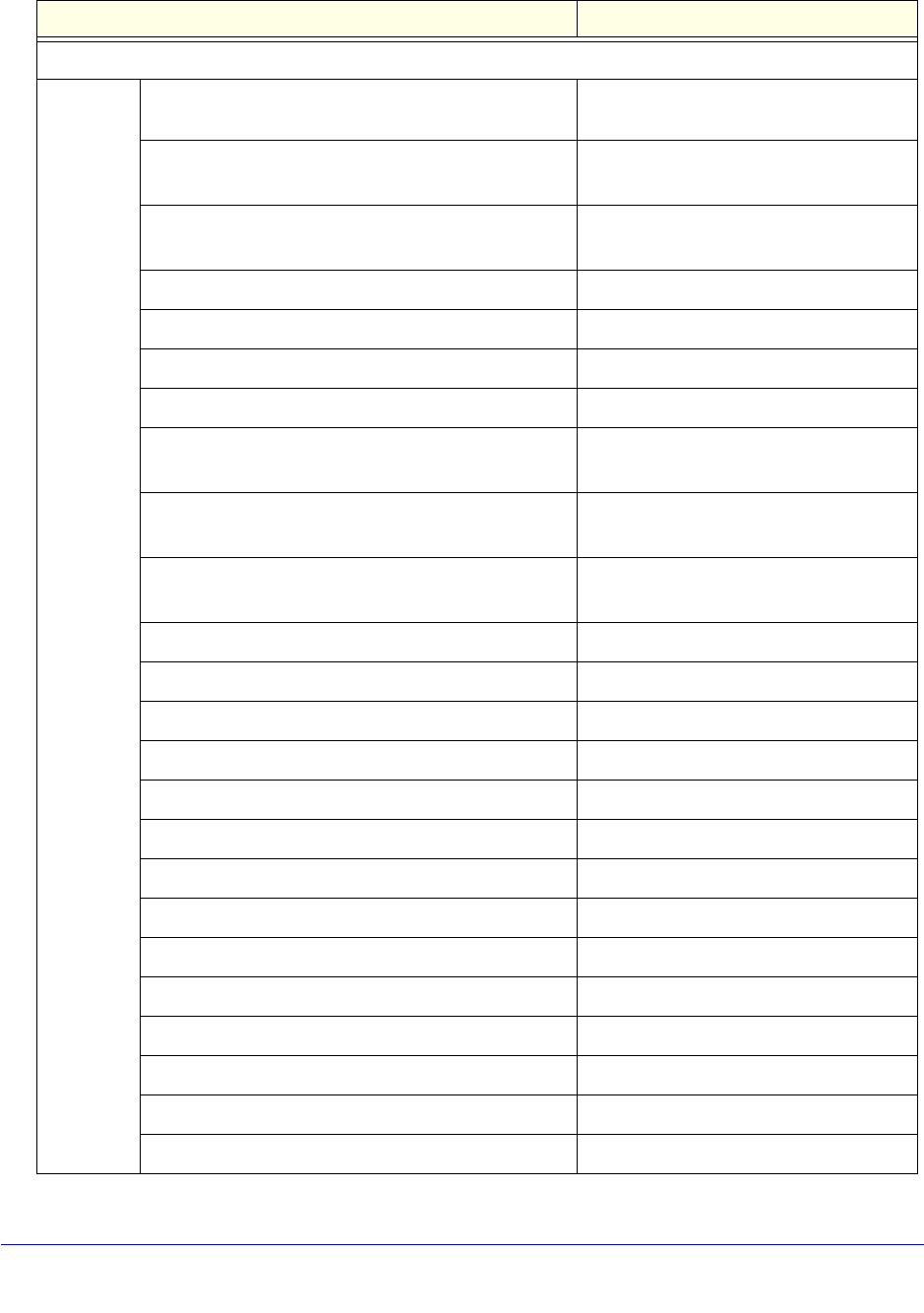
Default Settings and Technical Specifications
669
ProSecure Unified Threat Management (UTM) Appliance
Application security
SMTP Enabled on port 25
Infected email is blocked
POP3 Enabled on port 110
Infected attachment is deleted
IMAP Enabled on port 143
Infected attachment is deleted
Email content filtering Disabled
Email whitelist and black list Blank
Email real-time blacklist Disabled
Email distributed spam analysis Disabled
HTTP Enabled on port 80
File is deleted if malware threat detected
HTTPS Disabled on port 443
No action
FTP Enabled on port 21
File is deleted if malware threat detected
Web content filtering Enabled
Commerce websites Allowed
Drugs and Violence websites Blocked
Education websites Allowed except for school cheating
Gaming websites Blocked
Inactive Sites websites Allowed
Internet Communication and Search websites Allowed except for anonymizers
Leisure and News websites Allowed
Malicious websites Blocked
Politics and Religion websites Allowed
Sexual Content websites Blocked
Technology websites Allowed
Blocked file extensions for web traffic None
Blocked file extensions for FTP traffic None
Table 193. UTM default configuration settings (continued)
Feature Default behavior


















